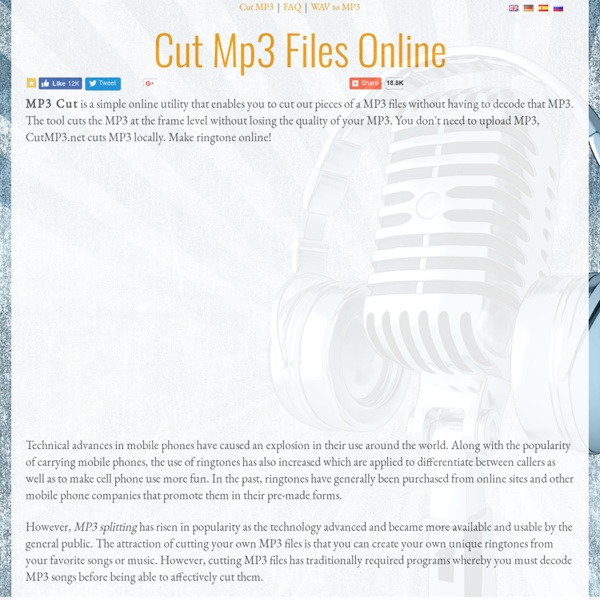Crossword Puzzle Maker
Language Arts Worksheet Makers - Worksheets In Seconds - Over 30 Types Of Sheets View Generators Instant Puzzles Makers In Seconds! - Create 100s of Puzzles and Worksheets - Endless Printables View Makers
Music Store
As of November 1st, 2016, the Music Store on Vimeo is no more. However, there are many places on the web where you could find music to use in your videos, particularly music made available under a Creative Commons license. We recommend checking out these FAQs — you'll find lots of information about using CC-licensed music and which kinds of licenses would work for the purposes of your video. Downloading Music Store purchasesIf you bought tracks from SmartSound, you will have to reach out to them directly to download your tracks.
Free Music Directory
A free resource for finding legal, podsafe music Target audience: Cause organizations, nonprofits, NGOs, journalists, general public Where can you find podsafe music or audio snippets to include in your own work? (If you’re looking for photos to use in your work, see our Free Photos Directory.
Sound Types
FindSounds Search the Web for Sounds What types of sounds can be found on the Web using FindSounds? Below is a partial list. Click on any link below to perform a search, or enter one or more words in the search box above and then click on the Search button.
3 Tools To Write Your Own Sheet Music Online - Flock
When you’ve been playing an instrument long enough, there comes a time when you will want to compose a theme of your own. Be it a personal twist on Flight of the Bumblebee, a groovy adaptation of Mary Had a Little Lamb, or just that soundbite that’s been in your head for the past twenty years. After jamming, we reach the theoretical side of this coin: jotting it down. For yourself, and, if it’s good enough, to share with fellow musicians.
Text Analyzer - Find the CEFR level of texts from RoadtoGrammar.com
Copy and paste a block of text into the box below and click SUBMIT to analyze it. longer vocabulary list What does the Text Analyzer do? The Text Analyzer can rate the difficulty level of a text according to the Common European Framework, or CEFR Levels.
The Best Places To Get Royalty-Free Music & Sound Effects
Now that my students are getting more comfortable making online slideshows, they’re also getting more interested in including music (and sound effects) into their creations. Some of the online slideshow sites listed in The Best Ways To Create Online Slideshows already have music that can easily be incorporated into user-created slideshows, but with Flowgram you have to upload your own. There are quite a few sites with royalty-free music available, and a great resource to identify a bunch of them is Mathew Needleman’s Royalty Free Music And Images post.
Build Your Own Microphone Pop Screen
One of the bigger hassles in editing voice audio tracks is cleaning up loud pops in the recording where plosive 'p' and 'b' sounds cause a burst of volume. These sounds are easily avoided by placing a screen between the person speaking or singing and the microphone. By creating a fixed distance between the vocalist and the microphone you get the added bonus of reducing sibilant sounds made through speaking words with 's' and 'ch'. Buying a pop screen from a music supply store will set you back $20-30, depending on the quality of the screen and the stand it's mounted on. It's easy to build your own screen with some nylons and an embroidery hoop available at most craft stores for a couple of dollars. Sibilance and Plosives
Kapwing Studio - Online editor for images, GIFs, and videos
Resize and Arrange Upload images, videos, and GIFs to create original content or arrange them on a canvas for social media. Embed Text and Images Put captions, logos, labels, calls to action, stickers, and more on your photos and videos. Powerful media support
Royalty Free Stock Music and Sound Effects
NAB (National Association of Broadcasters) just took place in Las Vegas, and that means new releases are coming from a variety of vendors in production and post production. One I’ve been anticipating is the update to the Creative Cloud suite of applications. In particular, I am excited for the new features in Premiere Pro CC 8. Within the next update of Premiere Pro, editors will have access to tools, functions, and more that will allow them to be more effective and efficient. In the video below, my good friend and fellow post production professional, Josh Weiss of Retooled.Net, highlights some of the best features coming to Premiere Pro in 2014. I’m going to highlight the features I’m most excited about.