


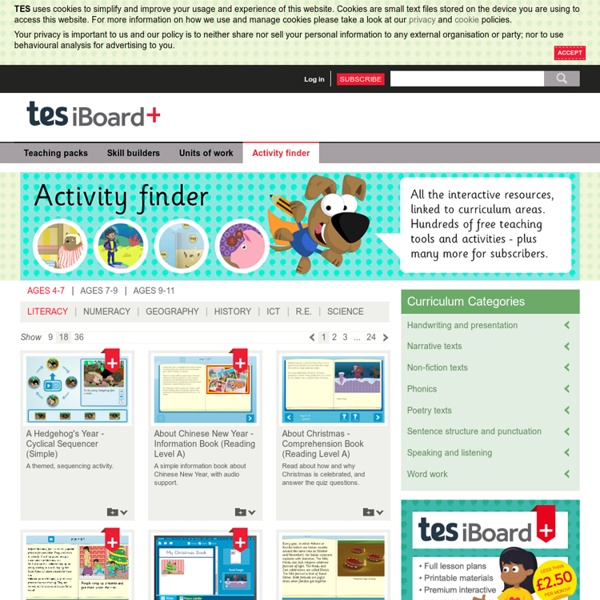
http://www.iboard.co.uk/activities
Smartboard in the Classroom SMART Technologies An online community for educators using SMART products. SMART Technologies Website (Download Notebook Example) (Download Notebook Example) Animated Science Lessons for Children The Children's University of Manchester has great collections of animated lessons covering seven science subjects for students of early elementary/ primary school age. The lessons cover The Body and Medicine, Energy and Environment, Earth and Beyond, Teeth and Eating, Micro-organisms, The Brain, and Exercise. For each science subject covered by The Children's University of Manchester there is an introduction followed by seven to ten interactive animations. For example, in The Earth and Beyond students can see how the position of the sun affects the length of shadows. Students can advance the sun through the sky.
Fun Kids Online Math Games "Sheppard offers everything from early math to pre-algebra. The lessons include interactive activities to practice concepts. Students can shoot fruit, pop balloons, and even play math man (the math version of pac man!). First Grade Technology Lessons K-5 Computer Lab First Grade technology lessons to learn to type, write letters, use a media player, paint, animate and more. First Grade technology lessons emphasize a strong focus on typing and word processing throughout the year. First graders will also expand their skills with an introduction to PowerPoint, explore their creativity with the KidPix paint program, graduate to a touch typing program, learn to use the media player and web browser, and learn to use Pivot stick figure animation program. First Graders will also use the iPad to explore a variety of learning apps. Technology Programs First Graders Use:
Seven Whiteboard Tools for Teachers & Students Whiteboard apps on tablets and in your web browser can be great for diagraming and explaining concepts. Here are seven good options for creating diagrams and other drawings on your iPad, on your Android tablet, or in your web browser. Aww App is a super simple browser-based application for creating drawings. To get started just go to AwwApp.com and click on "start drawing." To invite people to collaborate on your drawing just send them the link assigned to your drawing board and they can join in the drawing fun. If you would like to use Aww App on your classroom or school website and you have familiarity with editing the code of your site, you can install Aww App for free.
Play Kids Games - math learning games including math facts, addition games, subtraction games, multiplication games, division games. - Welcome to Play Kids Games.com Math Games Stingray Chaser Play these games that were added by classrooms. You can add your own by following the link above! Solve problems to free stingrays and remove harmful algae from the ocean. Math Fact Practice The best way to sharpen your math skills.
50 really useful iPad 2 tips and tricks An absolute gem of an article by John Brandon and Graham Barlow from MacLife on 30th March over at TechRadar. This is going to become my iPad manual from here on in. Customised iPads for all iPad 2 tips and original iPad tips - get 'em here! 5 Interesting Virtual Museums and Activities for Students As field trip budgets are increasingly trimmed at schools everywhere, teachers will need to find some alternative virtual activities for students. Here are five museums that offer excellent virtual tours and activities for students. The Vatican Museums website hosts a fairly detailed virtual tour of the Sistine Chapel. The tour allows visitors to zoom in on small areas and details of the interior of the Sistine Chapel. Visitors to the virtual tour can turn 360 degrees to view the interior of the Sistine Chapel from various angles. In addition to the tour of the Sistine Chapel the Vatican Museums host virtual tours of five other places and exhibits.
Math, English programs, games, worksheets for grades K-8 - Dositey.com educational site Enjoy a wide range of lessons, practice exercises, step-by-step tutorials, and printable worksheets... Try today: Grades K-2: Phonics, Adding Same Numbers, Beginning Fractions Grades 3-4: Thousands, Order of Operations Grades 5-8: Reading, Naming, and Writing Decimals
white board resource for Prep to y6 maths by pebble Oct 25