


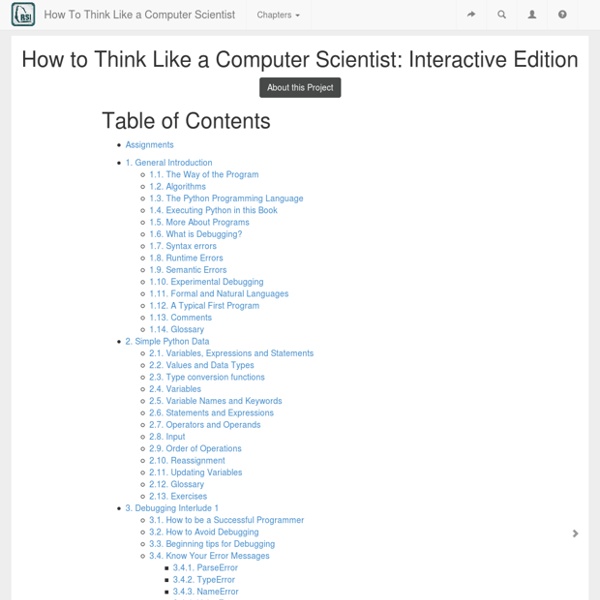
http://interactivepython.org/courselib/static/thinkcspy/index.html
Installation and quick start — nose 1.3.0 documentation nose extends unittest to make testing easier. On most UNIX-like systems, you’ll probably need to run these commands as root or using sudo. Install nose using setuptools/distribute: Or pip: Or, if you don’t have setuptools/distribute installed, use the download link at right to download the source package, and install it in the normal fashion: Ungzip and untar the source package, cd to the new directory, and: However, please note that without setuptools/distribute installed, you will not be able to use third-party nose plugins.
Wiki welcome to our humble (and slightly strange) little part of the World Wide Web. Let me give you a quick introduction about what you've stumbled upon here. pygame (the library) is a Free and Open Source python programming language library for making multimedia applications like games built on top of the excellent SDL library. Like SDL, pygame is highly portable and runs on nearly every platform and operating system.
untitled Python is an interpreted language, this means that your computer does not run Python code natively, but instead we run our code using the Python interpreter. There are two ways in which you can run Python code: Directly typing commands into the interpreterGood for experimenting with the language, and for some interactive workTyping code into a file and then telling the interpreter to run the code from this fileGood for larger programs, and when you want to run the same code repeatedly Hackerspaces and makerspaces: the zen of innovation Ever watched a kid get so excited about something new? That sparkle in the eye and that ‘let me at it’ urgency that we’d like to capture in every learning interaction? I knew you’d understand. That was my experience recently at the Computers in Libraries Conference, Washington DC, after attending a session by Fiacre O’Duin , Librarian, Cyborg, Cult-Leader :-)
Python Game Development - Learn Python Game Programming Have you always wanted to create your own computer game, but weren't sure how to begin? Are you new to programming and aren't certain if you're up to the challenge? Are you a professional programmer who wants to learn how to make a game? Do you want to learn more about game development? Have you been looking for a step-by-step explanation of how to get started? In this fun and comprehensive python game development course, instructor Alex Bowers will show you how to successfully develop your very own computer game with the Python programming language.
Python Extension Packages for Windows - Christoph Gohlke by Christoph Gohlke, Laboratory for Fluorescence Dynamics, University of California, Irvine. This page provides 32- and 64-bit Windows binaries of many scientific open-source extension packages for the official CPython distribution of the Python programming language. The files are unofficial (meaning: informal, unrecognized, personal, unsupported, no warranty, no liability, provided "as is") and made available for testing and evaluation purposes. If downloads fail reload this page, enable JavaScript, disable download managers, disable proxies, clear cache, and use Firefox. Please only download files manually as needed. Most binaries are built from source code found on PyPI or in the projects public revision control systems.
What’s New In Python 3.0 — Python v3.3.2 documentation This article explains the new features in Python 3.0, compared to 2.6. Python 3.0, also known as “Python 3000” or “Py3K”, is the first ever intentionally backwards incompatible Python release. There are more changes than in a typical release, and more that are important for all Python users. Nevertheless, after digesting the changes, you’ll find that Python really hasn’t changed all that much – by and large, we’re mostly fixing well-known annoyances and warts, and removing a lot of old cruft. This article doesn’t attempt to provide a complete specification of all new features, but instead tries to give a convenient overview. For full details, you should refer to the documentation for Python 3.0, and/or the many PEPs referenced in the text.
Python Examples On these pages, I have collected a bit of information about the Python programming language, along with a bunch of examples. These might be useful if you want to see some of the features without actually learning the language itself. You don't have to read through all of this in order. Just pick the pages which look most interesting to you. The topics are fairly independent from each other and don't require any existing knowledge about Python. Android Developer SDK Before installing Android Studio or the standalone SDK tools, you must agree to the following terms and conditions. This is the Android Software Development Kit License Agreement 1.
Learning Enough Python to Land a Job If you want a job programming in Python, prepare to do a lot of work beforehand. The language is easy to pick up, but you need to do more than just learn the basics; to get a job, you need to have a strong understanding of some pretty complex processes. Python is a general-purpose language, which means it isn’t used for just one purpose such as Web development. Rather, it’s used in many different industries, and the industry in which you choose to work will determine how you actually learn the language. For example, if you’re hired to write apps that interact with operating systems and monitor devices, you might not need to know how to use the Python modules for scientific and numerical programming.