


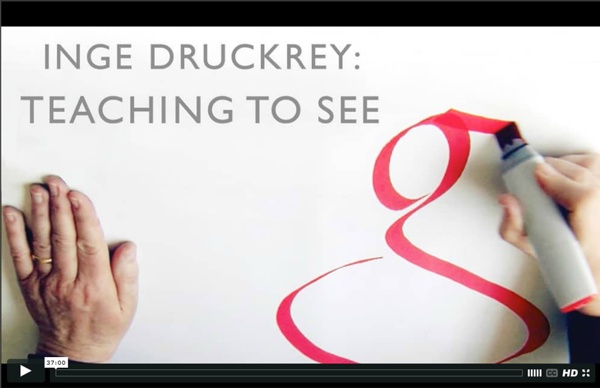
Visual thinking school Visual thinking is a way to organize your thoughts and improve your ability to think and communicate. It’s a way to expand your range and capacity by going beyond the linear world of the written word, list and spreadsheet, and entering the non-linear world of complex spacial relationships, networks, maps and diagrams. It’s also about using tools — like pen and paper, index cards and software tools — to externalize your internal thinking processes, making them more clear, explicit and actionable. 30 Exceptional CSS Navigation Techniques We’ve seen innovative ways in which designers and developers have used CSS to innovate upon its shortcomings. Here, you’ll find some of the best ways to use CSS for your website navigation. You’ll find a variety of techniques that truly showcase the capabilities of CSS. In this article, you will find a collection of excellent navigation techniques that use the CSS to provide users with an impressive interface.
A Wilting Dreamscape That You Can Walk Inside Most sensible people know that there are big changes going on in our world--changes in the climate, in the economy, in society at large and how it’s structured--but it can be hard to really internalize those changes when you’re just reading about them in a newspaper. Sometimes, things need to be experienced--to be felt--to be understood. Which means that sometimes, you just have to let people walk into a big melty room and let them figure out what it means for themselves. Domestic Folklore, or Washing Machines for Men A selection of the Ginetex Textile Care Labels BERG announced Cloudwash this week, a very smart (in both senses of the word) prototype that uses their Devshield to turn a regular washing machine into a connected washing machine. Washes can be scheduled and programmed from your phone, and – on pressing a button – you can order laundry detergent directly from Amazon. It is one of the most useful and interesting expressions of the Connected Home that I’ve come across – and, like the best design fiction, it brings with it a set of complex new futures that touch equally on the mundane and the political. And it does this in an interesting way. It’s a washing machine for people who don’t know how to use washing machines; who don’t need to wash a wide-range of fabrics, worry about how colourfast material is, or how wet or dry clothes are when you take them out of the machine.
7 Basic Rules for Making Charts and Graphs Charts and graphs have found their way into news, presentations, and comics, with users from art to design to statistics. The design principles for these data graphics will vary depending on what you're using it for. Making something for a presentation?
Adobe Illustrator 101: 10 Things You Should Know About Ai Adobe Illustrator is one of my absolute favorite applications. For vector work, Illustrator simply can’t be beat and you should really set your reservations aside and give it a shot. Even if you’re commonly creating raster graphics for the web, there are a number of things that Illustrator simply does better than Photoshop so getting to know both apps and their strengths/weaknesses is a must. Today’s article is for the extreme Illustrator newbies. You have the Adobe Creative Suite installed on your computer and have seen Illustrator sitting there quietly begging to be played with but you’ve never jumped in.
designjunction 2012 at London Design Festival Dezeen promotion: designjunction 2012 will take place at the Sorting Office, 21-31 New Oxford Street, London WC1 from 19 to 23 September during the London Design Festival and registration for free visitor passes is now open. The design showcase will feature over 100 brands exhibiting in the industrial 1960s former postal sorting office - click here for the full exhibitor line-up. A retail area housed in a dedicated structure will feature a range of pop-up shops including our own Dezeen Watch Store pop-up. User don’t hate change. They hate you. — Design + Startups Recently, more than the color of the leaves on the trees has been changing. Everyone seems to be redesigning. Apple’s OS7, Slate, new features on Twitter, Google, the Yahoo logo (and much of Yahoo) — even my kid’s school website.