


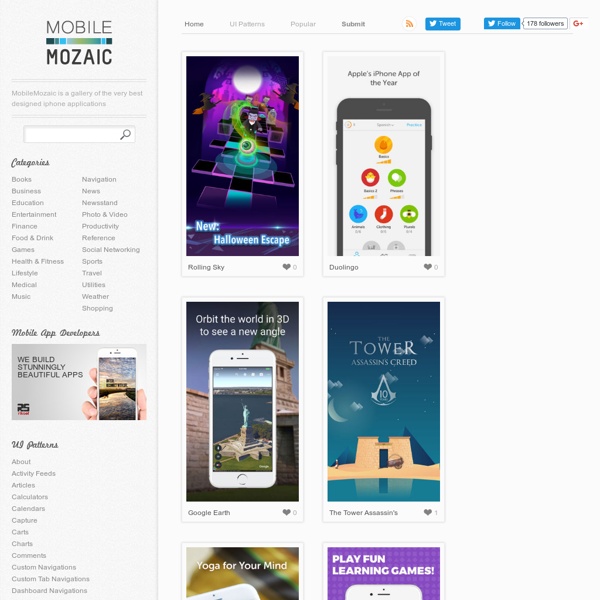
Voici l’appli iPhone qui retrouve la chaussette perdue. Comment ça marche ? Marre de vous retrouver avec des chaussettes orphelines après chaque lavage ou de porter des chaussettes dépareillées ? Une entreprise suisse a trouvé la solution. Elle vient d'annoncer la commercialisation dernière un système permettant de retrouver et d’assembler les deux chaussettes qui composent une paire. Concrètement, comment ça marche ? Les chaussettes fabriquées par Blacksocks, baptisées "Smarter Socks" (chaussettes intelligentes) sont équipées d’une puce RFID. Comme l’iPhone ne fonctionne pas avec cette technologie, l’entreprise a conçu un lecteur numérique pour faire l’intermédiaire entre les chaussettes et le smartphone. Making it Work: Flat Design and Color Trends We’ve talked a lot here about the flat design trend here at Designmodo. We’ve raved about it, showed you plenty of cool examples and even developed a free user interface kit for you to download and use for projects. But what if you want to do it yourself? One of the most important parts of the trend is color.
Le Freemium : futur standard des jeux vidéos Les jeux Freemium bouleversent l'environnement du jeu mobile Parmi les applications les plus populaires, les jeux occupent la 1re place : 64 % des utilisateurs de smartphones y jouent quotidiennement. Jusqu’à présent lorsque l’on souhaitait télécharger un jeu sur son mobile depuis iTunes ou Google Play (anciennement Android Market), deux choix de business modèles s’offraient aux gamers : payant ou gratuit. Centre de Formation Adobe - Wiki Activez JavaScript pour une utilisation optimale. Si vous débutez dans le développement d'applications AIR pour Android, je vous conseille de suivre ce tutoriel si vous ne l’avez pas déjà fait. Nous allons donc dans ce tutoriel créer notre première petite application pour Android en utilisant AIR. Nous pourrions faire un simple Hello world, mais cela n’aurait pas grand intérêt, c’est pourquoi, nous allons plutôt faire une petite application qui récupère et affiche le contenu du flux RSS du blog Mediabox.
Six conseils pour rater votre application mobile à coup sûr Qu’on se le dise : on ne conçoit pas une application mobile comme on développe un site web. Les usages mobiles ne sont pas les mêmes que sur ordinateur : la taille de l’écran, le lieu d’utilisation, la navigation tactile sont autant de facteurs qui demandent aux développeurs de s’adapter au terminal. Si cela semble couler de source, ce n’est pourtant pas encore une réalité pour les concepteurs d’application. Dans sa dernière étude, le cabinet Gartner pointe du doigt les erreurs les plus couramment commises. Ses conseils semblent être basiques et reprennent le B.A-BA des bons ingrédients pour une application mobile réussie.
Flat design et tutos Flat design Le Flat Design est une tendance du webdesign consistant à n’utiliser dans les créations graphiques uniquement des aplats de couleurs. Ce type de webdesign a été popularisé par de grands groupes comme google ou microsoft. Ce type de design permet notamment de simplifier l’expérience utilisateur sur les interfaces graphiques. Voyez ci-dessous des tutos Photoshop et des ressources pour apprendre à créer du flat design. Créer une icone Twitter en flat design avec Photoshop
Publier une application iOS (iPhone / iPad) avec Adobe Flash CS5 ! EFFITEK a testé pour vous… Etat des lieux de la programmation pour iOS… Pour pouvoir publier une application vers l'iPhone et l'iPad, il est normalement nécessaire de suivre la procédure dictée par Apple. En voici un résumé : Posséder un Mac récent ;Disposer d'un compte développeur (il s'obtient moyennant $99 / an sur ;S'enregistrer et récupérer un certificat de Développement ;Coder son appli exclusivement sous Mac OSX, à l'aide de Xcode et du SDK d'Apple. Ces outils sont gratuits ;Signer l'appli à l'aide du certificat ;Enregistrer les ID de ses appareils, afin de pouvoir y tester l'appli. 30 templates d'UI Kit Adobe XD à télécharger gratuitement Découvrez une sélection variée de templates Adobe XD pour gagner du temps et vous inspirer dans la conception de vos prochaines interfaces utilisateur. Alors que l'on parle souvent de Photoshop ou Sketch ces dernières années, Adode XD s'est construit un public fidèle parmi les concepteurs d'applications Web et mobiles. Voila pourquoi nous sommes aller chercher des kits d'interface utilisateur à utiliser gratuitement dans l'application pour se familiariser avec.
Je Like - Koozoo : quand le crowdsourcing se transforme en Big Brother... Publié le 07 janvier 2013 Le consommateur, grâce à des réseaux de webcam peut désormais être averti de l’ambiance et l’activité du lieu où il envisage de se rendre. Pour le projet nord-américain Koozoo, cette « fenêtre sur le monde » répond de l’intérêt public... « Oui mais si… ». Quand les applications iPhone dépassent leurs équivalents web (partie 2/2) Enfin la suite du billet « Quand les applications iPhone dépassent leurs équivalents web (partie 1) » Un design graphique qualitatif En mettant un coup de pied dans la fourmilière du mobile, Apple a permis d’accélérer l’Internet mobile mais a aussi influencé la conception du web et le design graphique sur mobile avec de nouveaux standards. La qualité du design, de l’ergonomie ou encore de l’interactivité d’une application sont d’une extrême importance : ils doivent être à la hauteur des usages de l’iPhone.
Les stores pour Mobiles Apps vont représenter 26 milliards de dollars en 2013 - Actualités RT Mobiles le 24/09/2013, par Didier Barathon, Mobiles, 355 mots L'AppStore et GooglePlay se disputent les faveurs des utilisateurs et ne laissent guère de place à la concurrence. Cette domination ne va pas s'effriter en raison d'une forte progression des téléchargements, gratuits ou payants, dans les années à venir. Autant que les ventes de téléphones mobiles ou l'Arpu des opérateurs, le développement des stores pour applications mobiles est un bon indicateur du développement du marché de la mobilité. Selon le cabinet Gartner, cette activité doit passer de 64 milliards de téléchargements en 2012 à 102 milliards en 2013.
[Dossier] Comment bien vendre son application mobile? En 2014, Google a dépassé pour la première fois Apple en nombre d'applications mobiles proposées sur les stores, avec 1,43 millions d'applications disponibles sur le Play Store, contre 1,21 million sur l'App Store (voir image plus bas). Dans cette jungle d'applications, comment émerger ? Comment faire pour que son application mobile soit vue, téléchargée et, surtout, utilisée ? Peur sur les Apps : 47% des Apps de marques effacées après la première utilisation Nous savions déjà que la proportion des utilisateurs revenant sur les Apps après trois mois d’utilisation avait chuté de 23 à 12% en deux ans. Aujourd’hui, une étude menée par l’agence mobile Ampersand en Angleterre, pose une nouvelle fois la question centrale de l’Apps utility pour les marques et du ré-engagement des consommateurs mobiles. Selon un sondage mené auprès de plus de 1600 utilisateurs, 76% des personnes interrogées estiment que les Apps de marques ne sont pas engageantes et se contentent de pousser du contenu. 47% admettent effacer les Apps des marques dès la première utilisation. Pire, 84% affirment avoir supprimé au moins une fois une Apps de marque après seulement une session.