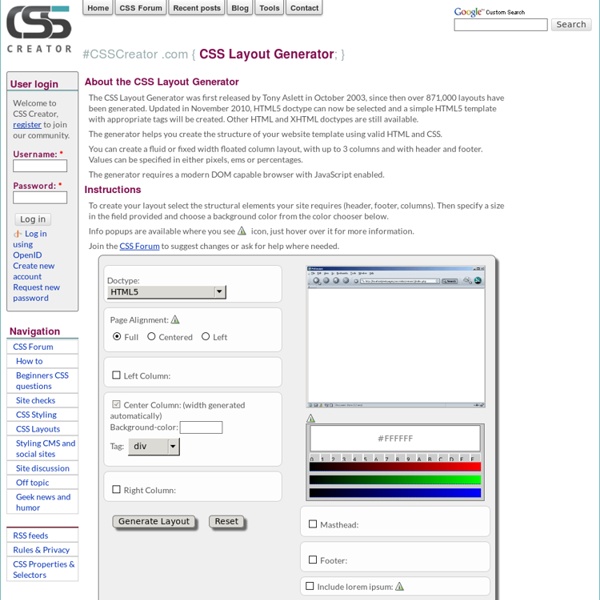Grid Designer 2
If you're familiar with the grid, a bit of design and basic typography, using this script should be pretty easy - most of the functions are pretty self-explanatory. If you're unfamiliar with grids in general, you could start by reading an excellent series of articles by web designer Mark Boulton. For those who want a real understanding of the theory of grids in relation to design and typography, I strongly recommend this book. On the Columns tab, you can start your design in two ways: Fill in the number of columns, total width, gutters and margin widths, all specified in pixels - then press the design button. Recalculate the settings in various ways by clicking the row of buttons located next to each setting.
Grid-A-Licious
Back in mid 2008, I created a jQuery plugin. I named it Grid-A-Licious and described it as, "Divs are placed in chronological order with a special grid" because I had no clue how to explain it better. I used this script a lot and designed many sites with it during 2008. At first, people were very skeptic and confused on how to read the grid, and thought this kind of layout belonged in real papers. This reaction slowly faded away once the layout became more and more popular when different developers and designers started to create their own script's interpretation of the floating grid layout effect.
CSS Frame Generator
v. 1.00 What is it? Ok, here's the deal.
CSS Menu Generator
HTML Tools » CSS Menu Generator Our CSS Menu Generator will generate both the CSS and the HTML code required to produce a text-based yet appealing set of navigation buttons. As text links are fast becoming preferred over images where search engine optimization is needed, a CSS menu can give the affectiveness of text links with a better look than standard text links. For an example of a CSS menu, look at our navigation on the left. We currently have 3 different styles of menu available to generate, so for this first step, please choose the style you prefer by clicking on the appropriate radio button below then clicking the 'Proceed' button.
Internet Explorer CSS3 PIE: CSS3 decorations for IE
CSS3 Animator, HTML5 Animations, Create Stunning Animations with Ease
The Sencha Web Application Lifecycle Management platform simplifies the challenges of managing the software development lifecycle of web applications. Now you can seamlessly design, develop, and test data-intensive web applications and deliver the right user experience, on the right screen, at the right time. Sencha Platform for Web Application Lifecycle Management The Sencha portfolio of products and services forms an integrated, modular platform for managing the lifecycle of your cross-platform web applications.
60 Useful Online Generators for Designers
Today’s competitive market makes it necessary to stay updated in all the dimensions in designing industry and designers need all the latest software to be in the top. But purchasing software or downloading a huge one may not be in the top priority especially if it is going to be used only after a trial. In such cases online generators can be of great help which do the necessary job and some tools don’t have to be downloaded also. A lot goes in designing the backgrounds with different textures and patterns, choosing the right colors and a lot other factors. Not only the backgrounds but buttons, logos, scrollbars, texts, and a lot is important when it comes in designing and it does involve a lot of creativity and time to zero in the final one.
Free textures for your next web project.
Nothing like a field of beautiful flowers. Download Download These lovely water-colorful dots will make your designs pop. Download