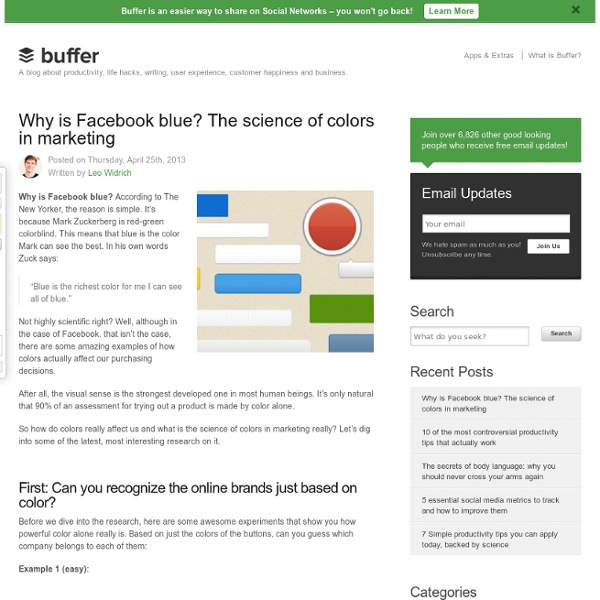Evernote Launches Reminders
In the years I’ve spent using and recommending Evernote, I’ve always noticed a chasm between people who rely on the service to store reference material and notes, and those who want to also use Evernote as a “getting things done” system to keep track of their todos. The topic has been widely discussed on the Internet, with smart folks such as Sven Fechner and Fraser Speirs delving deeper into the subject of Evernote as a GTD system. Tutorials and eBooks have been published with tips on how to use tags and saved searches to turn Evernote into an app capable of equally handling documents, notes, and todos under a single, searchable archive. Clearly, there was a demand for a task management feature built right into Evernote.
Web Help: Color Palette Generator
I use photoshop’s eyedropper tool to pull color profiles from images, but I know that not everyone has photoshop…and even if you do, you might just fall in love with this Color Palette Generator (found via Nicole Tattersall) because it will do all the work for you. Simply insert the direct image link and presto-change-o before your eyes will appear a lovely little color palette for you to use it whatever inspiring way you’d like. Have fun! Here’s how it works: Open image page (images must be hosted online (such as flickr, blogs, etc.) for this program to work)Right-click the imageSelect “View Image”Select and copy the URL at the top of the screen (this should look like a link that ends with .jpg)Copy and paste this link into the proper section on the Color Palette Generator site and click the “Color-palette-ify” button.Ta-daa! Note: If you are using images on flickr or another site they may be copyright protected and therefore will not show up when you follow the steps above. xox Ez
List of colors (compact)
The following list shows a compact version of the colors in the List of colors A–F, G–M, and N–Z articles. The list shows the color and its name. Hovering over the color box shows the HSV, RGB, and #hex values for the color in the tool tip. List of Colors
Google URL Shortener
Posted by Michael Hermanto, Software Engineer, Firebase We launched the Google URL Shortener back in 2009 as a way to help people more easily share links and measure traffic online. Since then, many popular URL shortening services have emerged and the ways people find content on the Internet have also changed dramatically, from primarily desktop webpages to apps, mobile devices, home assistants, and more. To refocus our efforts, we're turning down support for goo.gl over the coming weeks and replacing it with Firebase Dynamic Links (FDL). FDLs are smart URLs that allow you to send existing and potential users to any location within an iOS, Android or web app.
6 Fantastic To-Do Apps for Getting Organized
From executing projects at work to remembering to pick up a new toothbrush on your way home, there are so many little things that need to get done each day. But the age-old answer to this problem — the to-do list — can be a challenge in itself. Crumpled up pieces of paper and half-written lists are bound to get lost or trashed, and that doesn't do much for productivity or task management.
Color
First published Mon Dec 1, 1997; substantive revision Thu Oct 11, 2012 Colors are of philosophical interest for a number of reasons. One of the most important reasons is that color raises serious metaphysical issues, concerning the nature both of physical reality and of the mind. Among these issues are questions concerning whether color is part of a mind-independent reality, and what account we can give of experiences of color. These issues have been, and continue to be, inextricably linked with important epistemological and semantic issues.
120 Crayons
For the last 100 years or so kids have been exploring and creating worlds of color with Crayons. For a lot of us, our life long love affairs with color began with these wax sticks and a blank sheet of paper. According to a Yale University study, the scent of Crayola crayons is among the 20 most recognizable to American adults.
The Literacy Shed - Visual Resources for Writing Lessons
While researching tools that promote digital storytelling, I came across The Literacy Shed. It is a collection of visual resources that teachers can use as a stand-alone lesson, be the basis of a literacy unit, or enhance a unit already in use. The creators of The Literacy Shed has categorized the clips and images in thematic “sheds”. They share details of each, with a little historic background, places the clip in context, and then offer numerous lesson suggestions.
How to Break Free from Email Jail - Daniel Markovitz
by Daniel Markovitz | 9:05 AM August 27, 2012 How often are people’s email privileges suspended (aka, “mail jail”) because they’re inundated with a blizzard of questions, status updates, notifications, and other non-mission critical information? Most inboxes — and calendars — are gorged with junk because the dominant paradigm of communication is information “push.”
What Color is this? in 9 languages
I've always wanted to re-do some of the scientific studies of the past, like the World Color Survey. While I don't have plane tickets or time to travel the world, I do have access to CrowdFlower's 4 million contributors to re-test hypotheses about the universality of color-naming. Four years ago, we showed English language speakers random colors and asked for the color names.
How To Use Color To Enhance Your Designs
People are physically, psychologically, and socially influenced by color. Color has been found to have connections to health and it can help set the mood through which your designs are seen. Color communicates meaning and so we need to be conscious of what meaning we’re conveying when we choose to use one color over another.