


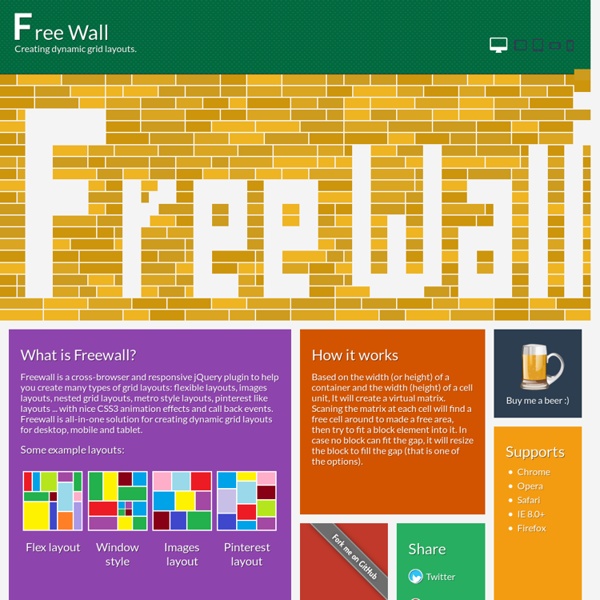
Documentation JSHint is a program that flags suspicious usage in programs written in JavaScript. The core project consists of a library itself as well as a CLI program distributed as a Node module. More docs: List of all JSHint options · CLI flags · Writing your own reporter · FAQ Basic usage The easiest way to use JSHint is to install it as a Node program. $ npm install jshint -g After you've done that you should be able to use the jshint program. $ jshint myfile.js myfile.js: line 10, col 39, Octal literals are not allowed in strict mode. 1 error If a file path is a dash (-) then JSHint will read from standard input. Configuration JSHint comes with a default set of warnings but it was designed to be very configurable. This setup allows you to have different configuration files per project. Configuration file is a simple JSON file that specifies which JSHint options to turn on or off. Inline configuration /* jshint undef: true, unused: true */ /* global MY_GLOBAL */ Directives jshint /* jshint strict: true */
jQuery.mmenu, app look-alike menus with sliding submenus Grid System Just copy the file _UnitGS.scss from GitHub to your Sass directory and start using the grid. The UnitGS uses Sass, to setup it up go here. Even better with Compass. Clean project? 1.1 Define your base font-size (scale) 16px Browser default settings (default: 16px) The font-size will be set in ems, we respect user settings. 1.2 Divide verticaly in columns (default: 25) \*A 25 columns grid? 1.3 Define how many of the columns will be active (default: 24) Inactive columns will serve as margin. 1.4 Divide horizontally - define your vertical rythm 1.5 (over the base font size) (default: 1.5) The line height is calculated based on your base font-size and will define the vertical rythm for the grid. 1.5 Set the gutters (default: 1) Value calculated over the line-height. Note: Unit Grid Sytem uses elastic gutters as it should be. :) 1.6 Start mobile (default: 1) Scale in and out to adapt to different resolutions. Note: If you like the default values, you don't have to set them. body { @include init-grid();} ...
Showcase Product Feature in 3D Style Lot of awesome themes! Download the lovely one! You can choose skin too! Choose the one you love! Your browser doesn't support CSS3 3D Transform• read tutorial • BeSite/jQuery.mmenu · GitHub 20 jQuery Plugins for Scrolling Effects When it comes to designing and developing a website, web developers can’t underestimate the importance of a website scrolling. Nowadays designers are taking it up as a challenge and making website scrolling visually effective and eye catching for the visitors. For helping developers there are myriad of jquery scroll plugins are available which helps them to create certain scrolling effects which engage users with background reveals, element animation, and many more eye catching effects based on page scroll position. In this article I have gathered 20 jQuery Plugins that would help you to create outstanding scrolling effects for your websites. Following jQuery Scroll plugins lets you scroll any element for your website in the manner which makes your website beautiful, attractive and eye catching. 1. One Page Scroll, a jQuery plugin, simplifies creating such websites so easy.It requires minimal setup, just create your HTML structure, call the function and you are ready-to-go. 2. 3. 4. 5.
SlickNav - Responsive Mobile Menu Plugin for jQuery simpleWeather - a simple jQuery plugin Off Canvas Infinity Push Mobile Navigation Lorem ipsum dolor sit amet, consectetuer adipiscing elit. Aenean commodo ligula eget dolor. Aenean massa. Cum sociis natoque penatibus et magnis dis parturient montes, nascetur ridiculus mus. Zepto.js: the aerogel-weight jQuery-compatible JavaScript library The default build includes the following modules: Core, Ajax, Event, Form, IE. Zepto v1.0 used to bundle Effects, iOS3, and Detect modules in the default build. See below for optional modules. Zepto will only set the $ global to itself if it is not yet defined. There is no Zepto.noConflict method. If you need to support older browers, like Internet Explorer 9 and lower, you can fall back to jQuery 1.x. Note that some optional features of Zepto specifically target mobile browsers; as the original project goal was to specifically provide a leaner alternative to jQuery for the mobile web. Zepto is a good choice for browser extensions (for Safari, Chrome and Firefox) and to develop HTML-based views within native app frameworks, such as PhoneGap. In short, Zepto is expected to work in every modern browser and browser-like environment. zepto.js and zepto.min.js provided above can be used as-is. Core methods When an HTML string is given, use it to create DOM nodes. $.camelCase v1.0+ $.contains v1.0+