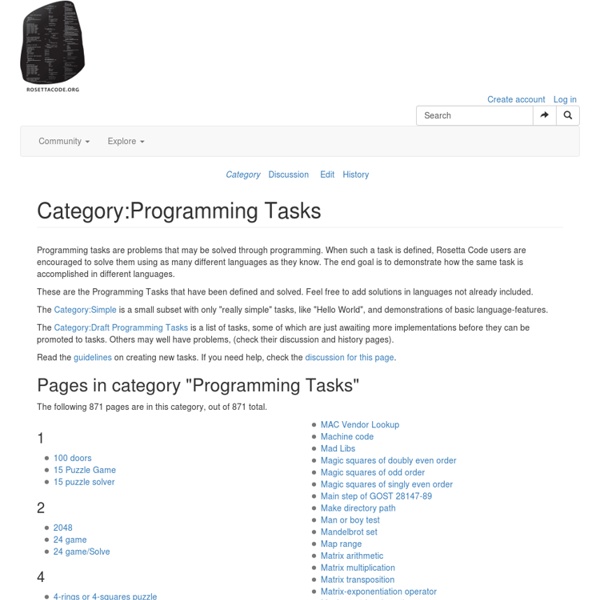70 Things Every Computer Geek Should Know.
The term ‘geek’, once used to label a circus freak, has morphed in meaning over the years. What was once an unusual profession transferred into a word indicating social awkwardness. As time has gone on, the word has yet again morphed to indicate a new type of individual: someone who is obsessive over one (or more) particular subjects, whether it be science, photography, electronics, computers, media, or any other field. A geek is one who isn’t satisfied knowing only the surface facts, but instead has a visceral desire to learn everything possible about a particular subject. A techie geek is usually one who knows a little about everything, and is thus the person family and friends turn to whenever they have a question. How to become a real computer Geek? Little known to most, there are many benefits to being a computer geek. You may get the answer here: The Meaning of Technical Acronyms 1. 2. If you rolled your eyes here, that is a good thing. 3. 4. 5. 6. 7.
Ruby Resume
Open Movie Editor - Free and Open Source Video Editor
Ruby Inside: The Ruby Blog
jQuery UI Demos
jQuery UI offers a combination of interaction, effects, widgets, utilities, and themes designed to work well together or on their own. Play with the demos, view the source, build a theme, read the API documentation and start using jQuery UI today. Interactions Interactions add basic mouse-based behaviors to any element. You can create sortable lists, resizable elements, drag & drop behaviors and more with just a few lines of code. Widgets Widgets are full-featured UI controls that bring the richness of desktop applications to the Web. Effects Effects add support for animating colors and class transitions, as well as providing several additional easings. Utilities Utilities used by jQuery UI to build interactions and widgets.
RubyForever
RubyForever About Ruby Resume Ask me anything Tuesday, October 25, 2011 Gosu Planetoïde game >gem install gosu ang > angm Posted at 10:53 AM Permalink ∞ Tumbleroll Colophon This tumblelog is powered by Tumblr, and was designed by Bill Israel.
Introduction to GUI Programming
In this topic we look at how a GUI program is assembled in a general sense, then how this is done using Python's native GUI toolkit, Tkinter. This will not be a full blown Tkinter reference nor even a complete tutorial. There is already a very good and detailed tutor linked from the Python web site. This tutorial will instead try to lead you through the basics of GUI programming, introducing some of the basic GUI components and how to use them. We will also look at how Object Oriented programming can help organize a GUI application. GUI principles The first thing I want to say is that you won't learn anything new about programming here. Most windows programming languages come with a toolkit included (usually a thin veneer over the very primitive toolkit built into the windowing system itself). Java is different in that the language includes its own graphics toolkit (called Swing) which runs on any platform that Java runs on - which is almost any platform! They all have web sites.
Guide to Faster, Less Frustrating Debugging
Norman Matloff University of California at Davis (530) 752-1953 matloff@cs.ucdavis.edu ©1992-2001, N. Matloff April 4, 2002 1 Save Time and Frustration!2 General Debugging Strategies 2.1 Confirmation 2.2 Binary Search 2.3 What If It Doesn't Even Compile? 1 Save Time and Frustration! An integral part of your programming skills should be high proficiency in debugging. 2 General Debugging Strategies 2.1 Confirmation When your program contains a bug, it is of course because somewhere there is something which you believe to be true but actually is not true. Finding your bug is a process of confirming the many things you believe are true, until you find one which is not true. Here are examples of the types of things you might believe are true: You believe that at a certain point in your source file, a certain variable has a certain value. 2.2 Binary Search In this confirmation process, use a ``binary search'' strategy. 2.3 What If It Doesn't Even Compile? 3.2 Which Debugging Tools? gdb filename
The Nature of Code
“That is wise. Were I to invoke logic, however, logic clearly dictates that the needs of the many outweigh the needs of the few.” — Spock In 1982, William T. Reeves, a researcher at Lucasfilm Ltd., was working on the film Star Trek II: The Wrath of Khan. Much of the movie revolves around the Genesis Device, a torpedo that when shot at a barren, lifeless planet has the ability to reorganize matter and create a habitable world for colonization. During the sequence, a wall of fire ripples over the planet while it is being “terraformed.” “A particle system is a collection of many many minute particles that together represent a fuzzy object. Since the early 1980s, particle systems have been used in countless video games, animations, digital art pieces, and installations to model various irregular types of natural phenomena, such as fire, smoke, waterfalls, fog, grass, bubbles, and so on. This chapter will be dedicated to looking at implementation strategies for coding a particle system. OK.
Bluefish Editor : Home