Visual Social Bookmarking with Pearltrees
Written by Mark Brumley Visual Social Bookmarking This educational technology post introduces you to the amazing world of visual social bookmarking. You probably know social booking has great benefits in the educational setting. However, many people are visual learners and might struggle with organizing a huge list of online resources. What is Pearltrees Think of Pearltrees as a visual social bookmarking tool. Collections of bookmarks (pearls) are joined into branching categories called pearlltrees. Pearltrees in the Classroom How can you use Pearltrees in the classroom? Have you used Pearltrees or a similar web 2.0 site?
Pearltrees = Social Media + Mindmapping + Bookmarks
Okay, so Pearltrees has been around for three years now, and I am finally catching on. Pearltrees is best described as a visual bookmark system that meshes social media with mindmaps. I was introduced to the tool by Debbie Morrison who blogs at online learning insights. Here is her Pearltree. My immediate application for Pearltrees was to present the annotated references students collect each fall for my Museum Practices class in the Museum Studies program at the University of Memphis. In class I usually run through a good number of websites during a single seminar class. Everything discussed above is available with the free version of Pearltrees. Seemingly, two possible downsides to Pearltrees include: If the service goes away and you have a ton of bookmarks and time invested in the project, the work will go down the drain. And of course what review would be complete without a Pearltree of Pearltrees Reviews Do you use Pearltrees? Like this: Like Loading...
Pearltrees for teachers
Year 2012 last post is a guest post from Finnish teacher Tommi Viljakainen. He is a teacher in Elimäki lower and upper secondary school. He teaches English, French and P.E. He is also interested in social media, iPad and the future of education. You can find Tommi also in Twitter under name @tommiviljaA (Finnish) teacher's dive into social media - "I discovered pearls in Pearltrees!" 10 tips for teachers: 1. The new social media tools make it possible for us to take the learning to the next level. Links:The program:Pear app (iPad, iPhone) Me and Pearltrees:My blog writings (in Finnish)
Math Pearltree
PearlTrees is a collaborative website to store thoughts, links, videos, and notes. Teachers can easily post an idea or "pearl" on a specific topic or a post a series of topics in a unit of study on their "tree". Using PearlTrees is an excellent way to collaborate professionally with other teachers in Ohio and beyond because all “trees” are public unless you have the premium account. For every “pearl” anyone can post comments and collaborate with other professionals. Click through each of the different pearls to find more information and resources on each of the various topics. For iOS users who are unable to view the flash-based preview, the Ohio Math Pearltrees web address is www.pearltrees.com/OhioMath.
Pearltrees: discover, organize and share your stuff easily
Pearltrees is a fantastic web2.0 tool . It is “ the social curation community , a place where you can organize , discover and share the staf you like on the web ‘.It looks like Livebinders and symbalooedu but does a greater job than them . Some features of Pearltrees Here are the main things that set Pearltrees apart from other organizing tools out there :It is completely free You don't have to create an account to browse or search pearltrees.
Related:
Related:



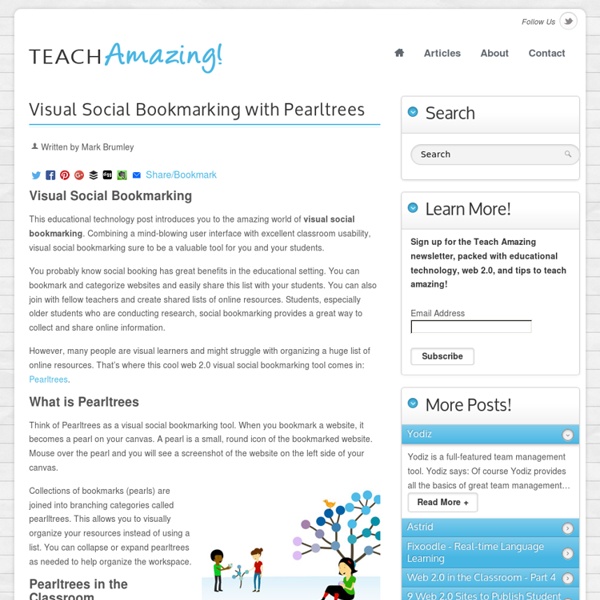
This article speaks to the visual bookmarking and how to use it in class. by pamdoc Apr 7