


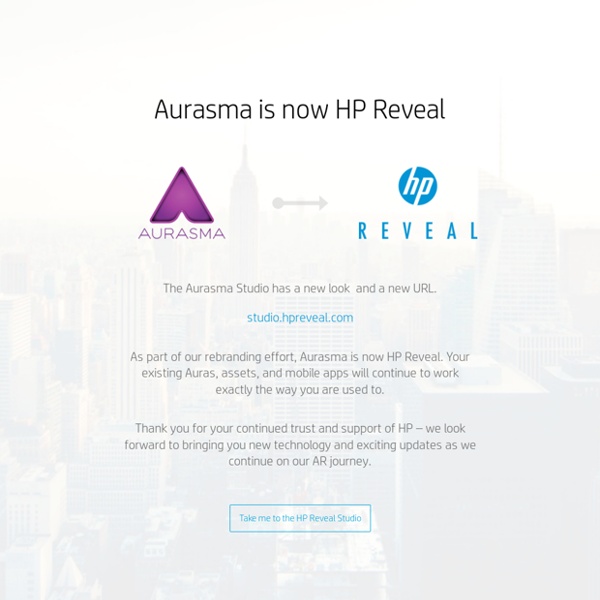
https://studio.aurasma.com/login
Related: OUTILS NUMERIQUESCurated Post of Curated Sites :) Curated Post of Curated Sites :) “Don’t reinvent the wheel” seems to apply here. I’ll continue to blog about really fantastic individual apps and sites, but there is so much technology out there that an exhaustive list is impossible. Pàgina de App Inventor del MIT Get Started Follow these simple directions to build your first app! Tutorials Step-by-step guides show you how to create even more apps. exibi About Exibi Exibi enables the use of student portfolios and project-based learning in K-12 schools. It provides a straight-forward way for teachers and students to document and reflect on learning, and share the work they care about with authentic audiences. Designed for K-12, Exibi includes the management tools teachers and administrators need to make this powerful learning process practical and safe. Arrange them into Collections Add knowledge and skill Claims
2 Capture ideas at the speed of thought – using a mind map maker designed to help you focus on your ideas and remove all the distractions while mindmapping. Create unlimited mind maps for free, and store them in the cloud. Your mind maps are available everywhere, instantly, from any device. Brainstorm, create presentations and document outlines with mind maps, and publish your ideas online and to social networks. Get Started 20 Things I Learned About Browsers and the Web IllustrationChristoph Niemann Writers/EditorsMin Li Chan, Fritz Holznagel, Michael Krantz Project CuratorMin Li Chan & The Google Chrome Team DesignFiPaul Truong DevelopmentFi Very Special Thanks To Brian Rakowski, Ian Fette, Chris DiBona, Alex Russell, Erik Kay, Jim Roskind, Mike Belshe, Dimitri Glazkov, Henry Bridge, Gregor Hochmuth, Jeffrey Chang, Mark Larson, Aaron Boodman, Wieland Holfelder, Jochen Eisinger, Bernhard Bauer, Adam Barth, Cory Ferreria, Erik Arvidsson, John Abd-Malek, Carlos Pizano, Justin Schuh, Wan-Teh Chang, Vangelis Kokkevis, Mike Jazayeri, Brad Chen, Darin Fisher, Johanna Wittig, Maxim Lobanov, Marion Fabing Nicolas, Jana Vorechovska, Daniele De Santis, Laura van Nigtevegt, Wojtek Cyprys, Dudley Carr, Richard Rabbat, Ji Lee, Glen Murphy, Valdean Klump, Aaron Koblin, Paul Irish, John Fu, Chris Wright, Sarah Nahm, Christos Apartoglou, Meredith Papp, Eric Antonow, Eitan Bencuya, Jay Nancarrow, Ben Lee, Gina Weakley, Linus Upson, Sundar Pichai & The Google Chrome Team
FETCH! . Games . Lunch Rush One of the most important jobs on a movie crew is making sure that there is enough food for everyone on the set. The challenge is keeping track of how many pieces of sushi everyone wants for lunch (this is Hollywood, after all). You need to think fast and move quickly, because as Ruff always says, "this business keeps you on your toes, especially if you only have ten of them." Keep Ruff's hungry crew fed by finding and serving up the right number of sushi pieces as they're ordered. To play you'll need:
A list of All The Best iPad Apps Teachers Need Coming to you from the Canadian Maritimes ( Halifax), Educational Technology and Mobile Learning is an educational blog dedicated to curating, reviewing and sharing EdTech tools and mobile apps. The purpose is to help teachers and educators effectively integrate digital technologies into their day-to-day teaching, learning and professional development. For any questions regarding our website or the content we publish, please contact EdTech admin, editor and blog owner, Med Kharbach at: info@educatorstechnology.com. Med Kharbach is a doctoral researcher and a former teacher with 10 years of classroom teaching experience.
EdTech Cheat Sheet Infographic - Boundless Gamification, digital storytelling, virtual classrooms…it’s not easy to keep track of all of the new buzzwords in the booming edtech sector. At Boundless, we’re confronted with these terms and technologies every day, and we do our best to keep all of the lingo straight. We put together a little cheat sheet to help you master some of the most important words to know in edtech. Brush up on your terms to make sure you’re not scratching your head at the next conference, meetup or debate about the future of education! Don’t worry–we won’t tell your teacher if you take a peek. 25 Simple Examples Of Mobile Teaching 25 Simple Examples Of Mobile Teaching by TeachThought Staff This is part 2 of a 3-part series on Mobile Teaching. Part 1 was Making The Shift To Mobile-First Teaching. Mobile teaching is about planning and executing learning through mobile devices.
10 Great Digital Citizenship Lessons from Google July 15, 2014 Today I want to draw your attention to these excellent resources from Google. These are 10 interactive lessons designed by the folks in Google to help students learn more about different themes related to the general topic of digital citizenship. And while all these lessons revolve around YouTube, most of the principles they include could also be projected on any other digital platform. Using these lessons, teachers and students will be able to gain useful skills and a holistic understanding about responsible digital citizenship, not only on YouTube, but in all online activity. Teachers Easy Guide to The Most Important Web Tools in Education When it comes to using web resources with our students, time plays a decisive role.It is next to impossible for a busy teacher restricted by curriculum constraints, day to day lesson preparations, assignment corrections, to mention but a few of his chores, to effectively search the web and find the adequate resources to share with his/ her students. Most people just do not have the time to learn all these technologies and some educators pick just one or two websites of interest and start exploring them. This is definitely not the right thing to do particularly if you want to leverage the huge potential of technology into your classroom.There is, however, a simple roudabout to this problem. Look for educational technology blogs ( such as the one you are reading now ) and subscribe to their feeds to stay updated about the latest web tools to use in your instruction.
13 Free Web Tools Students and Teachers Should Know About Web-based tools continue to proliferate, giving teachers more to add to their arsenal, but it can be hard to determine which resources are worth spending time exploring. At the International Society of Technology in Education (ISTE) conference this year, Adam Bellow, founder of EduClipper, and Steve Dembo, Online Community Manager for Discovery Education offered a quick run through of some favorite apps. The two educators are early adopters of ed-tech classroom strategies and have a lot of experience with tech integration. 1. Padlet used to be called Wallwisher, but it got a makeover and a name change recently. Eight Free tools for Teachers to Make Awesome Infographics 1- Easel.ly This is a great tool that allows users to create visually rich infographics from pre-designed themes. It is very easy to use and only drag and drop. It actually supports Chrome, Firefox, and Safari. 2- Stat Planet This one here allows users to create amazing visualisations and share them with others.
57 – Padlet (prev Wallwisher) Padlet, previously known as Wallwisher,is an online noticeboard, which means it can be used for making announcements, keeping notes and online brainstorming Website: www.padlet.comCost: FreeAvailability: OnlineYEARLY RANKINGS 2015: 29 2014: 482013: 572012: 722011: 542010: 262009: –2008: –2007: – Comments from some of those who selected Padlet as one of their top tools