


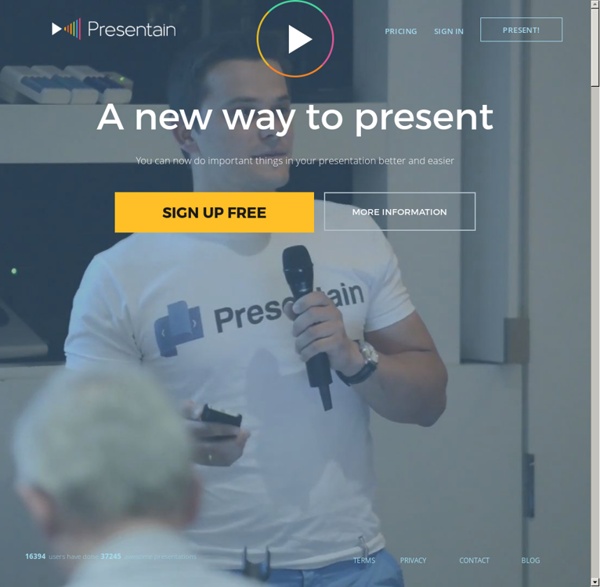
Presentious Netquiz Web Pour les symboles mathématiques, il faut utiliser le thème «Classique_Math». Cependant, ce thème doit avoir été installé dans le site Netquiz Web que vous utilisez. À se sujet, celui qui s’occupe de votre installation trouvera les instructions à l’adresse : sous le paragraphe «Nouveau thème disponible (mai 2015)». Une fois installée, voici les Instructions pour l’utilisation de formules mathématiques dans les questionnaires. Les formules sont affichées quand on demande l’aperçu d’un questionnaire ou d’un item et qu'on publie ces derniers. 2) Cliquer sur l’onglet « Thème » pour ce questionnaire. 3) Sélectionner le nouveau thème « Classique_Math ». 4) Enregistrer le questionnaire. 5) Dans un champ texte du questionnaire ou d’un item, saisir la formule mathématique; par exemple : || y = 2x || Important : Les barres verticales doubles servent de délimiteurs de début et de fin pour une formule.
Extensiones de Chrome que harán más fácil tu navegación en la web Chrome es uno de los navegadores más usados del mundo. También es uno de los navegadores que mejor te deja personalizarlo. Entre que sincronizas tu cuenta de Google, le cambias el color y bajas todas las extensiones que puedas; Google Chrome es EL navegador por excelencia. Pero, ¿cuántas veces nos encontramos cambiando entre navegador y smartphone por culpa de nuestras aplicaciones favoritas? ¿No estaría increíble tener las dos cosas en una? Instagram para Chrome Aunque esta extensión de Chrome aún no te permite subir una fotografía, es ideal para ver las interacciones de tus amigos como comentarios, likes y otras publicaciones. Post to Tumblr Tumblr es la herramienta perfecta para los que gustan de curar contenido en la web. Pin it! Para todos los fanáticos de Pinterest. Reddit Enhancement Suite Los que gustamos de navegar por Reddit, por no decir "perder el tiempo en", sabemos que no es un sitio bonito. Evernote Web Clipper
Voki MILLIONS of students and teachers all over the world have discovered the magic of VOKI "It is a great tech tool for communication with students/parents/community in the Education field." ~Kris M. -Ed Tech, Lecturer, Boise State University "Voki is interactive and engaging!" ~Pamela H.- Gifted Teacher-Hillsboro, Texas "Students who are shy are free to present their ideas by using an avatar." ~Jacqueline D.- 5th Grade Teacher- Ashburn, Virginia "My students are so engaged when using Voki!
Prezentt QuizzYourSelf HTML5 Poster Generator - WordPress plugin Let your users create motivational posters right in your site with this awesome plugin (See Documentation) Drive traffic to your site.Increase user engagementThanks to HTML5 all the heavy work is done in the browserEasy to configureReady for localizationUse any imageSign posters with your domain name Prowise Prowise Presenter is screen-independent cloud software that you can access anywhere, such as at home or at work, and from every type of a notebook, tablet, PC or digital board.
Impecable sitio para hacer presentaciones. Trabaja el contacto con la audiencia en el momento y posteriormente. Sube directamente la presentación de ppt. Le faltarían herramientas de edición. Freemiun (versión gratuita y version paga). Gratuito mantiene hasta 5 presentaciones cargadas on-line. by redubicua Apr 19