


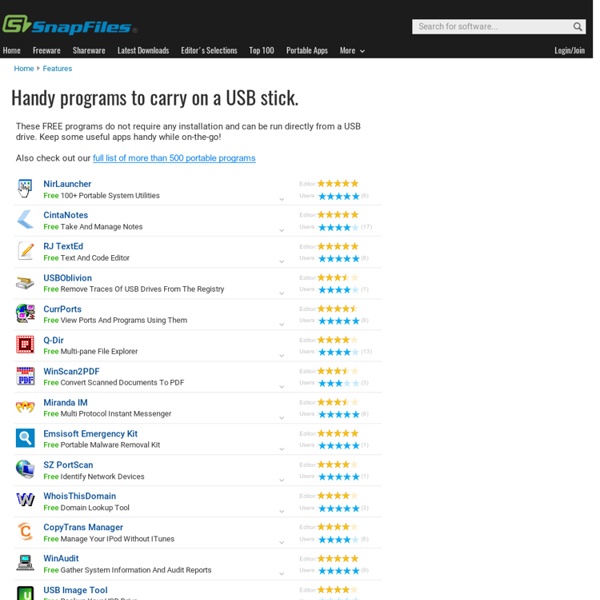
70+ Best Free Alternatives to Paid Software | The Unlearner Image Editing Pixlr – Fully functional alternative to Adobe Photoshop. (Web, Windows, Mac)GIMP – Another Photoshop alternative. Photography Polarr – Great alternative for Adobe Lightroom. Video Playback & EntertainmentVLC – The video editor everyone loves. EditingOpenShot – Fully featured video editor, alternative to Final Cut Pro/Premiere Pro. Productivity Productivity ToolsWunderlist – The best task-management app ever, period. For more amazing stuff – free apps, great books, and more useful websites – like us on Facebook. Office SoftwareGoogle Docs – A complete alternative to Microsoft Office in the cloud. Messaging Slack – Say goodbye to email. Music fooBar – My favorite personal music player ever. Utilities Everything Search – The fastest search for your computer, ever. Image Editing Pixlr – Fully functional alternative to Adobe Photoshop. Photography Playback & EntertainmentVLC – The video editor everyone loves. Productivity Messaging Slack – Say goodbye to email. Music Utilities
Free Portable Software USB Flash Drive Applications | Pendriveapps FRAME Cloud Platform · Run any software in a browser Minecraft 12 Lesser-Known Google Projects That Are Absolutely Amazing Google revolutionized the Internet by making the global brain easily searchable by anyone. In addition to search, Google has created all kinds of different tools like Google Maps, Gmail, Analytics, Android and Apps that many of us use everyday. One of the reasons why Google has consistently released new innovative project is because of their 20% time policy, which gives many of their employees one day a week to experiment with new concepts and ideas. In this post, I want to show you some of most fascinating websites that Google employees have created and how you can use them as educational tools. 1. Tap into the visual intelligence of the global brain by visualizing search trends as they are happening right now in every country in the world. 2. Explore the ancient and modern wonders of the world like Angor Wat, the Pyramids of Giza, Stonehenge and the Great Barrier Reef in high-res photos and 3D Street View style imagery. 3. 4. 5. 6. 7. 8. 9. 10. 11. 12.
WHEN IN DOUBT Analyze your IIS Log Files – Favorite Log Parser Queries – CarlosAg Blog The other day I was asked if I knew about a tool that would allow users to easily analyze the IIS Log Files, to process and look for specific data that could easily be automated. My recommendation was that if they were comfortable with using a SQL-like language that they should use Log Parser. Log Parser is a very powerful tool that provides a generic SQL-like language on top of many types of data like IIS Logs, Event Viewer entries, XML files, CSV files, File System and others; and it allows you to export the result of the queries to many output formats such as CSV (Comma-Separated Values, etc), XML, SQL Server, Charts and others; and it works well with IIS 5, 6, 7 and 7.5. To use it you just need to install it and use the LogParser.exe that is found in its installation directory (on my x64 machine it is located at: C:\Program Files (x86)\Log Parser 2.2). I also thought on sharing some of my favorite queries. LogParser.exe -i:W3C "Query-From-The-Table-Below" -o:CSV
How to Install Windows 8 or 8.1 From a USB Device The need to install Windows 8 or Windows 8.1 from a USB device, like a flash drive, is a common one these days. It's no surprise why - many new computers, especially tablets and smaller laptops and desktops, no longer have optical drives. That Windows 8 install disc doesn't do you much good if you don't have anywhere to put the DVD! Prefer screen shots? Windows 10 Users: See How to Burn an ISO File to a USB Drive for an easier way of getting a Windows 10 ISO image to a USB drive for installation of that operating system. If you want to install Windows 8 from a USB device, you'll need to get those setup files from the DVD to the USB drive. Regardless of whether you have a Windows 8 DVD you need to get on a flash drive, or a Windows 8 ISO file with the same goal, the following tutorial will help you get the Windows 8 installation files properly copied to a flash drive so you can get on with the installation process. Difficulty: Average Requirements: Create an ISO file from the Windows 8 DVD.
Security Tools Archives - OpenSourceInternet.org | OpenSourceInternet.org The Security Tools section of Open Source Internet provides the best free online tools and services for staying secure while online. This includes tools for: enhancing privacy, surfing anonymously, disposable email, temporary email, encrypted communication, self destructing messages, and online file backup services. HTTPS Everywhere Rating: 5.0/5 (1 vote cast) Visit Site: HTTPS Everywhere Cost: Free Comments: Free browser extension that encrypts web traffic. Description: HTTPS Everywhere is a Firefox, Chrome, and Opera extension that encrypts your communications with many major websites, making your browsing more secure. Hide My Ass! Rating: 4.0/5 (3 votes cast) Visit Site: Hide My Ass! Cost: Free (lite) Comments: Free web-based proxy and premium services available. Spotflux Visit Site: Spotflux Comments: Free and premium versions available. Description: Spotflux is the best way to protect and enhance your internet connection. Ghostery Visit Site: Ghostery DoNotTrackMe Visit Site: DoNotTrackMe TorChat Tor
Just Delete Me | A directory of direct links to delete your account from web services. Can't find what you're looking for? Help make justdelete.me better. easy No Info Available Login to your account, go to parameters, click Delete my account. show info... hard You have to call them in order to delete your account. Log in to your account and click the top-left link to 'Member Preferences'. Despite what it says in their FAQ there is actually no automatic way to delete your account. Follow the link to edit your profile and click cancel account at bottom. Just head to the account page and click the red button 'Delete your account' at the bottom left of the page. To close your account, contact Amazon by email (via this contact form) and request that your account be closed. You must login before visiting the link. impossible We do not 'delete' or 'terminate' accounts on ACC. Remove all applications and services from your account, then request deletion by emailing customer services. Response from support@argylesocial.com: We really don't have a way to delete accounts entirely. medium
BrowserSpy.dk Make Professional Looking Logos Quickly And Easily With Logotype Creator Advertisement One of the first impressions a business makes is with their logo. It may be the first thing a customer sees when they look into your business, and if your logo does not catch their eye, they may just move on to something else. Of course, no website can replace the skills of a true graphic designer who can build a logo exactly to your specifications, but if that just is not in your budget right now, this website can certainly give with one that looks great. How Do You Use Logotype Creator? The first step is actually incredibly simple. The logos are broken down into two categories. Once you choose a base logo that suits your liking, click it, and then click “Personalize and Download logo.” At first glance, you might think the editor is just for changing the colors or font of your custom logo, but you can almost redo the entire thing from this screen. By default, your logo will have text with a cool looking font and an image to the left of the text. Conclusion
Block Bots and Crawlers User-Agents and IP Addresses