


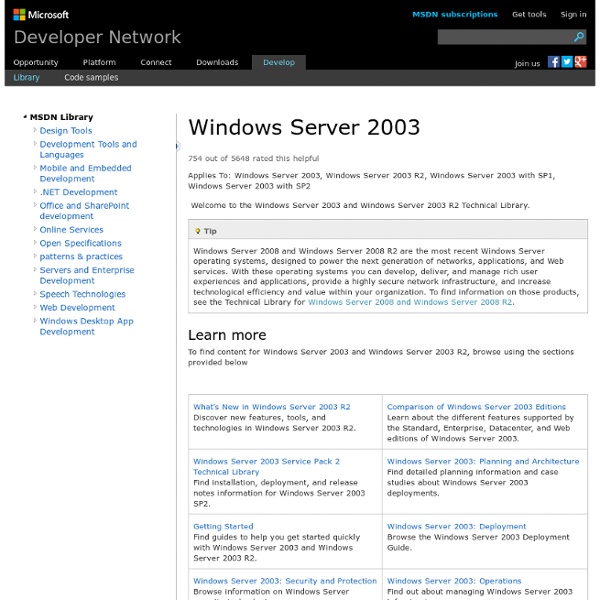
Run 32-bit applications on x64 Windows servers The x64 version of Windows is not capable of natively running 32-bit code. Because most applications are 32-bit, the x64 version of Windows makes use of an emulator known as WOW64 to allow 32-bit applications to run. One of the problems with running 32-bit code on a 64-bit operating system is that the OS must maintain complete code separation. Microsoft has created a new folder named \Windows\SysWOW64 that is used to store the 32-bit DLLs. In the 32-bit version of Windows, DLL files are normally stored in the \windows\system32 folder. As you can see, the WOW64 emulator must perform file system redirection in order to guarantee that 32- and 64-bit code remain separated. Another location in Windows where file system redirection is used is the Program Files folder. However, the Program Files folder may not always be in the same place on every computer. The most important rule of the x64 platform is that you absolutely cannot mix 64- and 32-bit code. About the author: Brien M.
Creating and Configuring FTP Sites in Windows Server 2003 In a we saw that Internet Information Services 6 (IIS 6) is a powerful platform for building and hosting web sites for both the Internet and corporate intranets. IIS 6 is also equally useful for setting up FTP sites for either public or corporate use, and in this article we''ll walk through the process of creating and configuring FTP sites using both the GUI (IIS Manager) and scripts included in Windows Server 2003. The specific tasks we''ll walk through in this article are: Creating an FTP Site Controlling Access to an FTP Site Configuring FTP Site Logging Stopping and Starting FTP Sites Implementing FTP User Isolation For sake of interest, we''ll again explain these tasks in the context of a fictitious company called TestCorp as it deploys FTP sites for both its corporate intranet and for anonymous users on the Internet. Preliminary Steps Begin by opening Add or Remove Programs in Control Panel and selecting Add/Remove Windows Components. Click Next and then Finish to complete the wizard.
Support for Microsoft Windows Server 2012, 2008 and 2003 Upgrading Microsoft Assessment and Planning ToolkitAssess your current IT infrastructure and determine the right Microsoft technologies for your IT needs. Guide for upgrading to Windows Server 2008This document contains information about upgrading to the Windows Server 2008 operating system including how to upgrade, supported scenarios, frequently asked questions, and known issues about the upgrade process. Guide for upgrading to Windows Server 2008 R2This document outlines supported and unsupported upgrade paths for Windows Server 2008 R2 SKUs. Activation How to troubleshoot Volume Activation error codes on Windows Server 2008This article discusses how to troubleshoot Activation error codes. Windows Volume ActivationLearn about the concepts, capabilities, and recommended best practices that can help you manage the activation of Windows Vista, Windows 7, Windows Server 2008, and Windows Server 2008 R2 in an enterprise environment. Migration Application Compatibility
Admin Tips Knowledge Base Tips topic Windows Server 2008/2003/2000/XP/NT Administrator Knowledge Base Last updated: Windows 2000 Last updated: Admin Tips Last updated: Registry Tips User Tips Windows 2003 Last updated: Windows 7 Last updated: Windows 8 Last updated: Windows NT Windows Server 2008 Windows Vista Last updated: Windows XP Last updated: ROSP and FGPP Date - Rating - Author - Section - A tip on how to view the Resultant Set Of Policy for Fine-Grained Password Policies. Troubleshooting LiteTouch.wsf command line options Date - Section - A tip on using the command-line options for the LiteTouch.wsf script of MDT 2010 taken from real life. Port requirements for linked deployment shares Date - Describes the port requirements for linked deployment shares in MDT 2010. Troubleshooting - Sysprep and Capture task sequence fails with error Date - A tip on troubleshooting an issue where using MDT 2010 to run a Sysprep and Capture sequence on a Windows 7 installation fails with an error. Date - Rating - Author - Section - Date - Rating -
How to obtain the latest service pack for Windows Server 2003 This article describes how to obtain Microsoft Windows Server 2003 Service Pack 2 (SP2) and Microsoft Windows Server 2003 Service Pack 1 (SP1). Windows Server 2003 updates are distributed in service packs. Service packs help keep Windows Server 2003 current. Additionally, service packs extend and update the functionality of your computer. Service packs include updates, system administration tools, drivers, and additional components. Windows Server 2003 SP2 Release date: March 13, 2007 You may download Windows Server 2003 SP2 from the Web. A 32-bit versionA 64-bit (x64-based) versionAn Itanium-based version To obtain Windows Server 2003 SP2 from Windows Update You may download the 32-bit version of Windows Server 2003 SP2 from the following Windows Update site: To obtain Windows Server 2003 SP2 from the Microsoft Download Center To download Windows Server 2003 SP2 from the Microsoft Download Center, visit the following Microsoft Web site: Important information List of updates Release notes
BgInfo By Mark Russinovich Published: May 16, 2017 Download BgInfo] (974 KB)Run now from Sysinternals Live. Introduction How many times have you walked up to a system in your office and needed to click through several diagnostic windows to remind yourself of important aspects of its configuration, such as its name, IP address, or operating system version? Because BGInfo simply writes a new desktop bitmap and exits, you don't have to worry about it consuming system resources or interfering with other applications. Sysinternals BgInfo Installation and Use See Mark's Windows IT Pro Magazine Power Tools article for a primer on using BgInfo. By placing BGInfo in your Startup folder, you can ensure that the system information being displayed is up to date each time you boot. You can also use the Windows Scheduler to run BGInfo on a regular basis to ensure long-running systems are kept up to date. Using BgInfo When you run BGInfo it shows you the appearance and content of its default desktop background.
Symantec update killed biz PCs in three-way software prang - windows update error number 0x80190194 - any words - order by pertinence - page 8 - help Early adopters struggle with Windows 8.1 update < Microsoft's Windows 8.1 is upon us, launched at midday UK time today and boasting a raft of improvements, including something ... Message posted on the October 17th, 2013 - 12:58 pm ET Update Keeps Failing Should I care? Message posted on the May 18th, 2013 - 11:43 pm ET wheezy update-grub error Hello. Message posted on the January 29th, 2013 - 03:00 am ET Most Important Update - KB2919355 *Important *All future security and nonsecurity updates for Windows RT 8.1, Windows 8.1, and Windows Server 2012 R2 require this update to be installed. Message posted on the April 23rd, 2014 - 09:14 pm ET Windows 8.1 April 8 Update I installed the Windows 8.1 update today. Message posted on the April 08th, 2014 - 07:53 pm ET Windows box needed to update firmware on USB hub "compatible" with Mac Message posted on the February 01st, 2014 - 03:16 pm ET Hello.
Troubleshooting Microsoft Windows Event Logs Updates to the Windows Server 2003 Support Tools are included in Windows Server 2003 Service Pack 2 This article describes updates to the Microsoft Windows Server 2003 Support Tools that are included in Microsoft Windows Server 2003 Service Pack 2 (SP2). If you are a support person or a network administrator, you can use these support tools to manage networks and to troubleshoot network problems that you may experience. Windows Server 2003 SP2 includes updates for the following support tools: Acldiag.exeAdsiedit.mscBitsadmin.exeDcdiag.exeDfsutil.exeDnslint.exeDsacls.exeIadstools.dllKtpass.exeLdp.exeNetdiag.exeNetdom.exeNtfrsutl.exePortqry.exeRepadmin.exeReplmon.exeSetspn.exeThese support tools are not automatically installed when you install Windows Server 2003 SP2. The Help file (Suptools.chm) for the support tools is located in the Sup_srv.cab file. For additional help, type the following command at the command prompt, and then press ENTER: /help Note In this command, represents the name of the tool for which you want to obtain help.
Wallpaper system I have been a huge fan of SysInternals long before Microsoft acquired the company a few year ago and rebadged its founders/super talents Mark Russinovich and Bryce Cogswell. If you ever get a chance to see/hear Mark in person I highly recommend doing so. His sessions at TechEd, etc. are always among the highest rated and his depth is unbelievable. In addition to Mark and Bryce’s speaking abilities, they have written some of the best utilities for Administrators and Developers (maybe ever!). Hyperbole intended. One of my favorite, everyday use, Administrator must-have utilities is SysInternals’ BgInfo. You can download BgInfo from here (read the EULA) to see for yourself what it does to your computer(s). Since I love EBS Administrators, I’ve gone a step further and saved my BgInfo configuration/settings file so you to can display the information in the above screenshot on your EBS servers. Instructions to configure BgInfo on your EBS servers: Enjoy.
Forefront Endpoint Protection 2010 not updating on Server 2008 R2: FEP, Server 2008 R2 We have nearly twenty servers and our file and print server suddenly stopped updating FEP 2010.I have pasted in below all error messages I've encountered: The error message when manually trying to update it is:Forefront Endpoint Protection could not check for virus and spyware definition updates due to an Internet or network connectivity issue... Error code: 0x80070490" The Event Viewer logs an error with ID 2001:Microsoft Antimalware has encountered an error trying to update signatures. New Signature Version: Previous Signature Version: 1.137.911.0 Update Source: Microsoft Update Server Update Stage: Search Source Path: Signature Type: AntiVirus Update Type: Full User: NT AUTHORITY\SYSTEM Current Engine Version: Previous Engine Version: 1.1.8800.0 Error code: 0x80248014 Error description: An unexpected problem occurred while checking for updates. Thank you for your time and input.
[Resolved] Srvr2003 - WindowsUpdate no longer works. - WindowsBBS Forum Greetings; I have a Server2003 system, 32-bit, using SP2. WindowsUpdate had worked ok in the past, but the first time we've run it since late-sept, yields errors. I compared a working system, to the system that's broken, and the part of windowsupdate.log that differs, is as follows: I've done lots of searching on the Internet, and lots of people have this problem, and 4-5 fixes are always indicated, all of which I've tried: 1.) 2.) delete/rename of c:\windows\system32\softwaredistribution\ 3.) use the French version of the URL (using 'fr' rather than 'en' in the URL) 4.) 5.) Something new: The 'latest' version of Windows Update said that it's now set to only trust content that is signed by a new certificate. Any other ideas?