


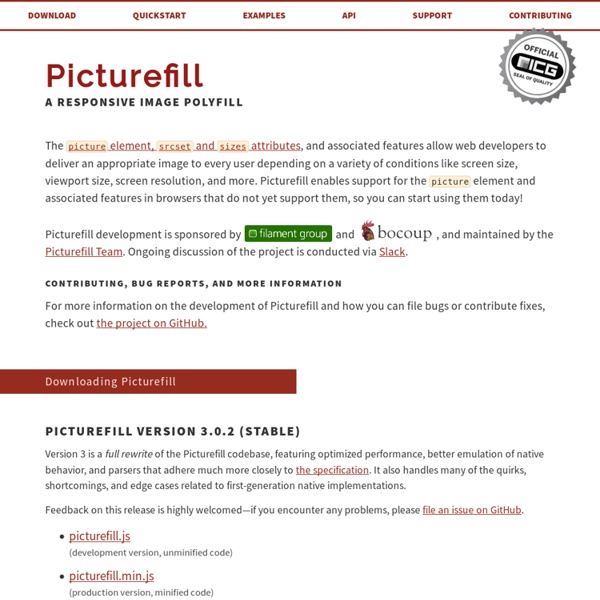
http://scottjehl.github.io/picturefill/
Related: Outils utiles • Plugins, logiciels, trucs utiles etc • Image Sources, Photography, etc. • Outils, scripts et divers choses utiles • POLYFILLSHover.css - A collection of CSS3 powered hover effects All Hover.css effects make use of a single element (with the help of some pseudo-elements where necessary), are self contained so you can easily copy and paste them, and come in CSS, Sass, and LESS flavours. Many effects use CSS3 features such as transitions, transforms and animations. Old browsers that don't support these features may need some extra attention to be certain a fallback hover effect is still in place. Licenses Hover.css is made available under a free personal/open source or paid commercial licenses depending on your requirements.
20 top new tools for freelancers Freelancing looks idyllic from the outside. Working with the best clients, choosing fun projects, determining your own hours and working from home or wherever you like. But there’s a lot that happens under the hood to keep the momentum going. Doing the actual freelance work for your clients never takes up 100 per cent of your time. Soon you’ll be swamped with paperwork and admin – writing proposals, drawing up contracts, sending invoices, writing down tasks and managing your workflow. To accommodate that, we’ve seen an abundance of new tools spring into the market to assist freelancers.
The Edublogger’s Guide To Podcasting Do you like podcasts? Chances are, either you or someone you know is a fan of listening to podcasts. According to a 2018 Nielsen study, not only is the number of people listening to podcasts growing rapidly, but the level of engagement is also increasing. Podcasts and education go hand in hand! Supercharge JavaScript development in Atom – Satyajit Sahoo – Medium I know, editors are just tools, and the real power is within the programmer. The editor still plays a major role in writing good code. I don't know about you, but even though I can probably write a small program using nano, it'll be damn difficult to get it right the first time. Yeah, the good ol' typos, missing parentheses and all. And it'll probably be much slower than having the luxury of autocomplete provided in the editor. So, how do we choose a good code editor which doesn't get in our way and help us write code faster?
service Just the polyfills you need for your site, tailored to each browser. Copy the code to unleash the magic: Polyfill.io reads the User-Agent header of each request and returns polyfills that are suitable for the requesting browser. Tailor the response based on the features you're using in your app, and see our live examples to get started quickly. Grid Designer 2 If you're familiar with the grid, a bit of design and basic typography, using this script should be pretty easy - most of the functions are pretty self-explanatory. If you're unfamiliar with grids in general, you could start by reading an excellent series of articles by web designer Mark Boulton. For those who want a real understanding of the theory of grids in relation to design and typography, I strongly recommend this book. On the Columns tab, you can start your design in two ways: Fill in the number of columns, total width, gutters and margin widths, all specified in pixels - then press the design button. Recalculate the settings in various ways by clicking the row of buttons located next to each setting.
960 Gridder - Lay out websites with ease. What is this? 960 Gridder is an excellent tool for any web developer/ designer that wants to easily align, match and/or lay out websites. The idea came when designing a website for a student organization where I worked with several designers that handed their lay outs and designs in Photoshop format with a similar grid built-in to me. After a while I noticed how hard it became to make sure everything looked exactly how they intended it, especially in the different browsers. 960 Gridder is cross-browser compliant and works well in Internet Explorer 6/7/8, Firefox 2/3 and Chrome. Safari 4 Beta and Opera 9 is also working as expected and it should work in Safari 2.x-3.x also.
Top Image Uploading Sites for Photo Sharing and Storing The harnessing powers of the internet are truly indispensable in our daily life. Shopping, communicating and researching can all be done within few scrolls, sharing photos is not an exception. If from before you can only see your friends’ photos by looking at printed albums, today you can view thousands of images from different people by simply connecting to the internet. This is the magical wonders brought by image uploading sites. Additional Resources on JavaScript - Help / Questions - The freeCodeCamp Forum We've listened to everyone's feedback and made a ton of improvements to our forum. Improvement #1: HTTPS Our open source community takes security seriously. A Beginner's Guide to HTML5 Cross-Browser Polyfills The web can seem fast moving. New frameworks, tools, and even languages come and go. Yet many developers feel that they have to move as fast as their slowest user. New browsers are ‘evergreen’ — they auto-update unseen in the background without asking for permission, and they’re making leaps and bounds in terms of progressing new APIs. Yet even modern browsers implement features at different times. It’s frustrating to read about the bleeding-edge of modern development only to think it’s all unusable for years to come.
Reboot, Resets, and Reasoning By Chris Coyier On reset I saw in an article by Nicholas Cerminara the other day (careful visiting that link, looks like they have some tracking scripts run wild) that Bootstrap 4 has a new CSS reset baked in they are calling Reboot: Reboot, a collection of element-specific CSS changes in a single file, kickstart Bootstrap to provide an elegant, consistent, and simple baseline to build upon. If you're new to CSS development, the whole idea of a CSS reset is to deal with styling inconsistencies across browsers. For example, just now I popped a <button> onto a page with no other styling whatsoever.
GridFox - The Grid Layout Firefox Extension » Eric Puidokas » Programming and Designing for the Web GridFox is a Firefox extension that overlays a grid on any website. If you can open it in Firefox, you can put a grid on top of it. It’s easy to customize, allowing you to create the exact grid you designed your layout around. Install GridFox v1.2 More than just a handy development tool, GridFox also proves to be indispensable with the daily production of a grid-based site. Top 5 Free Websites for Quality Copyright Free Images Maybe you’re an aspiring photographer looking for inspiration. Perhaps an up-and-coming entrepreneur trying to find stock photography to add to your website. Whatever your profession, it’s never a bad idea to have some stock photography websites at your disposal. That’s why we’ve compiled a list of the best stock photography websites online to ensure that you have access to millions of free stock images instantly.
Show my password, please · Matt Smith Stop me if this sounds familiar: you’re logging into a site or app on your phone, carefully entering your password, you tap the sign-in button, and… “Incorrect password, please try again.” Ohhh, snap! You didn’t enter the wrong password, you simply tapped a wrong key. It’s something you likely would’ve caught if the login control provided a feature allowing you to view the password you entered. Here’s what I mean: