


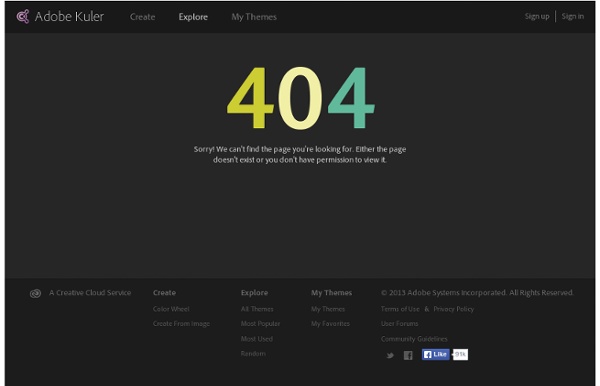
https://kuler.adobe.com/themes/random?time=30
Bay Ridge CSA The final countdown We’re just a few hours away from the first pick-up, and the start of another great season of the Bay Ridge CSA! Here’s what you can expect to receive in a bumper first share of the season Arugula Color Matters - Design and Art - Color Theory Color theory encompasses a multitude of definitions, concepts and design applications - enough to fill several encyclopedias. However, there are three basic categories of color theory that are logical and useful : The color wheel, color harmony, and the context of how colors are used. Color theories create a logical structure for color. For example, if we have an assortment of fruits and vegetables, we can organize them by color and place them on a circle that shows the colors in relation to each other. The Color Wheel A color circle, based on red, yellow and blue, is traditional in the field of art.
Free and Useful Online Resources for Designers and Developers - StumbleUpon A good color combination has the tendency to communicate with the users and let them perceive the design in the correct way. That is the basic reason why you need to pick the right color for your design. So, here we are bringing 50 varieties of useful and valuable color tools that would help you choosing the right color palettes for your designs. You are welcome to share more color tools and resources which our readers/viewers may like. Do you want to be the first one to know the latest happenings at SmashingApps.com just subscribe to our rss feed and you can follow us on twitter and do not forget to become our fan on facebook as well. Color Scheme Designer
Quotes and Sayings Starting with A Below you will find our collection of inspirational quotes and sayings starting with the letter A, collected over the years from a variety of sources. Quotes A year's care; a minute's ruin. -- Tagalog (Filipino) (on perversity) Ability may get you to the top but it's character that will keep you there. -- Abraham Lincoln (1809-1865) Absence is to love as wind is to fire; it extinguishes the small and enkindles the great. -- Comte de Bussy-Rabutin (1618-1693)
Color Theory Tutorial by Worqx Why study color theory? If you are involved in the creation or design of visual documents, an understanding of color will help when incorporating it into your own designs. Choices regarding color often seem rather mystical, as many seem to base decisions on nothing other than "it looks right." Although often told I had an eye for color, the reason why some colors worked together while others did not always intrigued me and I found the study of color theory fascinating. While attending the University of Minnesota I enrolled in almost every course I could from different departments: graphic design, interior design, and fine arts.
Psychology of Color [Infographic] Perhaps no choice is as vital to marketing as color. Whether you are selecting the color for a product or for your email marketing campaign, color has tremendous impact on all of us. Subconsciously, we associate different colors with different things. This infographic examines the psychology of color and looks at some common associations of different colors. It shows the overall importance of color to consumers and characteristics of many individual colors, and it also helps show the connection between graphic design and psychology.
KeeKee's Big Adventures We picked our illustrator! Casey Uhelski Read about and see her work, as well as the other finalists and submissions. Color Theory for Designers, Part 1: The Meaning of Color - Smashing Magazine Color in design is very subjective. What evokes one reaction in one person may evoke a very different reaction in somone else. Sometimes this is due to personal preference, and other times due to cultural background. Cape Cod Vacation Rentals - Summer Rentals and Beach Rentals in Cape Cod, MA Explore Cape Cod Charming cottages, a pristine shoreline, and a lively spirit draw visitors to Cape Cod year after year. Though many come for the beaches, they're quickly swept away by the impossibly beautiful greenery and enchanting fishing villages that dot the peninsula. Cape Cod is also replete with historical intrigue, as it marks the first North American landing place of the pilgrims of the colonial age. Some of the most popular attractions in Cape Cod include: -Provincetown: Cape Cod's principal city has a vibrant arts community, breathtaking harbor views, and some of the best shopping and restaurants in New England.
New York vs Miami Heat clamp down on Jeremy Lin, win 8th straight Associated Press MIAMI -- Jeremy Lin offered no excuses. He and the Knicks had no answers. Lin's rapid rise from unknown to superstar was slowed big-time Thursday night by the Miami Heat, who overwhelmed the NBA's hottest story with a swarming defense that the Knicks' new starting point guard could not solve. Bay Ridge Festival of the Arts, Inc. Girl Scouts of Greater New York