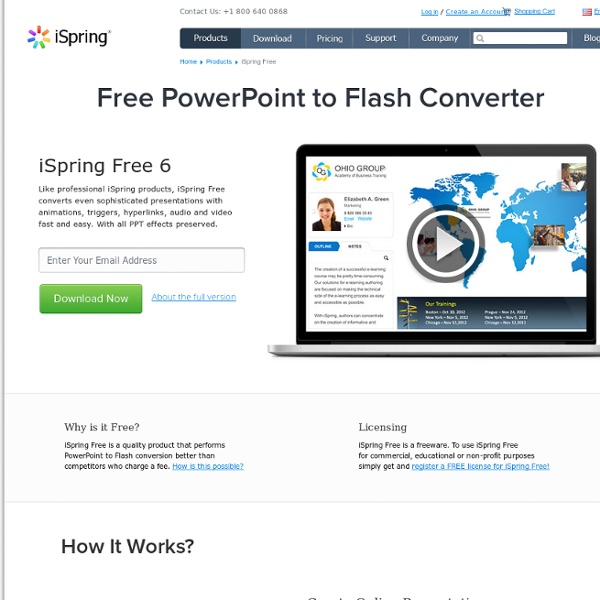Living Actor™ Assistant - Offrez à vos internautes une interaction sociale et humanisée avec Living Actor™ Assistant
Create Your Own Assistant 100% Online! You build your own intelligent 3D personalized assistant in just a few minutes. Living Actor™ indexes your knowledge base content and converts it into natural conversational speech and behaviors. Provide Intuitive and Human-like Interactions! You engage your web visitors in natural dialog with a 3D talking avatar who automatically answers web visitors’ questions in a FAQ and natural language search assistance style. Offer Rich Media Answers!
The Ultimate List Of HTML5 eLearning Authoring Tools (2017 Update)
There isn't any doubt that the eLearning industry is evolving. Curriculum is becoming more interactive and, at the same time, an increasing number of online learners are using mobile devices to access eLearning courses. As a consequence, the way that eLearning Professionals design, create and deliver eLearning courses is rapidly changing, or at least it should be. Nowadays, HTML5 eLearning authoring tools are being used by eLearning professionals from all around the globe, thanks to their versatility and variety of features.
PowToon, free business presentation software animated video maker and PowerPoint alternative
Google Launched An Open Source Authoring Tool
Course Builder is targeting in all educational levels. From K12 to Higher Education. However, it seems that they did not consider the corporate education. Google hopes that teachers, educators, and professors will use Googles' Authoring Tools to teach online courses whether the students are 10 or 100,000.
Movenote
Does Free eLearning Authoring Come At A Cost? 6 Pros And Cons Of Rapid eLearning Authoring Tools
In fables and horror movies, taking a detour never ends well. The same could be said for everyday life, but reality sometimes commands speed. In terms of eLearning authoring tools, you may be hemmed in by budgetary constraints. Rapid eLearning authoring tools can help you chop your online training budget. Developing your own online training material could save thousands of dollars. Assuming you’ve done your research and chosen an eLearning authoring tool that’s worth the ROI, what are the pros and cons of this kind of eLearning software?
LearningApps - interactive and multimedia learning blocks
11 Tips To Choose The Best eLearning Authoring Tool
If you are in the process to select an eLearning authoring tool, then you've undoubtedly noticed that there is a wide range of eLearning software to choose from. In fact, the sheer abundance often makes it increasingly challenging to find the best eLearning authoring tool that meets your needs and exceeds your expectations, without going over your budget. Ease of Use versus Creative Control One of the most important aspects of choosing an eLearning authoring tool is convenience versus creative freedom. Many of the more complicated eLearning software offerings allow you to control every element of your eLearning design, from the layout to the visual components. On the other hand, those that may be easier to use, such as pre-made templates, don't enable you to have as much freedom in terms of what you include in your overall eLearning design.
Getting Started with Rapid E-Learning
This 7-part series brings you up-to-speed with some basic ideas about rapid elearning and how to get your project off the ground. A lot of people ask me about good books to read. There are more books than I can list. However, I did a recent post where I discussed a few that offer a good starting point if you want to get started. What else do you think beginning rapid elearning developers need to know?
Rapid E-Learning 101
Rapid elearning can mean many things. For some it means easy tools that let you build elearning courses without special programming skills. For others, it means being empowered to quickly share your expertise with others.