


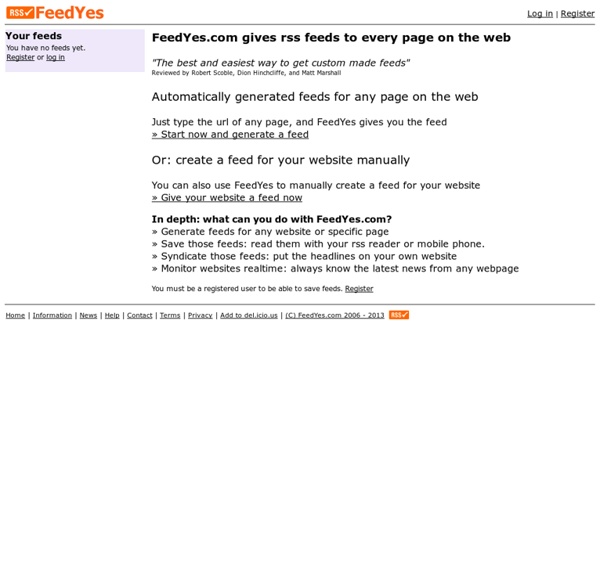
GBC : Liste de résultats S'adaptant à l'évolution des besoins des professionnels de l'Infodoc, Alexandrie 7 a enrichi son espace de diffusion afin de devenir à la fois un portail d'information et un système de gestion de contenus (Content Management System ou Enterprise Content Management). Le portail : Son interface d'administration pilote l'apparence et les contenus qui apparaissent à l'utilisateur. L'édition de contenus : Les fonctions CMS d'Alexandrie 7 permettent aux gestionnaires ou à des groupes de contributeurs autorisés, d'éditer aussi bien des contenus éditoriaux que des documents numériques et d'en maîtriser le cycle de vie. La gestion documentaire : Alexandrie 7 continue d'offrir les fonctionnalités traditionnelles de gestion de documents physiques et répond à l'ensemble des besoins de gestion bibliothéconomiques.
How to Create RSS feeds with Dreamweaver You may have noticed recently that many of websites now contain little graphical buttons with the word XML on them. For example: or . RSS, or Really Simple Syndication, is a technical format that allows online publishers to share and distribute their content to other websites or individual Internet users. If a website publishes an RSS page, commonly known as an RSS "feed," this feed will contain summaries of all the recent articles posted on that site. RSS allows you to see updated content in news aggregators or web browsers (new ones have integrated this feature). RSS also solves another problem by allowing content to be syndicated (or republished) on other websites. RSS is probably the most powerful marketing tool emerging in internet publishing today. Publishing RSS Feeds There are several tools for publishing RSS feeds widely available on the Internet, with a range of prices from free on up. That's what RSS DreamFeeder does. So Tell Me How! Download the Pieces The Files in the Site
dafont.com Accueil Website Watcher Outil de veille automatisée, le meilleur outil pour surveiller des sites web logiciel de veille informationnelle Magnetic Poetry in 10 easy steps | <tlc> Download Source Code: magneticpoetry.zip If you’ve ever owned a magnetic poetry set, you know what it’s like to wake up and see things written on your refrigerator that make you question the type of people you let into your home. Imagine the questionable things you might see written on your fridge if anyone with an internet connection could access it. Here’s how you can do exactly that in 10 easy steps using django, jQuery, and sqlite : 1a: create an html page with the “fridge” and magnets <div id="fridge"><div class="magnet" style="left: 10px; top: 10px;">magnetic</div><div class="magnet" style="left: 105px; top: 13px;">poetry</div></div> 1b: give it some style 1c: add some jQuery UI to make it interactive You should now have a static fridge that looks something like this So you’ve got the static dealio together, now it’s time to create the dynamic backend using django and sqlite. 2: create a django project then start an app (I call it “magneticpoetry”) 3: create a model for the magnets
Documentation Add a Simple Google, Yahoo! or Bing Search Box to Your Website ‘Search’ is the web’s most utilized and essential function. The major search engines process billions of keyword requests daily, but there are still some websites and blogs that have yet to incorporate the vital feature. While customized search box solutions are offered by various business entities, I prefer to use only the results from major engines: Google, Yahoo!, or Bing. Basic Google Search Box If space is an issue on your website or blog, you can easily fit in a small Google search box that will suit your needs. When the above coding lines are uploaded, the resulting search box will look like this: As shown in the graphic, there are different border options that can change the cosmetic appearance of the search box. This search box is ready to work almost immediately. Google Search Box with Radio Buttons The above search box only allows for locating content within the designated website. The coding for the search box is as follows: Bing Search Box with Radio Buttons Conclusion
Indexation de documents Creating tooltips using the title attribute of HTML Creating tooltips using the title attribute of HTML Images have long supported the "alt" attribute, which displays a textual tooltip when the mouse moves over it. That's fine, and even great, but why should images get all the glory? Shouldn't other elements inside the document be able to carry a tooltip as well, such as a text link or form element? The title attribute Here's the idea: HTML 4 supports a "title" attribute that can be inserted inside any HTML tag. <a href=" title="Free DHTML and JavaScripts">Dynamic Drive</a> Dynamic Drive The title attribute is supported in all modern web browsers, and can be applied to virtually any element that falls under the <body> tag. JavaScript Kit <div title="JavaScript Kit">JavaScript Kit</div> Scripting the title attribute A script is worth a thousand words, so I first illustrate, then explain: <b id="text1" title="A bold text">Hello my friends!
Webmastering Life, I wrote.: How to make a slideshow with Pinterest and Instagram images with Storify This is something I've been asked here and there, and I've been tinkering and I think I've found a solution. Ideally, Pinterest would/could offer the possibility of displaying a board or a search term in slideshow format, but there is no such function (yet? guys?) So here's a nifty way of turning anything you find in Pinterest into a slideshow, using Storify. For metaness, Let's say you have a board with a whole bunch of Instagrams (I do) and you want to display the photos as a slideshow. 1. 2. 3.Log in to Storify and check out your Storypad! 4. 5. [<a href=" target="_blank">View the story "Instagram Pinterest slideshow with Storify: META META!" Storify has an Instagram function, but it doesn't allow you (yet? Another note: You probably know this, but it's worth repeating. Labels: Idealab, instagram, jrc on demand, pinterest, storify
Production de livrables documentaires
Zó voeg je feeds toe aan je feedreader, bij een website die geen RSS ondersteunt. by bibliopieter Apr 19