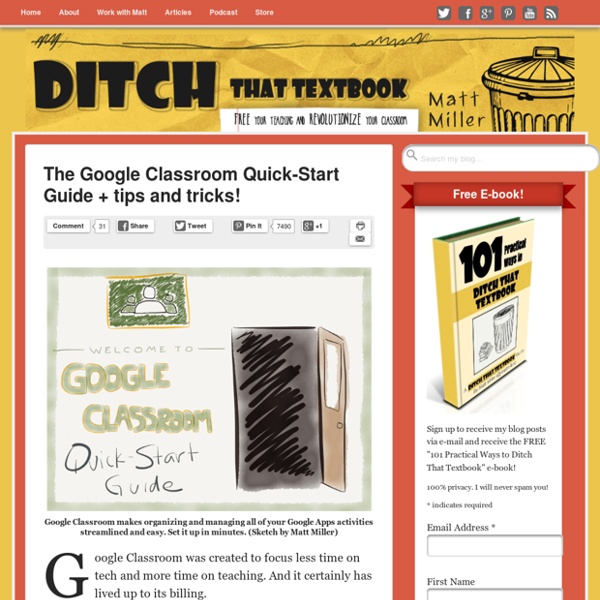10 ways Google Classroom will make learning better
Google has jumped into the learning management system world. There’s plenty of promise of streamlined, improved learning. Here are ways I think it will help. (Official Google Blog) Google’s launch into the learning management system world was received with a lot of buzz.
How to manage Google Classroom like a boss with notifications
Notifications can make you more streamlined and less overwhelmed in Google Classroom. They’re easy to manage too. (Icon by Icon Depot via TheNounProject.com) When you’re using Google Classroom to manage your class’s workflow, there’s a lot going on. There are assignments and announcements that you’ve created.There are student comments to respond to.There’s grading — and the comments that go with that.
6 Tips for Getting Started with Google Classroom [infographic]
Pinterest Google Classroom is a free application designed by Google to help students and teachers communicate, collaborate, organize and manage assignments, go paperless, and much more! This is the ONLY application that Google has developed specifically for students and teachers, and they want it to be your go-to assignment manager for Google Drive and beyond.
Three ways to use Seesaw & set up your class – Seesaw Help Center
Since we've seen Seesaw used by different teachers in so many different ways, we thought it would be helpful to summarize a few typical uses we've seen and the corresponding class settings in Seesaw. We hope this will be helpful as you think about how you'd like to use Seesaw in your class and how you should set up your Seesaw class as a result. Seesaw for Feedback and Reflection
The beginners guide to Google Classroom
As the classroom is becoming more and more paperless, teachers have to start finding solutions to hand out assignments, manage their classroom, communicate with students, and so on. A rapidly growing number of teachers are finding their way to Google Classroom. An ingenious virtual classroom that focusses less on tech and more on teaching. You don’t have to be a tech professional to handle this classroom. In this post I’ll explain what Google Classroom is, and what you can or can’t do with it.
10 add-ons to Google Classroom you MUST try
Google Classroom’s basic features are powerful. Take it to the next level with some add-ons created just for teachers and students. The basic functions of Google Drive and Google Classroom are only the starting point for the innovative and creative uses one can use in the classroom. Alice Keeler, my co-author in our upcoming book Ditch That Homework, proves that again and again. Alice is one of the only people I know personally who codes for fun. (OK, she’s probably the only one I know like that!)
Advice and Tips on How To Use Google Classroom
Note from Bri: This is a guest post from Frank DiMaria, a middle school computer teacher in Fort Mill, SC. Frank has written a number of articles about educational technology and tips for other computer teachers.At AES when talking to teachers about digital curriculum and blended learning, we are often asked about other tools and resources middle school teachers use. In hopes of providing help to these teachers, we asked Frank to share how he uses Google Classroom to save time and make his life easier.
Teaching Trio: Using ClassDojo Effectively
Technology Thursday is a weekly linky dedicated to all things technology related. Check out our Tech Thursday page for details on how to link up! I happen to love ClassDojo! I adore my classroom’s Dojo Mojo, so to speak. I use the website for attendance, picking students for tasks, motivation, management, timing activities, and parent communication. But the uses of ClassDojo are not my focus in this blog.
20 ways to use Pear Deck to engage students
Instead of doing the traditional lecture, engage students actively with Pear Deck. Ask questions. Students answer. Everyone wins. The standard lecture has plenty of detractors, and rightfully so. Done poorly, it can be an uninspired stream of facts, delivered in sit-and-get style that get forgotten quickly.
10 Google Classroom time savers for teachers
Google Classroom can already make us more efficient, but these tips can save you even more time and effort. (Images via Pixabay.com and Google) If you and your students are using Google Apps in the classroom, Google Classroom can save you tons of time and effort. It helps you assign, collect, grade and return work seamlessly.
20 Things You Can Do With Google Classroom - Teacher Tech
Google Classroom ( is available to schools with a Google Apps for Education (GAfE) domain. Classroom is a way to get all of your students in one place and allows you to easily assign work and for students to turn it in. Book: “50 Things You Can Do With Google Classroom” now available on Amazon. For a tour of Google Classroom visit 50thingsbook.com. Sharing Resources: Google Classroom allows you to take a document, video or link and push it out to your students.Create a Lesson: More than simply assigning work to students, Google Classroom allows you to build an assignment. Include a description and attach multiple documents, links and videos.
How to Use "Kid Blog" (Classroom Blog)
WatchKnowLearn ratings are intentionally harsher than what you might find on YouTube, for example. Most of our videos have been imported by people who want to use them with kids, not by the creators of the videos. We take a hard-nosed attitude toward quality. Four and five stars should be reserved for really excellent quality.
Google Slides and Pear Deck (plus win a pro account)
guest blog post by Stacey Roshan See below to fill out a Google Form to win one of 5 premium accounts for Pear Deck. Deadline is 10/11. Pear Deck
10 tips to use Google Classroom effectively and efficiently
Google Classroom can be even more powerful with a few tips and strategies to make it efficient and effective. Google Classroom streamlines the management of student work — announcing, assigning, collecting, grading, giving feedback and returning. It has certainly saved many teachers hours of work. Without a solid workflow and some strategy, grading digital work can be cumbersome.