


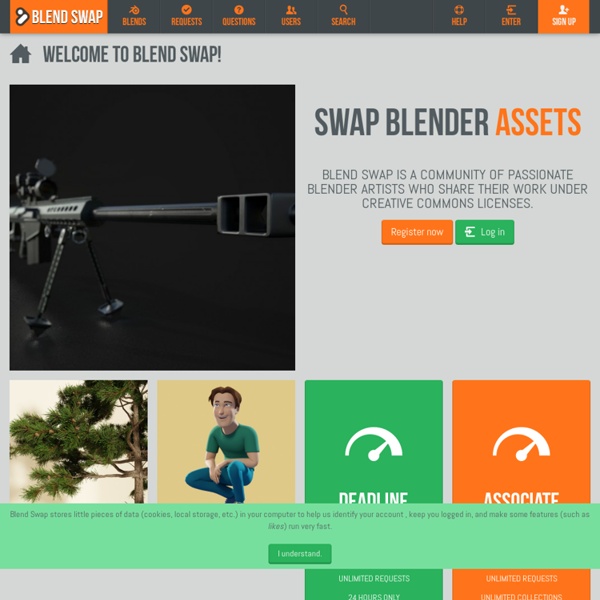
Blender: some useful default settings « blair willems As this is now two years old, I have rewritten this article for Blender 2.69. When you first install Blender, it is generally set up pretty well with options enabled that allow new users to familiarise themselves with Blender quickly. Over time however, I have found a few small tweaks to make to the default set up, so that each time I start Blender, or create a new blend, everything is configured how I prefer it. This post will go through each one of these options, and explain what they do and why I opt to use them. Box of Goodies I’ve realized that the only way to create realistic outdoor scenes is by adding lots and lots of nature elements. Things like trees, flowers, bushes, rocks etc. are essential in making the scene look “believable”. But I also know that creating these things by hand takes a very long time. And not everyone has time to sit down for hours on end and create tree after tree after tree.
Extensions:2.6/Py/Scripts/Modeling/PrintToolbox From BlenderWiki Example of Cura with an exported mesh. The purpose of this addon is to be a collection of useful tools when printing. Currently there are 5 main sections to this addon which can be accessed from the toolbox. Statistics Error Checking Cleanup Rescaling Export Meet UDOO: the Android/Linux Arduino mini PC Whilst Android has become a standard platform on most mobile devices, it has still yet to really integrate itself within the computing world. However, this could be all set to change thanks to a new computer system which looks to help bring the operating system to a whole new audience and platform. The UDOO is an Arduino-based computer system that has been formatted to run on several platforms such as Android and Linux. With the device running a Freescale.i.MX6 ARM Cortex A9 processor, it means that developers can run the Ice Cream 4.0 version of Android much like it would on a smartphone or tablet.
DVD training 7: Blend & Paint - Blender Store Created by David Revoy, art director of Sintel and author of the Chaos and Evolutions training DVD. On this DVD training - with over 2 hours of videos - David Revoy explains step-by-step his 3D paint-over techniques. De training starts with an introduction to Blender 2.5, to provide 2D artists with not much 3D experience a quick overview of the key features of Blender. It introduces the basics of the UI, modeling meshes and setting up light and rendering. This render is then taken to MyPaint and GIMP for further processing, importing and setting up several layers and showing how to efficiently add detail, texture and more dramatic lighting with manual paint-overs and layering techniques.
Blender Game Making Challenge "By luck, I stumbled upon your site, and of course I wanted to try it out. I went on to deposit $500 on OneTwoTrade, then opened 5 positions and won 4. Took out the $500 and still have the profit of $288 to trade with. Extensions:2.6/Py/Scripts - BlenderWiki From BlenderWiki Quick Links Release, Contrib and External categories: what are they? Add-on Development Guidelines: if you want to develop add-ons. Add-ons Process: if you want to have your add-on included with Blender. Downloads
The Secrets of Realistic Texturing In this tutorial you will discover: The fundamentals of texturingHow to use CrazyBump to generate texture mapsHow to make a realistic cobblestone material I realized that there aren’t too many tutorials out there that explain the different texture types. Add-on: Auto Drawing Tool Auto Drawing Tool uses a combination of the build modifier and the Freestyle renderer to simulate drawing animations. This is a new Blender add-on. The add-on makes drawing animation by Freestyle with build modifier.The add-on is useful to make fake drawing videos, for example, presentation of a product or education videos.Also, if you are an elementary school student, you can make a drawing video for homework of art during summer vacation. Teachers would praise you for your skill. Related
Firefox OS: applications 101 Hi again! The other day in TID I was told there is not much information about how to start a HTML5 application for Firefox OS and deploy it into the device. There is. Seriously.