


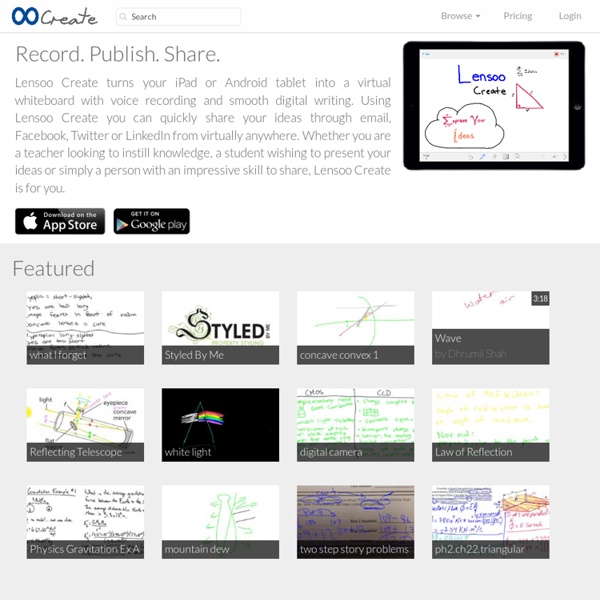
Nik Collection Today we’re making the Nik Collection available to everyone, for free. Photo enthusiasts all over the world use the Nik Collection to get the best out of their images every day. As we continue to focus our long-term investments in building incredible photo editing tools for mobile, including Google Photos and Snapseed, we’ve decided to make the Nik Collection desktop suite available for free, so that now anyone can use it. The Nik Collection is comprised of seven desktop plug-ins that provide a powerful range of photo editing capabilities -- from filter applications that improve color correction, to retouching and creative effects, to image sharpening that brings out all the hidden details, to the ability to make adjustments to the color and tonality of images. Starting March 24, 2016, the latest Nik Collection will be freely available to download: Analog Efex Pro, Color Efex Pro, Silver Efex Pro, Viveza, HDR Efex Pro, Sharpener Pro and Dfine.
How to Add Websites to the Home Screen on Any Smartphone or Tablet Your smartphone or tablet’s home screen isn’t just for apps. Whatever platform you’re using, you can pin your favorite websites to your home screen so you can quickly access them. Some platforms offer bonus features. For example, Chrome for Android opens these websites in their own windows with no browser interface, while Windows 8 and Windows Phone offer live tile updates on some websites. Android Launch Chrome for Android and open the website or web page you want to pin to your home screen. Plickers - Clickers, Simplified A durable, matte-laminated version of ourstandard set is also available for sale on Amazon.com Plickers Card Tips & Frequently Asked Questions Q: Can I use the same card set for multiple classes? A: Yes, you would simply use the same set (or print out multiples of the same set) of cards across the classes. Plickers will let you assign cards to students in each class, so you might have, for example, six #1 cards assigned to six different students. Since they're not in the same class period at the same time, the #1 card will only be read as one individual student -- the one associated with that particular class period the poll question is planned for.
Paper: the next great iPad app, from the brains behind Courier 1inShare Jump To Close Maya Angelou's Autobiography, I know why the caged bird sings. 1) The action takes place in a Colored Methodist Episcopal Church 2) The narrator is Marguerite, indeed Maya Angelou because it's an autobiographie. 3)She finds difficukt to recite a poem in the church, in front of a lot of people. She is very stressed and she can't remember the rest of the poem
Nearpod Step 1. Go to Nearpod.com to create a Nearpod account. Step 2. Create presentations by logging in to your Nearpod account on your computer and using their web based presentation tools. K-W-L Creator Grades K – 2 | Lesson Plan | Unit Weather: A Journey in Nonfiction Questions about weather clear up when students use what they learned from their books to create a presentation to share with the rest of the class. Grades K – 2 | Lesson Plan | Standard Lesson Creating Question and Answer Books through Guided Research This series of activities is designed to teach research strategies.
The power of the link. Create a free account Sign up with FacebookSign up with Twitter Or Sign in & Start Sharing Sign in with FacebookSign in with Twitter Easily Transfer Third Party Movies To Your iPad - WiredPen We’ve started using the iPad to stream movies to the AppleTV so that we can watch them on the big screen. It’s one thing to stream a show we’ve bought from the iTunes store or a clip off YouTube. Those are very straightforward. Flipped-Learning Toolkit: Overcoming Common Hurdles Editor's Note: This post was co-authored by Aaron Sams, Managing Director of FlippedClass.com and founding member of the Flipped Learning Network. Flipping your classroom is a great way to move from "sage on the stage" to "guide on the side." But that shift can also bring about a number of other complications. For instance: What if students can't access the internet at home? What if students simply don't know how to watch an educational video?
Creative Cloud blog by Adobe We’ve been on the journey of Creative Cloud for over three years now, providing tools and services that transform how creatives work across desktops and devices. While there is a lot more to be done to help our customers succeed in an increasingly multi-screen world, I feel proud of how far we have come in bringing our initial vision to life. But a little known secret is that the vision for Creative Cloud also includes enabling creativity for everyone- not just creative professionals. We want to take all the amazing technology and innovation from Adobe and put it behind very easy to use apps, so anyone who has a story to tell, an idea to share, or a voice they want to be heard, can do so – creatively. You may have played with Adobe Voice and Adobe Slate which were our first foray in this space. Both of them have received amazing feedback from users (plus Editor’s Choice awards, Tabby Awards and more).
65 of the Best iOS Apps From 2014 Another year, another great set of new apps that hit the iOS store. As you unwrap your new iPhone or iPad, get these apps installed on your new device! More of an Android person? Know Students Better: 17 Tools for Formative Assessment When teachers know their students well, they can build strong connections that lead to better learning. Knowing students’ interests, strengths, and weaknesses help teachers tailor learning experiences for their students. Formative assessment involves the teacher collecting information about what students know, don’t know, and want to learn. This information takes many forms, including observations, exit tickets, discussions, games, and quizzes. These kinds of informal assessments can also help teachers get to know their students as learners and as people. There is a very wide variety of digital formative assessment tools that can be used for free (often charging for extra features).
Outil en ligne permettant d'utiliser une tablettecomme un tableau blanc virtuel. Il est possible d'accompagner le document de présentation réalisé d'enregistrements vocaux et de le partager avec ses élèves via e-mail, Facebook, Twitter ou LinkedIn. by jtablon Mar 6