


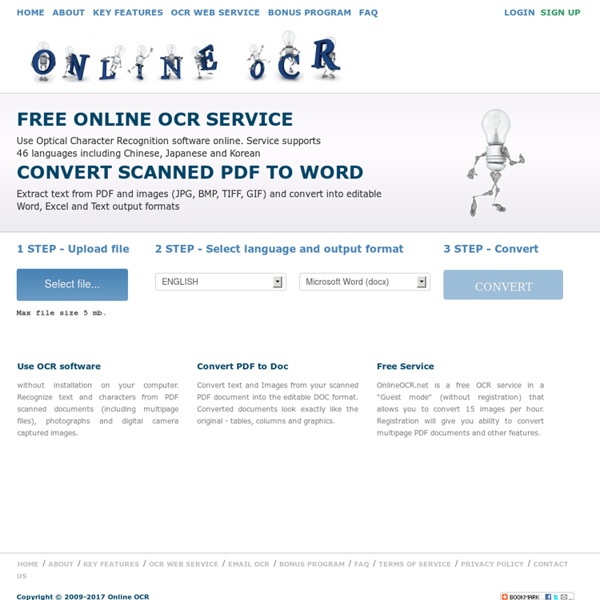
http://www.onlineocr.net/default.aspx
Tesseract (software) Tesseract is an optical character recognition engine for various operating systems.[2] It is free software, released under the Apache License, Version 2.0,[1][3][4] and development has been sponsored by Google since 2006.[5] Tesseract is considered one of the most accurate open source OCR engines currently available.[4][6] Tesseract up to and including version 2 could only accept TIFF images of simple one column text as inputs. These early versions did not include layout analysis and so inputting multi-columned text, images, or equations produced a garbled output. Since version 3.00 Tesseract has supported output text formatting, hOCR positional information and page layout analysis. Support for a number of new image formats was added using the Leptonica library.
Come scrivere su un file PDF Hai bisogno di modificare un file PDF, aggiungendo dei testi personalizzati in esso, ma non hai la benché minima intenzione di acquistare dei costosi programmi professionali per fare ciò? Affidati a LibreOffice e risolverai il tuo problema in un battibaleno. LibreOffice è una suite per il lavoro gratuita ed open source basata sul famosissimo OpenOffice. Include programmi per scrivere, elaborare fogli di calcolo, realizzare presentazioni e molto altro ancora. PDF to Word Converter – 100% Free Evernote Optical Character Recognition « The BRITE Blog I use Evernote to help organise my work and personal life. It is a very simple app and makes it easy to synchronise notes between my iPad, smartphone and home and work PCs. There is a useful hidden extra which I have only recently become aware of: Evernote will perform Optical Character Recognition (OCR) on your photos. Evernote enables you to take a photograph as a note and then categorise it or tag it as you would with a typed note.
PDFrizator - Easily create PDF presentations! Easily create PDF presentations! Overview The PDFrizator is a Freeware tool to create PDF presentations, with the possibility to setup the PDF page transition effect, page advance time, and background music. This can be done for already existing PDF's, or from the various file type formats supported, that can all be converted, and visually combined, in the same project. Because of the possibility to convert multiple file formats, the PDFrizator is also a handy tool to rapidly, and visually, create PDF files. Get your copy from the downloads page. Comment trouver les bons mots clés pour mener à bien une recherche ? Réponse : Vous vous en êtes certainement aperçu : l'une des plus dures "épreuves", lorsqu'on recherche une information sur le Web, consiste à trouver les bons mots clés, ceux qui vont caractériser au mieux une recherche. Pourtant, certaines stratégies importantes peuvent être mises en place pour être plus efficace dans ce domaine. Laissez le clavier de côté dans un premier temps Le choix des bons mots clés est très important pour obtenir des résultats pertinents. Tout d'abord, essayez de ne pas vous précipiter sur votre clavier et sur votre outil de recherche favori. Prenez cinq ou dix minutes, avant de vous lancer dans un surf effréné, pour bien réfléchir à ce que vous recherchez, à vous poser des questions essentielles sur les objectifs à atteindre. Cela peut paraître évident, mais ces quelques minutes de réflexion prises au début de votre quête vous feront gagner beaucoup de temps par la suite.
How to create and use comics with your English language learners!!! In 2012 I attended a very useful online EVO session on ‘Digital Storytelling for Young Learners’. Among other things, I became familiar with a variety of web tools used to create comic strips and explored the ways to incorporate them in my EFL lessons effectively. In this post, I’d like to share some of the things I learnt as well as reflect on the use of comics in language teaching from my personal experience. To start with, I’ll suggest 6 great comic creation tools! 20 Free Tools to Annotate PDF Documents Do you use PDF files or read documents in PDF format? Even if you don’t use them regularly, I’m sure that you’ve come across a PDF file or two in your lifetime. They’ve been around for over 20 years and can contain links, buttons, form fields, videos, audio and more. Reading PDF files can be done in many applications, but a lot of those apps don’t include annotation tools. In this post we’re going to focus on apps that do allow you to annotate PDF files.