

Making ByteArray faster « Oh, by the way... Air 3.3 and Mac app store? EDIT : I have completely rewritten my post and made it complete so that if anyone subbles directly on this, all infos and links on building on the app store are on the same page.
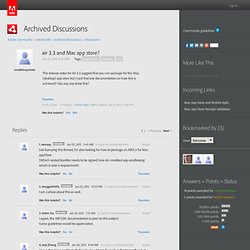
How to publish your AIR application to Mac App Store (guide) - Pigsels Media. {creative:drewy} blog: How to: Receive NFC data in an Adobe AIR Android app. Getting NFC data into an Adobe AIR for Android application is much easier than it might seem.

At least, it's a lot easier than I thought it would be. I'm currently working on an app that has just such a need. Specifically, users will run the AIR app and then swipe their device over a physical display that has some NFC tag hotspots. The app needs to receive the NFC data from each tag and react in a specific fashion. LeeBurrows/Async-Image-Encoders. Shared Objects and IOS 5.0+ Commonly faced issues while developing Native Extensions for iOS « AIR-o-Dynamics. Sleepy Design: [AIR] Post-mortem iOS development via PC. Adobe AIR is great way to build application on iOS and apply to Android in a blink (yes, you still need sometime to adjust screen size and else), and also PC is cheapest way to build the app, let see what went wrong while developing 'til publishing to store.
![Sleepy Design: [AIR] Post-mortem iOS development via PC](http://cdn.pearltrees.com/s/pic/th/sleepy-design-development-44502068)
Possible to develop iOS on PC? Yes! Here's your choices. VMWare // geeky find proper installation step (try google for it), slow as hell, but fine to use for create certificate and upload binary ipa via Application Loader.UniBeast // super geek installation, you can break your computer in every step, but when it's done it just working just like pricy Mac. Supporting the multiple screen sizes of multiple devices in Adobe AIR. Whether you're adapting a game that runs in Flash Player in the browser to run on iOS (using Adobe AIR) or writing an Adobe AIR application for Android tablets, you'll need to support at least a few different screen resolutions.
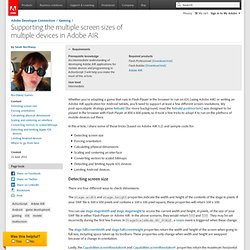
My post-apocalyptic strategy game Rebuild (for more background, read the Rebuild postmortem) was designed to be played in the browser with Flash Player at 800 x 600 pixels, so it took a few tricks to adapt it to run on the plethora of mobile devices out there. In this article, I share some of those tricks (based on Adobe AIR 3.2) and sample code for: Detecting screen sizeForcing orientationCalculating physical dimensionsScaling and centering an interfaceConverting vectors to scaled bitmapsDetecting and limiting Apple iOS devicesLimiting Android devices There are four different ways to check dimensions.
The stage.width and stage.height properties indicate the width and height of the contents of the stage in pixels. iOS SDK Example Code. Greetings iPhone / iOS developers.

This page exists to help developers by providing working examples of interesting things one might want to do with the iPhone / iOS SDK (updated for Xcode 3.2.5 and iOS 4.2). This information is intended for developers only. The source code is provided "as is" and is placed in the public domain. Example 1 : UITableView with multiple levels. CanonEOSLib. An Adobe Native Extension to control a DSLR Canon camera. May 29, 2012 CanonEOSLib is an Adobe native extension for Windows that allows to control a Canon DSLR camera from an Adobe Air application.

Following features are supported: Read or modify camera settings: Iso, Metering Mode, AeMode, Av, Tv, Image Quality, Exposure Compensation.Take pictures and save them on the file system.Press the shutter in three different ways.Capture the Live Preview signal.Change Live Preview focus. Sample app using CanonEOSLib ANE The extension should work – according to the manufacturer’s data – with the following models: Canon EOS-1Ds Mark III, Canon EOS-1D Mark IV, Canon EOS 5D Mark III, Canon EOS 5D Mark II, Canon EOS 7D, Canon EOS 60D, Canon EOS 600D/Rebel T3i, Canon EOS 550D/Rebel T2i, Canon EOS 1100D/Rebel T3 o Canon EOS 1000D/Rebel XS. Starting communication with the camera: Using the following code we create the extension and we obtain a CanonEOSCamera object.
[AIR] Monetize mobile applications. This will contain how developer (yes me and you) can monetize our application, let’s start which some link after googling and I will review it again after use.
![[AIR] Monetize mobile applications](http://cdn.pearltrees.com/s/pic/th/sleepy-monetize-applications-43829431)
(wish me luck) FYI : iAd ANE fail to load via iOS6 and buggy randomly misplace show up, so I’ve to find another solution. FYI2 : admob for web is deprecated, it change to AdSense hand which not allow on mobile app which mean you just can’t use StageWebView to show AdSense. admob by Google hmm sound interesting in case it has unofficial SDK for AS3 and also support iAd and other networkResult : SDK never work for me, I will wait for ANE then, let’s try next one. As3mul/src/com/reyco1/multiuser at master · reyco1/as3mul. Providing launch images for AIR applications on iOS. In general, an iPhone application should have a portrait launch image, and an iPad application should have a launch image for both possible launch orientations of the application.

As noted in Apple’s Custom Icon and Image Creation Guidelines, every application should include launch images for different sizes and resolutions. If you look at the sizes closely, you’ll notice that Apple expects full-screen launch images for iPhone, but non-full-screen launch images for iPad. This size recommendation does not depend on the app. A launch image must be visible instantly when the user starts the application and must remain visible until the application is fully ready to use. For AIR applications, this means the launch image must remain visible until the AIR runtime is completed initialized. App rejected due to localStorage issue, seeking advice. Alright, again I must emphasize that this is not an easy thing to get going, at least it wasn't for me. However, I have a 5.1+ solution made building on the jampot extension available here: e-for-ios5-native-extension/ Replacing the ANE file in the zip provided by jampot with the one linked below should then cause calls to that extension to follow the new 5.1 method.
The extension documentation has more info on how to use it, but for a quick start, we use something like: if (flash.system.Capabilities.version.substr(0,3).toUpperCase() == "IOS")