

Fantastical 2. Calendars 5 by Readdle. For users simply looking for a multi-faceted, well-rounded planner to replace the iOS Calendar, Calendars 5 is an excellent choice.

This is, by far, the best calendar app I’ve ever used on the iPad. Readdle’s new iOS smart calendar packs a punch, supporting Google Calendar, Tasks, Reminders and more. Сalendars 5 is an impressive calendar app for iOS that looks terrific, offers easy-to-use features, and works equally well on iPhone and iPad. Calendars gets close to being my ideal app for the current state of calendar and Reminders clients. There are tons of alternative calendar apps out there but when it comes to combining both task lists and calendar events into one, Calendars 5 currently does it best. Key Ring. CardStar. Chase Mobile Banking. Virtual Wallet. CamScanner. ScanSnap Connect. Scanned image can be saved to mobile devices such as tablet devices and smartphones using wireless LAN.
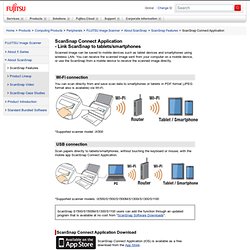
You can receive the scanned image sent from your computer on a mobile device, or use the ScanSnap from a mobile device to receive the scanned image directly. Wi-Fi connection You can scan directly from and save scan data to smartphones or tablets in PDF format (JPEG format also is available) via Wi-Fi. *Supported scanner model: iX500 USB connection Scan papers directly to tablets/smartphones, without touching the keyboard or mouse, with the mobile app ScanSnap Connect Application. *Supported scanner models: iX500/S1500/S1500M/S1300i/S1300/S1100 ScanSnap Connect Application Download Differences between Wi-Fi connection and USB connection * Judges the orientation of the document and corrects it. QR Droid. QR Droid Private™ QR Droid Private is the exact same application as QR Droid, except it does not contain certain functionality that requires the permissions READ_CONTACTS and READ_HISTORY_BOOKMARKS.

These permissions are required for when QR Droid allows you to create a QR Code from a contact stored on your device by no more than a few taps. You can browse all your stored contacts, select one and generate a QR Code, all without typing anything. In order to do this, QR Droid requires the “READ_CONTACTS” permission. Similarly you can create a QR Code of a bookmark by simply selecting the bookmark without having to type anything, this requires the “READ_HISTORY_BOOKMARKS” permission. We know that some users do not like giving access to these permissions, so we created QR Droid Private. Please do note however, that ALL your information is secure and will never leave your device, no matter what version of QR Droid you use. Download QR Droid Private on Google Play or Direct Download. I-nigma. Download i-nigma readerThe most widely used mobile barcode reader in the world!

Join the 200 million members of the i-nigma global family and revolutionize the way you connect to the mobile internet. Get ready - check your mobile and your service With the i-nigma reader installed on your mobile, you will be ready to decode mobile barcodes and connect directly to the mobile internet.i-nigma supports all leading mobile phones operating systems platforms and makers. Google Now Launcher. You can use the Google Now Launcher app to access Google Now and use your voice from any Home screen on Android 4.1+ devices.

To use the launcher on your device, download the app on Google Play. Choose a launcher. 1Password. Rise. Rise is a very, very simple alarm clock app for the iPhone.

It has support for a single alarm that you set to trigger once or once a day. That’s it. It’s not the most robust app of its kind, and it’s actually crippled a bit by Apple’s app policies, but it’s still worth checking out. Mint. Clear. Google Drive. Link Bubble. There's an app for Android that will completely change the way you interact with links.
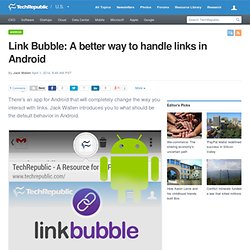
Jack Wallen introduces you to what should be the default behavior in Android. I came across this piece of software last week. The second I used it, my first impression was simple: Wow... someone really gets the mobile experience. That was followed by: Why isn't this the default behavior for Android in the first place? This is a real game changer. What exactly am I talking about? This is exactly how links should be opened by apps (such as Gmail, email, Facebook, etc.).
Let's install this revelation of an app and learn how to use it. Installation The installation of Link Bubble is simple. Open the Google Play Store Search for link bubble Locate and tap the free version of the app (by Chris Lacy) Tap Install Tap Accept Allow the installation to complete. Agent. Google Keep. Google's endeavor into note taking, Keep, is receiving an update today that changes the interface and adds a few new features.

The most notable change after updating will be a blindingly-bright yellow bar across the top of the interface, bringing Keep a bit more identity so it no longer looks like such a generic Google app. The redesign also brings a full-featured slide-in bar, adding trash, feedback and help options to the bar along with an account switcher, removing the "settings" option altogether. There are just a few new features here as well, and they're quite useful. Keep will now do character recognition for printed text in images, and that information is now searchable within the app (much like we're used to in Evernote). Simplenote. ColorNote. Evernote.
Dropbox.