

Nuke commandline render and python. Happy new year nukers, and non-nukers!

First post this year, hopefully many more will follow it. For the beginning, a little about commandline rendering with nuke, using pythonscript (got the idea from a mailing list post of mine). I mean with nuke you can't only execute a nuke file, but a pythonscript too. Like this:nuke6.1.exe -x -F 1-30 myscript.py One can think, that this is useful for creating nodes on the fly, like a read node, a write node, and execute that for converting sequences to another format. That is an option, but you also can open existing scripts and modify them.
Nuke.scriptOpen("e:\\Projects\\test_v001.nk") (Replace the path with the path to your nuke file) After this in the .py file you can do modifications on your nukefile. There is another option to do that. Nuke.scriptOpen("e:\\Projects\\test_v001.nk") #do some modification on knobs if you need nuke.execute('Write1', 1, 30, 1) But notice the -t flag! Nuke commandline render and python. WriteQ - Render - Python. CheckOutputPath - Render - Python. Main Repository Page Python Render Must Agree to License: By downloading a file from this page you agree to the general license terms below.
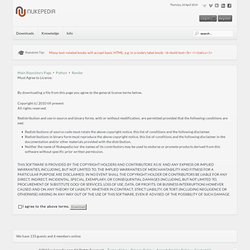
Copyright (c) 2010 till presentAll rights reserved.Redistribution and use in source and binary forms, with or without modification, are permitted provided that the following conditions are met: Redistributions of source code must retain the above copyright notice, this list of conditions and the following disclaimer.Redistributions in binary form must reproduce the above copyright notice, this list of conditions and the following disclaimer in the documentation and/or other materials provided with the distribution.Neither the name of Nukepedia nor the names of its contributors may be used to endorse or promote products derived from this software without specific prior written permission.
I agree to the above terms. We have 133 guests and 6 members online. Read Node file path python changed in 6.3. Category Archives: Tutorials. Some python snippets for nuke. 17.
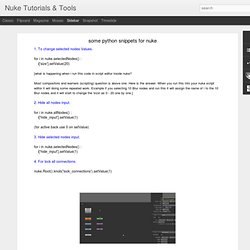
Auto crop based on input bbox. s['box'].clearAnimated() 18. Automatically place the cornerPin nodes pin's. selNode = nuke.selectedNode() selNode['from1'].setExpression('[value name].bbox.x', 0) selNode['from1'].setExpression('[value name].bbox.y', 1) selNode['from1'].clearAnimated() selNode['from2'].setExpression('[value name].bbox.r', 0) selNode['from2'].setExpression('[value name].bbox.y', 1) selNode['from2'].clearAnimated() selNode['from3'].setExpression('[value name].bbox.r', 0) selNode['from3'].setExpression('[value name].bbox.t', 1) selNode['from3'].clearAnimated() selNode['from4'].setExpression('[value name].bbox.x', 0) selNode['from4'].setExpression('[value name].bbox.t', 1) selNode['from4'].clearAnimated() ## copying value's from.
Media Library. Category Archives: Tutorials.