

Ubuntu 13.04 “Raring Ringtail” Server Installation Guide. Ubuntu 13.04 non LTS “ Raring Ringtail ” Server was released on 25 April 2013 . This guide shows installation of recently released Ubuntu 13.0 4 Server with screenshots. This release includes latest and greatest packages, some of them are. Ubuntu 13.04 Linux Server Debuts. Should You Upgrade?
Every six months, Ubuntu Linux comes out with a new server release.

It is however only once every two years that one of those releases is labeled as an Long Term Support (LTS) release. The Ubuntu 13.04, aka The Raring Ringtail release, is out today and is a standard (non-LTS) release. The difference between an LTS release and a standard release is support length, which is a big deal for server users in production. LTS releases receive five years of support, while standard releases only get 9 months. Highly useful Linux commands & configurations. Update, August 2010: A few broken links fixed; thank you, George!
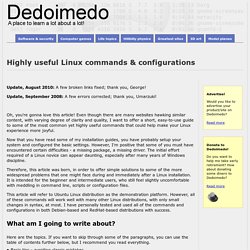
Update, September 2008: A few errors corrected; thank you, Umarzuki! Oh, you're gonna love this article! Even though there are many websites hawking similar content, with varying degree of clarity and quality, I want to offer a short, easy-to-use guide to some of the most common yet highly useful commands that could help make your Linux experience more joyful. Now that you have read some of my installation guides, you have probably setup your system and configured the basic settings. However, I'm positive that some of you must have encountered certain difficulties - a missing package, a missing driver. Therefore, this article was born, in order to offer simple solutions to some of the more widespread problems that one might face during and immediately after a Linux installation. This article will refer to Ubuntu Linux distribution as the demonstration platform. What am I going to write about? Here are the topics.
Basic tips. Set Up VNC on Ubuntu in Four Steps. As The Ubuntu Edge Project Breaks Records It Also Gives Canonical A New Direction. Nine Features We May See in Ubuntu 11.10 'Oneiric Ocelot' Canonical's Ubuntu 11.04 "Natty Narwhal" may still be occupying much of the Linux world's attention, but at last week's Ubuntu Developer Summit in Budapest, the next version of the free and open source Linux distribution began to take form.
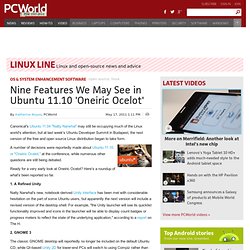
A number of decisions were reportedly made about Ubuntu 11.10, or "Oneiric Ocelot," at the conference, while numerous other questions are still being debated. Ready for a very early look at Oneiric Ocelot? Here's a roundup of what's been reported so far. 1. A Refined Unity Natty Narwhal's new, notebook-derived Unity interface has been met with considerable hesitation on the part of some Ubuntu users, but apparently the next version will include a revised version of the desktop shell. The classic GNOME desktop will reportedly no longer be included on the default Ubuntu CD, while Qt-based Unity 2D for lower-end PCs will switch to using Compiz rather than Metacity, The H reports.
OneiricOcelot/TechnicalOverview/Alpha1. The Ubuntu developers are moving quickly to bring you the absolute latest and greatest software the Open Source community has to offer.

The Oneiric Ocelot Alpha 1 Release of Ubuntu 11.10 is a developer snapshot to give you an early glance at the next version of Ubuntu. One of the requests received during the last Ubuntu Developer Summit was to provide a bit more information about the release process, and what's happening there. With this in mind, the release team will be adding a section about "what's happening in the background", to each of the milestones for those who are interested as part of this Technical Overview. 25+ Useful Linux and Unix Cheat sheets. Faster programming gives you more time for small business website design and other projects.

This is my first post on Cheat sheets. Actually Cheat sheet is a concise set of notes used for quick reference. Cheat sheets will contain most of the shortcuts needed to program faster. And it is meant for newbie users who can’t remember the shortcuts or commands. LINUX. WineHQ - Run Windows applications on Linux, BSD, Solaris and Mac OS X. Ubuntu Unity design review (revised) Web Upd8: Ubuntu / Linux blog. Unity Launcher Icon To Share Files Using Dropbox [Drag'n'Drop. After seeing a simple script on ubuntu.onego.ru to share files on Dropbox using an icon in the Unity launcher, I though I'd update the Dropbox Share script I've created a while back to do something similar, but more advanced: just like the regular Dropbox Share, you'll be able to share both files and folders and also you can share multiple files at once.

So Unity Dropbox Share was born, a simple drag'n'drop Dropbox share icon for the Unity launcher (it's just a script written in Bash). Here's a video with Unity Dropbox Share in action: Even though this was created for the Unity launcher, it should probably work with other docks like Avant Window Navigator, Docky, DockBarX or Cairo Dock too (I've only tested it with AWN). How it works: 12 Things I did After Installing New Ubuntu 11.04 "Natty Narwhal" Ubuntu 11.04 Natty Narwhal released, reviewed.

04 - Unity keyboard/mouse shortcuts.