


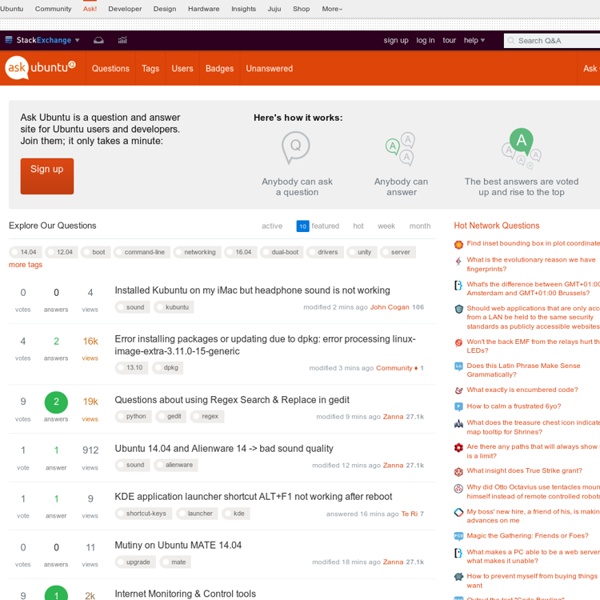
Ubuntu Geek | Ubuntu Linux Tutorials,Howtos,Tips & News | Natty,Maverick,Lucid Mark Shuttleworth Coding Horror Reviews and News on Tech Products, Software and Downloads | PCWorld Maverick - From Also see info about the most recent LTS version, Precise Pangolin (12.04 LTS). Introduction On October 10, 2010, Ubuntu 10.10 was released. This guide is maintained at the Linux Center of the University of Latvia. Please help test and perfect this guide. General Notes General Notes This is the original Ubuntuguide. Text inside the grey dotted box like this should be put into the command-line Terminal. Many changes to the operating system can only be done by a User with Administrative privileges. sudo bash 'gksudo' can be used instead of 'sudo' when opening a Graphical Application through the "Run Command" dialog box or as a menu item. gksudo gedit /etc/apt/sources.list Many file management tasks can be accomplished with root Administrative privileges by starting the Nautilus file manager in a similar fashion. gksudo nautilus or sudo nautilus "man" command can be used to find help manual for a command. man sudo sudo apt-get install package Other versions Open the command terminal and type: Run:
Add Startpage to your Browser You can now easily add StartPage to your list of Firefox search engines. Search engines appear in the drop-down menu next to the search bar inside your Firefox browser. The settings you saved in 'Settings' will be respected. You can now easily add StartPage to your list of Iceweasel search engines. You can now easily add StartPage to your list of Icecat search engines. Unfortunately your current browser does not support the use of search plugins. You can now easily add StartPage to your list of Internet Explorer 7+ (IE7+) search providers. You can now easily add StartPage to your list of Internet Explorer 7+ (IE7+) search providers. — StartPage HTTP - — StartPage HTTPS - UK After installing, choose StartPage from the address bar's drop-down menu.Now you're ready to search: just enter a search term and press Enter! To search, just enter a search term in the address bar and hit [enter].
Slow Computer Repair, Tips, and Help Official Ubuntu Documentation Fantom Programming Language