

PDF Metadata Editor. What is this?

PDF Metadata Editor is a simple tool you can use to edit the metadata (Author, Keywors, etc.) of a PDF document. It is written in Java so you need a to have Java installed in order to run it. Download You can use Java Web Start to use it directly from your browser: Start Editor Or you can download it as zip archive : Download Use the provided pdf-metadata-edit(.bat) script to run it, or double click the pdf-metadata-edit.jar direcly if your system is configured to handle jar files properly. In windows you can use the provided register-context-menu.bat to add right click menu entry, for all pdf files in Explorer. Screenshot Source code Is avaialble on GitHub Contact If you have suggestions, found bugs or just want to share some idea about it my mail is: zarrro [AT] gmail.com If you like this little tool and find it helpful, you can also buy me a fresh coconut :) Tabula. PDFtk Server. PDFtk Server PDFtk Server is our command-line tool for working with PDFs.

It is commonly used for client-side scripting or server-side processing of PDFs. It is also used by OEMs and ISVs to give their products the ability to manipulate PDFs. A commercial license is required to distribute PDFtk with your commercial product. Also try our friendly Windows application,PDFtk Free! PDFtk Server can: Merge PDF Documents or Collate PDF Page ScansSplit PDF Pages into a New DocumentRotate PDF Documents or PagesDecrypt Input as Necessary (Password Required)Encrypt Output as DesiredFill PDF Forms with X/FDF Data and/or Flatten FormsGenerate FDF Data Stencils from PDF FormsApply a Background Watermark or a Foreground StampReport PDF Metrics, Bookmarks and MetadataAdd/Update PDF Bookmarks or MetadataAttach Files to PDF Pages or the PDF DocumentUnpack PDF AttachmentsBurst a PDF Document into Single PagesUncompress and Re-Compress Page StreamsRepair Corrupted PDF (Where Possible) Documentation Downloads.
Pdfmeat - PDF MEtadata Acquisition Tool (aka pdftobibtex/pdf2bibtex) 2013-01: new single file command line version available under Downloads Metadata to scholarly/scientific papers (PDFs to BibTeX) One step forward towards handling your scholarly PDFs like MP3s Watch some short video (sorry, no audio) demonstrations of PDFMeat at youtube Web demo at dbs.uni-leipzig.de, including metadata embedding in uploaded PDFs -- scholar parser fixed as of 2012-02 Note: GUI not ported to GNOME3, i.e. not working in Nautilus 3, e.g. of Ubuntu 12.04 etc.
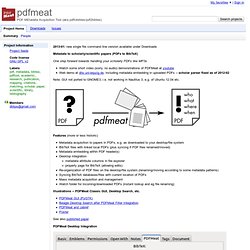
Features (more or less historic) Illustrations -- PDFMeat Classic GUI, Desktop Search, etc. See also published paper PDFMeat Desktop Integration File explorer property page File explorer metadata columns Early screenshot of PDFMeat integration into Gnome/Nautilus more current demonstration at youtube. Main.
DeDRM AppleScript for Mac OS X 10.5, 10.6, and 10.7 « Apprentice Alf's Blog. Last updated on 22nd March, 2013 System Requirements: Mac OS X 10.4 and above.

The simplest way to remove the DRM from your ebooks is to use calibre and the DeDRM calibre plugin, as described in my post DeDRM plugin for calibre: the simplest option for removing DRM from most ebooks. If you don’t want to use calibre, for whatever reason, here is an alternative. The DeDRM application identifies an ebook’s format, and then removes the DRM from that ebook by running the appropriate DRM removal python script. Installing the DeDRM Application Using the DeDRM Application To remove DRM from a Kindle for Mac or an Adobe Digital Edition ebook, just drag & drop the ebook file onto the application when it is not running. For other ebooks, you will need to enter some extra information.
To remove DRM from several ebooks or folders of ebooks at once, just drag & drop the files and folders onto the DeDRM application when it is not running. Notes Anti-Piracy Notice About the Macintosh DeDRM Application. TesseractOCR Mac. Free Online OCR. Download - PDF Split and Merge. The installer may include advertisement offers to finance further development, read here why.
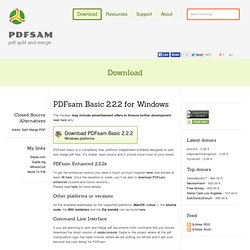
PDFsam basic is a completely free, platform independent software designed to split and merge pdf files. It’s stable, open source and It should cover most of your needs. PDFsam Enhanced 2.2.2e To get the enhanced version you need a forum account (register here) and donate at least 1€ here. Once the donation is made, you’ll be able to download PDFsam enhanced (current and future versions). Other platforms or versions All the available downloads for the supported platforms (MacOS, Linux..), the source code, the MSI installers and the Zip bundle can be found here.
Command Line Interface If you are planning to split and merge pdf documents from command line you should download the latest version of sejda-console. Save web articles as PDF for reading later: Joliprint. Mozilla/pdf.js - GitHub. jPdf Tweak - Swiss Army Knife for PDF files.