

6 Modules to Restrict Access to Content in Drupal 8. We all love Drupal's granular permission and access control system!

And yet: its life-saving hierarchy of user roles and permission levels is strictly for creating/editing content. Since Drupal wrongly assumes that all site visitors should be able to visualize all published content, right? But what if this default assumption doesn't suit your specific use case? What if you need to restrict access to content in Drupal 8? … to limit users' access to certain content on your website?
In this case, Drupal's typical access control system for creating and editing content is not precisely the functionality that you need. But there's hope! And it comes in the form of 6 Drupal 8 access control modules that enable you to give content access of different levels, ranging from “average” to “more refined”. But First: An Overview of Drupal's Typical Access Control System As you can see, in the screenshot here below, the logic behind it is pretty straightforward:
Guide Drupal 8 : Le portail de référence de l’actualité autour de Drupal 8. 11 Cool Drupal modules for site builders. Let’s start straight away with the things that struck me about Drupal module updates of last month: 1.
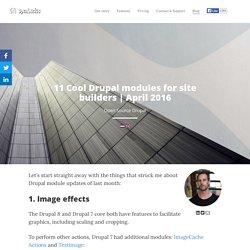
Image effects The Drupal 8 and Drupal 7 core both have features to facilitate graphics, including scaling and cropping. To perform other actions, Drupal 7 had additional modules: ImageCache Actions and Textimage: Placing overlays, for example for round cornersAdding a watermark, for example your logoPlacing text over image, for example your company nameMaking images lighter/darker In Drupal 8 these additional image features are now available in this module.
Download 2. Provides a list of logged in visitors with additional information, such as: Since when logged inHostnameIP address You can also force users to log out when you are a site admin. Download 3. Create space on your page and place the login block under a dropdown button. Download 4. Do you want to send a bulk email to a selection of users in your Drupal website? 12 Cool Drupal modules for site builders. Without further ado, here is what struck me about Drupal modules in the past month: 1.
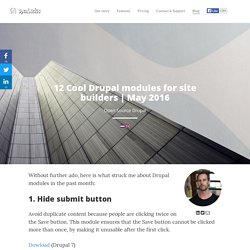
Hide submit button Avoid duplicate content because people are clicking twice on the Save button. This module ensures that the Save button cannot be clicked more than once, by making it unusable after the first click. Dowload (Drupal 7) 2. Automatically creates a beautiful, fast gallery with images. 14 Cool Drupal 8 modules for site builders. Nederlandse versie van dit blog Here’s what struck me last month about Drupal modules.

This month I have chosen to focus on Drupal 8 as this is slowly becoming the go-to version - partly because many required modules have been migrated and grown up. 1. Require Login. How to Create a Calendar in Drupal 8. Top Drupal 8 Modules. Welcome back to another Top Modules blog post from Mediacurrent.

Last year, I wrote the final top Drupal 7 modules list but never fear, we are back again with some great modules for Drupal 8. These are modules I strongly recommend because I use them on most new builds. One thing worth mentioning is that this list is shorter than usual. One reason being that Drupal 8 is still fairly new (about a year old) and there aren’t as many stable modules in the wild as there are for Drupal 7. For a more extensive list, you can search most installed modules on Drupal.org.
The other reason for this being a shorter list is a good one - Drupal 8 provides a lot more functionality out of the box. For some context, I added some notes towards the end of the post that mention why some modules were left off this list. Finally for this blog I added Beginner/Intermediate/Advanced labels to each module listed to help you sort through which modules are the best fit for your own level of expertise. 18 Drupal SEO modules - and tools for better findability in Google. Nederlandse versie van dit blog Search engine optimization (SEO) has always been important, but in recent years its importance seems to have increased significantly.
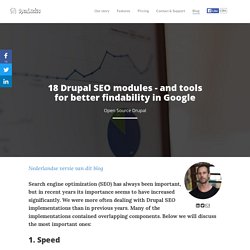
We were more often dealing with Drupal SEO implementations than in previous years. Many of the implementations contained overlapping components. Below we will discuss the most important ones: 1. Google Page Speed is a good indicator of how speed is experienced by end users and therefore by Google. An example of a test of the front page of this site: As you can see we can further optimize mobile and desktop by following the instructions provided. JS and CSS aggregation and minimize (minify)GZIP / browser cachingOptimized imagesLanding page redirectsPrioritize visible contentUser experience issues, for example the use of non generic plug-ins. 2. Schema.org is a collaboration between Google, Yahoo! The schema.org library contains descriptive tags for content like films, persons, organizations, events, locations, etc. 3.
30 modules Drupal 7. Le Web offre une multitude de systèmes de gestion de contenu.

Parmi les gros joueurs, on retrouve des noms comme WordPress, Joomla et Drupal. Il y a aussi les peu connus. Voici une liste de quelques-uns disponibles sur Wikipedia. Il peut devenir casse-tête de sélectionner le bon. Comment choisir? Pourquoi choisir Drupal? Il est basé sur un système de nœuds qui peuvent être attachés à n’importe quoi (article de blogue, page statique, produit, billet de forum, bannière, nouvelle, etc.)Il est utilisé depuis environ une décennieSa communauté est active et il est en développement constantUne liste grandissante de modules est disponible.