


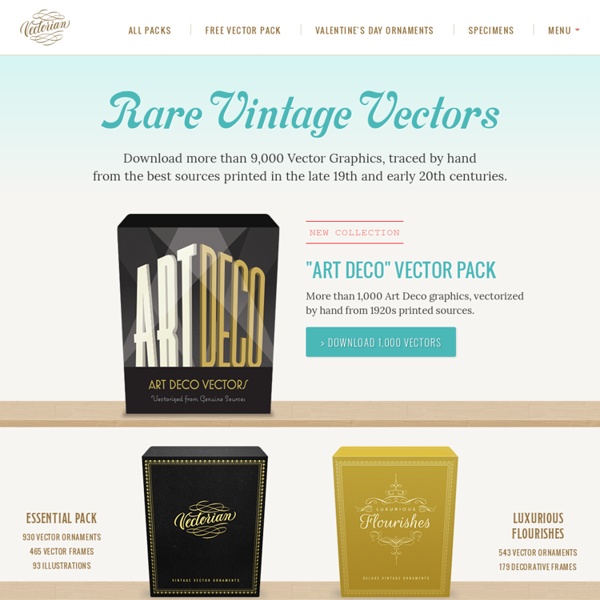
Classical celtic pattern Tags: celtic ornament pattern seamless green Classical celtic pattern The Medium Is The Message Advertisement Since the early days of communication, humanity has been captivated by the methods it uses to convey and preserve information. How we communicate with each other defines who we are and constitutes so much of what makes a culture and an individual unique. Over the centuries, we have seen media evolve across a wide array of channels, from print to radio to television to the Internet. Each one of these channels, or media, has its own unique characteristics, much like the people who use them. Download Lucky Strike Lights pack free Vector logo HomeFree vectorFree PhotosFree website templatesFree iconFree psdFree footagePS brushesPS PatternsPS StylesFontWallpapers Free vector >> Vector logo >> Lucky Strike Lights pack Free vector Vector logo Lucky Strike Lights pack Adobe Illustrator ai ( .ai ) format, Encapsulated PostScript eps ( .eps ) format Lucky Strike Lights pack logo in vector format .ai (illustrator) and .eps for free download
Signs of Art Graphis, the pioneering Swiss design magazine founded by Walter Herdeg (1908-1995), published hundreds of the finest covers of any design magazine. Designers, illustrators and artists of all kinds were given a relative free hand under the watchful eyes of Herr Herdeg. It is difficult to describe the joy I, for one, felt when a new bimonthly issue came through the mail in the familiar cardboard box. Floral art design elements Tags: antique art black curl curve decoration decorative element floral flourish flower retro Floral art design elements Collection of Floral art vector design elements Visit more Floral art Author: Cgvector
50 Stylish Navigation Menus for Design Inspiration Six Revisions Skip site navigation 50 Stylish Navigation Menus for Design Inspiration Apr 10 2009 by Jacob Gube | 39 Comments A site’s navigation menu is one of the most prominent things that users see when they first visit. There are many ways to design a navigation menu – and since almost all websites have some form of navigation – designers have to push their creative limits to build one that’s remarkable and outstanding. 30 Exceptional CSS Navigation Techniques We’ve seen innovative ways in which designers and developers have used CSS to innovate upon its shortcomings. Here, you’ll find some of the best ways to use CSS for your website navigation. You’ll find a variety of techniques that truly showcase the capabilities of CSS. In this article, you will find a collection of excellent navigation techniques that use the CSS to provide users with an impressive interface.
A Huge Compilation of 60 Free Illustrator Brushes Adobe Illustrator has many powerful tools and unique features. And one among them is Illustrator's Paintbrush Tool (B). The brushes can be applied to paths and strokes, they are great for creating stunning stroked designs in seconds. And, the best part about Illustrator's brushes is that they are vectors and can be completely modified to suit your needs by changing their colors, stroke width, weight, and more. Let's take a look at a large selection of Illustrator brushes available on the web!
Adobe Illustrator 101: 10 Things You Should Know About Ai Adobe Illustrator is one of my absolute favorite applications. For vector work, Illustrator simply can’t be beat and you should really set your reservations aside and give it a shot. Even if you’re commonly creating raster graphics for the web, there are a number of things that Illustrator simply does better than Photoshop so getting to know both apps and their strengths/weaknesses is a must. Today’s article is for the extreme Illustrator newbies. You have the Adobe Creative Suite installed on your computer and have seen Illustrator sitting there quietly begging to be played with but you’ve never jumped in.
The Basics of Typography Typography is a central component of design. It gives us an understanding of the heritage behind our craft. It’s one of the primary ways we, as a society, pass on information to others. Imagine a website, a magazine or even TV without text. Typography is a subject that raises passions and it can become a consuming obsession. Why designers should seek chaos and complexity first - Activeside of design verybody seem to agree on the fact that the World is complex and is getting even more complex everyday. I wouldn't discuss that, it's probably true. It seems that everyone also agrees on the fact that Simple is better than Complex and that we need simplicity in the products (material or immaterial) and services we use everyday. Probably also true. Now, when the subject touches to Design, everyone seems to have a strong opinion too on how to obtain Simplicity: just by avoiding Complexity, right?
» 50+ Excellent Posters about Design Categories: 08-05-2009--> An excellent poster on our wall would certainly catch our attention and even inspire us. For the design aspect of us here’s a collection of excellent of excellent posters that most likely you would like to be hanged on your wall and also suit your taste buds for design.
Magazine columns and their layout options Columns are essential tools to standardize your layout. They will help you in getting order and structure of your magazine, but do resist to imprison your thinking into standard format because rigidity dulls the creativity. To avoid that trap you can play with column width and shapes.