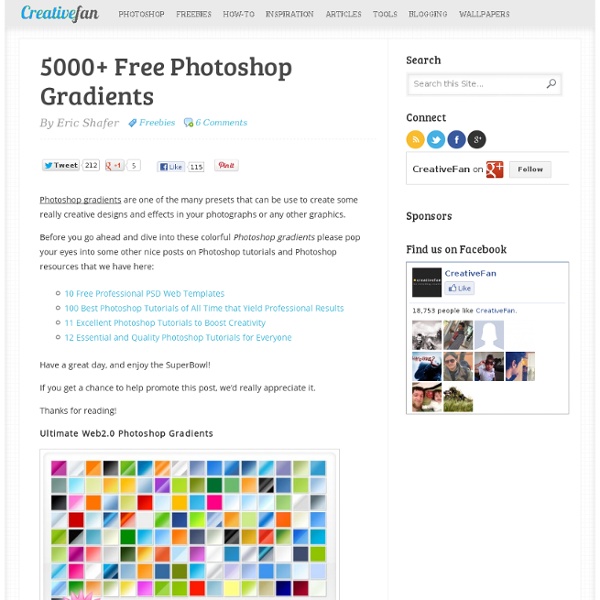The Top 30 Text Effect Tutorials for Awesome Results
Text effects are one of the most common tutorial subjects for Photoshop. Since text is used in all forms of design and advertising, it makes sense to not use simple plain colored text for every application. However, a lot of the text tutorials for Photoshop yield substandard results, and it can be hard to find high quality tutorials. We’ve collected up the top 30 text effect tutorials that yield awesome results in Photoshop. Not only will you end up with a super cool effect, you’ll also take away tons of valuable tips and experience from these detailed and well-explained tutorials. Enjoy, and if you have any other tutorials that you think deserve a mention, leave a link in the comments!
80+ Photoshop Actions for Giving Your Pictures a Vintage Look
Photoshop actions are great. With just a click of a button you can apply a complicated effect to a photo instantly. One of the most popular type of actions is the vintage or retro style.
Photoshop
30 Christmas Holiday PSD & AI Flyer Templates The success of any event, being it a show, a sale, a party or a simple get-together, often depends on how well you can promote it. These flyers are diverse and eye-catching examples of promotional materials created for events that take place during the holiday season. 45 CV Resume Templates That Will Get You Hired
11 Excellent Photoshop Tutorials to Boost Creativity
Tutorials can often be your greatest source of inspiration. Sometimes, you may find it difficult to look for some of the highest quality Photoshop tutorials using search engines. There’s so many tutorials available, but only a handful offer inspiration along with valuable tips and techniques. Photoshop provides designers pretty much endless possibility of creating realistic effect. I have settled on 11 tutorials working with mix of typography and some other cool effects for you to practice and learn to apply in your future projects and designs.
Monitor Calibration and Profiling
If you can not trust the colors displayed on your monitor, all other color management is a waste of time. Calibrating and profiling your monitor should, therefore, be your first priority. Luckily, it is the easiest part of the image capture, editing, and printing system to profile. The cost to do this ranges from free to expensive.
Pimp My Text: Bling Bling With Photoshop » Web Design » SitePoint Blogs
Last week I was watching the opening credits of “I’m a Celebrity, Get Me Out of Here” and I noticed the titles consist of bling bling text getting dropped into the jungle. I’ve also noticed quite a few ads on TV using bling text as Christmas approaches. So today we’ll have a look at how to produce some sparkling silver and diamonds (or diamante) text in Photoshop using layer effects, blending modes and filters. 1. Start off with a new canvas (size 600 x 300 pixels in this example) with a dark gray background. I’m going down the gangsta route here and pimping out SitePoint using a Blackletter font called Divine set in white.
Website-ready color schemes for Color Schemer
Browse Schemes Sort: Date|Rating|Downloads Showing schemes 1-10 of 6,152 2,777 Downloads+aqua By: ibrahimefouad 0 Comments
Rap Diamonds, bling in Photoshop
Begin with the text you want to turn into the gold and Diamond "Iced Out" effect. Right click on the layer palette and choose Rasterize layer. This will make the text editable.
Color Systems - RGB & CMYK
RGB or CMYK? The color systems used by scientists and artists are entirely different. An artist will mix blue and yellow paint to get a shade of green; a scientist will mix green and red light to create yellow. The printed page in a magazine is yet another system. It's important to define the two different kinds of color that we see in the world as the first step in understanding color systems.
1000 Free High Resolution Photoshop Brush Sets - Noupe Design Blog
Oct 15 2008 Hundreds of thousands of incredible Adobe Photoshop brush sets are all over the web. Due to this phenomenally vast amount of Photoshop brushes available, you can now add patches of dirt, rust, floral effect, swirls, mold, oil stains in your artworks and photos to give them an aged, damaged, dreamy or any look you want. Without further ado, we present 1000+ high-Resolution Adobe Photoshop brush sets that will be perfect for any project you may happen to be working on.
The Art of Color Coordination
Colors affect us in countless ways—mentally and physically, consciously and subconsciously. Psychologists have suggested that color impression can account for 60% of the acceptance or rejection of a product or service. Good color choices should never be neglected in web design. A bad color combination can have the same negative effect as poor copy and slow load times. In this infographic, we will briefly discuss color coordination and how you can use this to your advantage when designing your site. Special thanks to @speckyboy, @smashingmag and @onextrapixel.
Useful PSD Files For Your Creativity - Noupe Design Blog
Mar 02 2011 PSD files can be used to create beautiful, stunning, vibrant and very creative business cards, icons, characters, website layouts, photo manipulations and much more. With Adobe Photoshop’s convenient interface, even newbies can understand how to work with some of the basic tools and options that this fantastic program has to offer.
Best Color Tools For Web Designers
Determining the core color for a web project could be easy but finding the right alternatives to match the core can sometimes be difficult. That’s where the color tools play its roles. Color tools help you determine matching color or even suggest sets of matching color palette when you are totally clueless. Amongst are some of the best color tools web service on the internet any web designers should bookmark, or at least know. Full list after jump. Adobe Kuler