


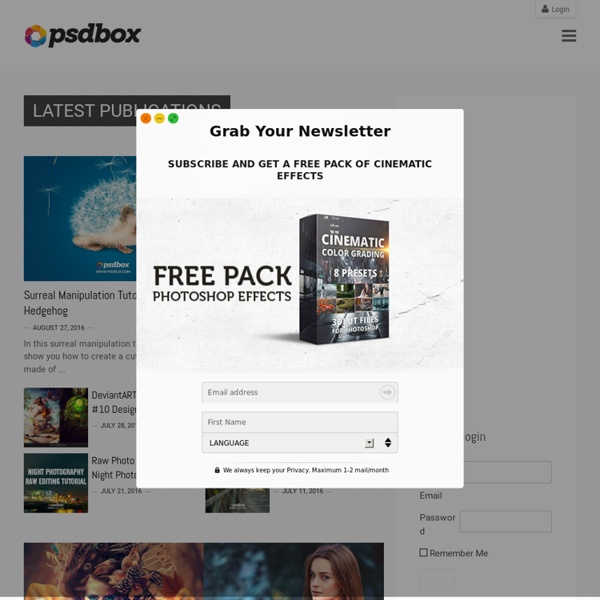
Best Photoshop Tutorials Photoshop is what makes the virtual world seem alive. Its nothing less than a blessing for designers. The Internet is full of Photoshop Tutorials and you will find a tutorial on each and every tool. 20 Top Photo Manipulation Tutorials Photoshop is certainly the best photo editing application on the market. It allows us to create just about anything our minds can dream up. While it can be a lot of fun to dream up new ideas, executing those ideas can be quite challenging. In this article, we have listed 20 top photo manipulation tutorials to teach you how to perfect your artwork. Create a Powerful Human Disintegration Effect in Photoshop In this tutorial we will create a powerful, and emotional human disintegration effect in Photoshop.
42 Amazing Resources for Inspirational Typography There are many theories to what constitutes good typography, its not as simple as choosing an appropriate font and setting it in the style of a particular project, that would be too easy. Theories and tutorials are one thing, putting typography into perfect practice is another, and is perhaps the hardest part of any design. Every designer you ask will give you a different answer to what constitutes good type, where is the benchmark? 32 Brilliant Poster Design Tutorials In Photoshop Tutorials August 1, 2011 Posters are great avenues to showcase one’s creativity. They allow artists to express themselves in countless ways. 20 Free Hi-Res Fractal Photoshop Brushes for Download Adobe Photoshop is a one of the most pertinent applications, related to digital art. Digital designers are blessed with different features of Photoshop. Now it is very simple to learn image editing after the inception of Photoshop. Even beginners in the world of digital designing are stepping their marks with all time new creations. Their brain child is being nourished with adobe Photoshop features and is just creating sensations in the realm of designing. Hi-Res spiral fractal Photoshop brushes are one of those features to add extra effects to the images and give them a different look maintaining the same essence.
40 Absolutely Brilliant & Fresh Photo Manipulation Tutorials We have compiled the best photo manipulation tutorials just for you! Many people are not satisfied with their photographs and they want to make certain changes in order to make them look good. Photo manipulation is their way out because it is the only technique that allows them to manipulate their photos the way they want them. Lighting School Basic Lighting A good place to start. These lessons demonstrate professional lighting techniques using only basic lighting tools. Having good lighting equipment is important, but knowing how to use it well is paramount! Lessons with Video At PhotoflexLightingSchool™, we realize that people learn in different ways. 600+ Free Photoshop Layer Styles You’ll love how easy it is to create amazing text effects, logos, beautiful buttons, lifelike artwork, and awesome designs with our premium layer styles Instantly apply realistic glass, metal, wood, marble, and stone effects to your text, shapes, and vector art. Photoshop layer styles bring your projects to life with a single click. You will find custom layer styles in this web site – all free for you to download.
Photo Manipulation Create a Photo Manipulation of Alice in Wonderland Learn how to this surreal photo manipulation of an Alice in Wonderland on amazing and surreal atmosphere with Photoshop. In this tutorial, you'll learn how to create your amazing atmosphere and adventure tales with realistic shadows and lighting, then complete it with a bleak color tone effect. Throughout the tutorial, you'll learn techniques that will help you create better matte paintings and photo manipulations. Read this tutorial and find out how easy it is!
45+ Free Design Template And PSD Files Here is many useful graphic design files with guidelines, resolutions for better and faster design creation like business card, credit card, icon, document, sticky note, dvd cover, cd cover templates and much much more. I believe in the right hands this collection will become marvelous time saver at least I feel so ever since I found these resources. Why should You create again and again something, that’s already out there?
Photoshop Tutorials Create A Scrapbook Alphabet In this Photoshop Text Effect you'll learn to create a simple Scrapbook style text effect that can be used as a stand alone word treatment or converted to individual reusable .png files with a transparent background. Create A 3D Push Pin In this Photoshop tutorial I'll show you how to create a 3D Push Pin using Photoshop Extended's 3D drawing and rendering capabilities. Put your 3D glasses on and enjoy the show! Modern 3D Text Effect Free Photoshop Gradients Collection Gradients are big variety of many color generators, color palettes and combinations of different colors in a single layer. Photoshop gradients are available in .GRD format. Photoshop gradients are one of the many presets that can be use to create some really creative designs and effects in your photographs or any other graphics.This post includes a variety of 500+ different gradients collections.
35 Photoshop Tutorials That Teach Photo Manipulation Techniques Photo manipulations allow you to explore your creativity and create stunning and surreal works of art. If you like experimenting and learning new techniques in Photoshop, following along with some photo manipulation tutorials can be a great exercise. You’ll learn techniques that you can put into practice in your own manipulation experiments, not just for following along with the example in the tutorial. Here you’ll find links to 35 outstanding tutorials that will teach you how to create a photo manipulation in Photoshop. With the skills and techniques you develop through these tutorials you will be able to stretch your creativity and create beautiful works of your own in Photoshop. Create a Surreal “Parting of the Sea” Photo Manipulation
Photoshop Tutorials, How To, Guides Photoshop Action: cross-process your images for stylised portraits Create a Photoshop Action to create stylised portraits using the cross-processing technique. 0 Comments | Read more Photoshop CS6: Create a dashed line effect in 4 quick steps Using Photoshop CS6’s new Stroke tool, we show you how to create cut-out lines around a selection in four very quick steps. 0 Comments | Read more