


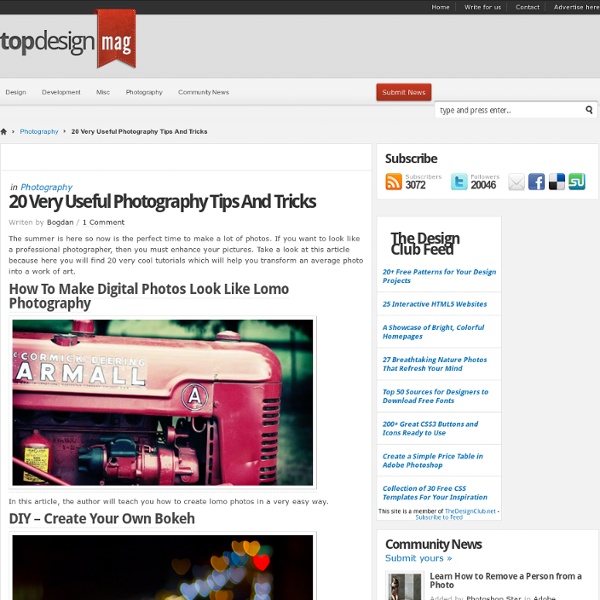
http://www.topdesignmag.com/20-very-useful-photography-tips-and-tricks/
Related: Adobe PhotoshopHow To Give Your Photos a Dark Processed Lomo Effect This post was originally published in 2010 The tips and techniques explained may be outdated. Follow this step by step post processing guide to give your photos a dark lomo style effect with high contrast, blue tones and vignette burns. The effect is based on the popular lomographic technique and is similar to the processing effect used in many fashion shots and advertisement designs. Overall this effect does a great job of adding impact to a plain photography with cool colour casts and unusual saturation. View full size photo effect Create A Grisly Zombie Illustration With A Pen Tablet In Illustrator Halloween is almost here, and I’m sure some of you need to do some last minute graphics for a client project or maybe so graphics for your Halloween party. So in this intermediate tutorial you will learn how to create a zombie illustration with a pen tablet from a photo. Have fun utilizing the Blob Brush and Eraser tool in recreating this tutorial or apply these techniques to other ghoulish illustrations! Final Image
Dancers among us New York photographer Jordan Matter’s “Dancers Among Us” project features performers from the Paul Taylor Dance Company performing guerrilla dance moves in iconic Manhattan locations Michelle Fleet, NY Public Library (JORDAN MATTER PHOTOGRAPHY / BARCROFT USA) By getting the dancers to pull off their difficult poses surrounded by normal people in everyday situations, Jordan hopes to highlight the skill of talented individuals who walk among us everyday. “I was struck by the skill of the dancers of Paul Taylor and through a friend managed to get guys and girls there to volunteer their time for this project,” Jordan said.
Marker Style Portraits with Illustrator With this tutorial, we are going to work through ways of creating digital portrait illustrations that have a unique and somewhat tactile feel of marker and watercolor. This tutorial will focus on using a drawing tablet and Adobe Illustrator. There will be a focus on technique and technical settings, but the overall product will rely on your own personal style and taste.
How To Draw A Wave This art tutorial, kindly donated by surfing comic strip illustrator and surf artist Bob Penuelas covers how to draw a wave the Wilbur Kookmeyer way! If you're like me, then you've probably spent a lot of time in high school class daydreaming and doodling a thousand perfect cartoon waves in your notebook. It's safe to say that ninety percent of us surfers have a habit of scribbling perfect waves whenever a pencil is in our hands. Hopefully the following pointers will help you change your throw-away wave doodles into actual compelling artwork that you want to keep forever.
55 incredible examples of photo manipulation We present collection of 55 incredible examples of photo manipulation. Some of them... you may know already, but another ones... could be new for you. What I'm sure about... all of them are simply worth of your attention. 25 Dazzling Photoshop Lighting Effects Tutorials Looking at how powerful Photoshop can be in terms of photo editing. One of the most popular way how to make your image more professional is add light effect to image. There are some tutorials on the web where you can achieve this kind of effects using Photoshop. Here’s a compilation of 25 coolest Photoshop lighting effects tutorials you can take into reference.
Sweet and Sexually Charged Photography (20 photos) Originally from Tegucigalpa, Honduras, Carlos Nunez is an LA-based photographer whose gorgeous shots can easily range from sweet and demure to downright sexy. You can tell that he has that rare ability to put his models at ease, making them feel free to express themselves and show us a side to them few people ever get to see. Take a look at Nunez's blog and you'll see shots we can't necessarily feature here on My Modern Met (in other words, NSFW). Sexually charged, the photos are a tribute to the empowered woman and her willingness to be unabashedly free.
Realistic Folder Paper: Photoshop Today we will learn how to realize a folded paper text effect from scratch in Photoshop. We will firstly create the background using a couple of patterns, then we will work on the type treatment with the help of the pen tool, layer masks and other useful techniques related to dodge,burn and the transform tool. This tutorial is very simple to follow, so I suggest to everyone to give a try. Preview: Click to enlarge How To Draw "How to Draw" is a collection of tutorials that will teach you everything from perspective basics to shading chrome. Never picked up a pencil before? Fear not! 33 Excellent Photoshop Tutorials For Designing Posters Posters come in different designs; the important thing is to catch the attention of the people passing by. The right colors and fonts would be one option, but another important thing is the design itself. It has to be something amazing that would wow people and make them want to read the book, see the movie or go to the show you have designed the poster for. Let’s say you have the idea and you want to put it on a piece of paper. You could go the old fashioned way and draw it yourself but if you ain’t got the talent you would have to do that with the help of computer graphics.
Photoshop Never Underestimate the Power of the Eyebrow! The shape and definition of eyebrows can make a huge difference in someone’s appearance. The beauty industry has known this for years and all over the world people pluck, tweeze, tint, shape, brush, and pencil ey... Common Issues with Vacation Photos We all know that you can set up lighting and work with models to make a photo more interesting, but what happens when you have no control over your environment? Beautifully Offbeat Photography (13 photos) Samuel Bradley's photos cannot be neatly categorized. Wonderfully offbeat and somewhat quirky, they truly span the spectrum. As he tells us, "I'm battling with two different ways of working and I don't know which one I prefer. I think most people follow my work and blog for the more quirky, interestingly processed and sometimes a bit 'cliché vintage' photographs. They're accessible to a wider audience, they don't require a lot of explanation and invite people to make their own assumptions and construct their own meanings."
Photoshop For Beginners: 6 techniques to extract anything from its background This is the second of a series of tutorials thought for Photoshop beginners. I’ll explain in depth those features that can result difficult to understand for a newbi. Today I’ll show you 6 techniques you can use to extract a person/object from its background. From now on extraction won’t have secrets for you! Extraction is one of the worst enemies for those who start using Photoshop.