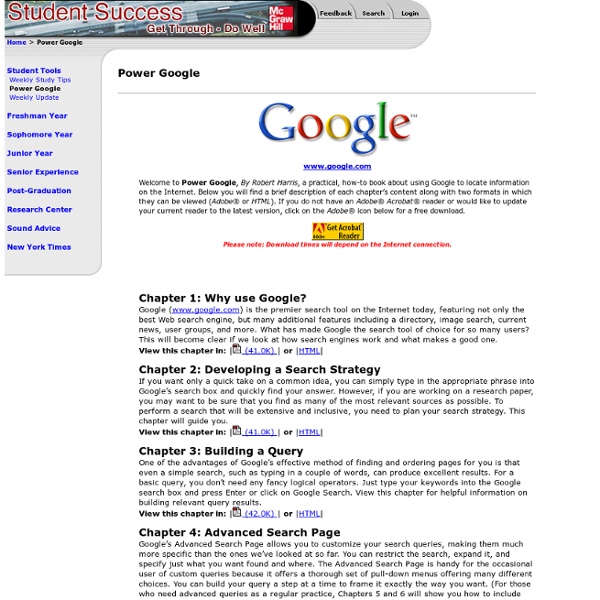10 Important Google URLs That Every Google User Should Know
Which websites and apps have background access to my Google account? What does Google know about me? Where can I see all the ads that I’ve clicked on Google search?
Google Search Operators - Search Help
You can use symbols or words in your search to make your search results more precise. Google Search usually ignores punctuation that isn’t part of a search operator. Don’t put spaces between the symbol or word and your search term. A search for site:nytimes.com will work, but site: nytimes.com won’t. Refine image searches Overall Advanced Search
The Beginner's Guide to Google+
When Google+ entered the social space in 2011, it was met largely with skepticism. Joining a crowded field with platforms such as Facebook and Twitter, many users questioned the need for another social network. But roughly two years later, Google+ has established itself as the second-largest social media site in the world and boasts a monthly active user base of 235 million.
How To Use Google For Hacking
Google serves almost 80 percent of all search queries on the Internet, proving itself as the most popular search engine. However Google makes it possible to reach not only the publicly available information resources, but also gives access to some of the most confidential information that should never have been revealed. In this post I will show how to use Google for exploiting security vulnerabilities within websites. The following are some of the hacks that can be accomplished using Google. 1.
How To Use Google Search As An Online Timer
Learn about a simple search command that will let you use Google as an online timer to help you remind of any upcoming tasks. Use Google as an Online Timer Do you need a simple timer to remind you of upcoming tasks like picking up the laundary, making that phone call to your client or for sticking to the Pomodoro technique. There are good web apps, e.ggtimer.com for example, that let you create countdown timers in the browser quickly but you probably don’t need them anymore.
40 Google Plus Tips for Newbies
Ok, so at this point, we are all newbies at Google Plus, right? At least if you got in recently via a Google Plus invite. At this point I’ve spent a decent amount of time with it and have concluded that Google has finally made a positive mark in social networking. It’s still early, but there is a lot of excitement around Google+ by those who have jumped on early, and for good reason. Google has launched a social network with several features designed to leapfrog its competition.
Five common errors in requirements analysis (and how to avoid them)
In the traditional waterfall model of software development, the first phase of requirements analysis is also the most important one. There are a number of problems with this theoretical model, and these can cause delays and errors in the rest of the process. This article discusses some of the more common problems that project managers experience during this phase, and suggests possible solutions. This article is also available as a TechRepublic download.
Search Google Anonymously While Logged Into Google In Firefox
One of the things that keeps some users from using Google Search is the certainty that everything that is done on the site is being logged and analyzed by Google. While it is possible to overcome this, for instance by launching searches only in the browser's private browsing mode, or using search engines such as Startpage that use Google search results but do not track you, you may prefer an automated solution that just works in the background without you doing anything. You could try and use Google while you are not signed in to your Google Account, but that too means some form of tracking as there are other means besides tracking a user by account. Plus, it means that you cannot use other Google Services such as Gmail properly without signing in first again. Another option would be to use two different web browsers, one for Google searches, the other for all other activities.
Google Guide Quick Reference: Google Advanced Operators (Cheat Sheet)
The following table lists the search operators that work with each Google search service. Click on an operator to jump to its description — or, to read about all of the operators, simply scroll down and read all of this page. The following is an alphabetical list of the search operators. This list includes operators that are not officially supported by Google and not listed in Google’s online help. Each entry typically includes the syntax, the capabilities, and an example. Some of the search operators won’t work as intended if you put a space between the colon (:) and the subsequent query word.
Persuasive Writing - Emotional vs Intellectual Words
I have written about persuasive writing in an article where I discuss Ethos, Logos, Pathos. Persuasive writers use words to convince the reader to listen or to act. I found this useful list of words in an interesting article called Common words that suck emotional power out of your content by John Gregory Olson. He explains how words have emotions attached to them, and that you should choose the correct ones for the response you want to elicit from your reader. Use these words if you want to get an emotional, rather than an intellectual, response from your readers. Click on the link to read the full article.
Improve Your Google Search Skills [Infographic]
Don’t limit yourself to just plugging in simple search terms to Google; check out this infographic and learn a search string search or two. You don’t need to limit yourself to searching just for simple strings; Google supports all manner of handy search tricks. If you want to search just HowToGeek.com’s archive of XBMC articles, for example, you can plug in site:howtogeek.com XBMC to search our site. Get More Out of Google [HackCollege via Mashable]