


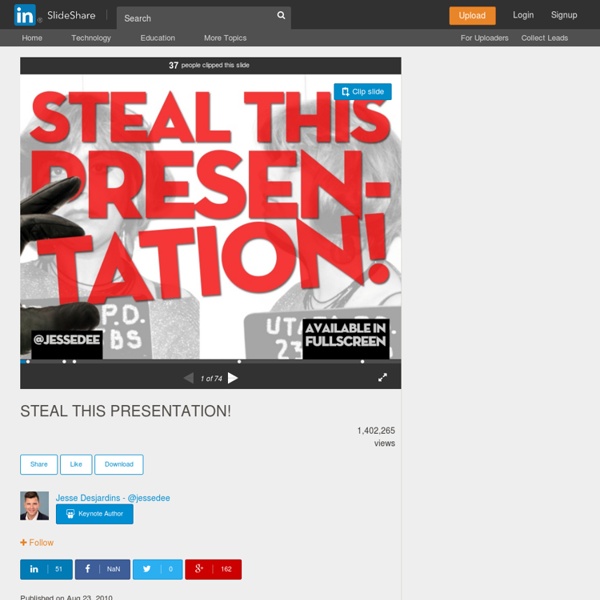
http://www.slideshare.net/jessedee/steal-this-presentation-5038209
Related: Technology Tips & TricksCreate an animation online with ABCya! Animate ABCya is the leader in free educational computer games and mobile apps for kids. The innovation of a grade school teacher, ABCya is an award-winning destination for elementary students that offers hundreds of fun, engaging learning activities. Millions of kids, parents, and teachers visit ABCya.com each month, playing over 1 billion games last year. Teach Yourself Graphic Design: A Self-Study Course Outline Fortunately, it isn’t required to go to design school in order to be a graphic designer. A good foundation in graphic design history, theory, and practical application will help you hit the ground running. There are plenty of resources available in which you can learn graphic design on your own. 8 Free Screencasting tools for making video tutorials By AQ Nizam on April 25, 2012 8 Free Screencasting Tools For Making Video Tutorials Don't Forget to participate in a contest where you can win an amazing e-Commerce template from TemplateMonster. Screencasting tools are used to show other people what exactly is happening on your computer like you see in video tutorials. Screencasting tools come in handy enormously as they allow you to demonstrate a product along with all its features, let you broadcast your preferred software hack, share a how-to-do video with your friends and colleagues and so on.
8 Web Apps To Create Animation Gif With the help of GIF, you can easily showcase how you actually feel. At times, GIF is the only answer to your design queries. With GIF, you can make exceptional animation that can give impressive results. In this round up, we are presenting 8 online web applications that can help you make a renovated GIF for your website. Using these online web apps is very easy. The Principles of Design The web professional's online magazine of choice. In: Columns > Design in Theory and Practice By Joshua David McClurg-Genevese Published on June 13, 2005 Starting with the Basics This column is about Web design—really, it is—though it may at times seem a bit distant and distracted.
What colors are this dress: White and gold or blue and black? Colours of two-tone dress have become a topic of debate on social mediaSome viewers see the bodycon dress as white with gold lace detailingOthers see royal blue with black while a few insist the colours changeIt became internet sensation and was tweeted by stars like Kim KardashianShe sees white and gold, while husband Kanye West sees black and blue #TheDress started trending worldwide on Twitter as discussion went globalDress, made by Roman Originals, appears to actually be black and bluePicture was first posted on Tumblr by Caitlin McNeill, 21, from Scotland Uploaded it after noticing friends saw different colours in the photograph By Chris Spargo For Dailymail.com and Stephanie Linning for MailOnline Published: 01:50 GMT, 27 February 2015 | Updated: 17:22 GMT, 27 February 2015
50 Totally Free Lessons in Graphic Design Theory 1,200+ courses and ebooks Design, code, video editing, business, and much more. Adobe Photoshop, Illustrator and InDesignGraphic, Logo and Print DesignSketch, Adobe XD & FigmaWordPressJavascript, PHP & PythonAdobe After Effects & Premiere ProMuch More Millions of creative assets Design templates, stock videos, photos & audio, and much more.
Gaming, coding top students’ ed tech wish lists - eClassroom News National survey identifies educators’ instructional practices and students’ learning preferences Access to high-speed internet is among middle and high school students’ top technology preferences, according to a CompTIA national survey of students and educators Fifty-six percent of surveyed students said they’d like access to high-speed internet, 57 percent said they would like laptops, and 53 percent said tablets are a must-have.
How to Focus a Presentation This post was written by Scott Schwertly Scott is the Founder and CEO of Ethos3. One of the most difficult tasks when fashioning a presentation is the process of sorting through the myriad of available information and turning it into a coherent outline with a few main points and one clear focus. Think of your presentation as a photomosaic, a large photo composed of lots of little pictures. You know, like this. Log In Restoring Versions Of Word Documents Q. Is there any way to revert to a previous version of a Microsoft Word document, even after I’ve saved the changes in the current file?