


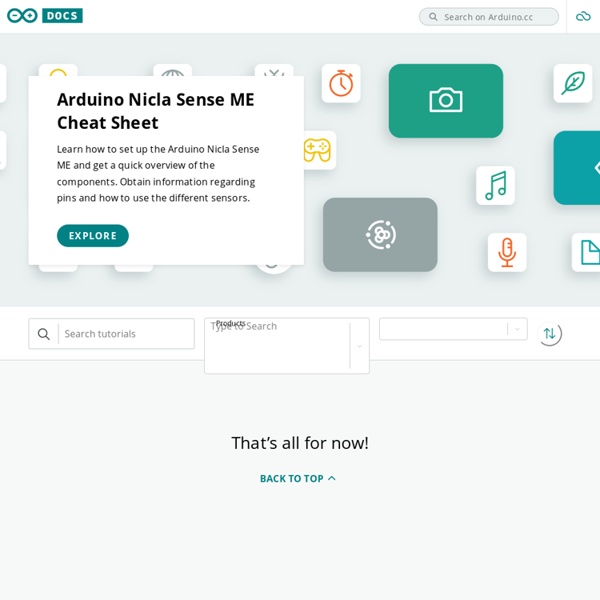
https://www.arduino.cc/en/Tutorial/HomePage
The Absolute Beginner's Guide to Arduino Over the Christmas break from work I wanted to learn something new. I’ve been eyeing up Arduino for some time now, and for Christmas I got an Arduino UNO R3 board. What is Arduino? Arduino is an open-source electronics prototyping platform based on flexible, easy-to-use hardware and software. Arduino Resources Arduino Resources I really love cheat sheets. In a lot of cases they can take the place of an entire manual. So I was surprised, given its popularity that I couldn’t find a single-page reference for the arduino online. I tried to make a sheet that captured all the things I hit the reference for while programming.
Arduino - Fab Lab Bcn WIKI Arduino From Fab Lab Bcn WIKI Jump to: navigation , search Local Resources Alternative Arduino Interfaces Overviewing the Options Arduino is awesome! It’s our go-to electronics education platform, and it’s our top choice for rapid prototyping, but it isn’t for everyone. What is Arduino? Learn About This Open-Source Electronics Platform Arduino is an open-source electronics prototyping platform based on flexible, easy-to-use hardware and software. Today we will help you get started by showing you some of the options available and how easy it is to get started. Arduino hardware is an open-source circuit board with a microprocessor and input/output (I/O) pins for communication and controlling physical objects (LED, servos, buttons, etc.). The board will typically be powered via USB or an external power supply which in turn allows it to power other hardware and sensors. Arduino also has an open-source software component which is similar to C++. The Arduino integrated development environment (IDE) allows you to write code, compile it, and then upload it to your Arduino for stand alone use in prototyping and projects.
Installing an Arduino Library What's a Library? Arduino libraries take a complex task and boil it down to simple to use functions. Arduino users have written lots of exciting add-ons for Arduino. For example, capacitive sensing takes difficult timing and pulsing of digital pins. We can write the code from scratch, or we can stand on the shoulders of great people who are smarter than we are. Capacitive touch sensing is a very popular interface.
Webcast: How to Get a Raspberry Pi Up and Running This Wednesday, Shawn Wallace and I will be hosting an O’Reilly webcast about the basics of how to get a Raspberry Pi up and running. It’s a free webcast, but you do have to register to attend. If you can’t make it to the webcast, check out our book, Getting Started with Raspberry Pi, which is now available and is even included in the Maker Shed’s Raspberry Pi Starter Kit! Here are all the details about the webcast from O’Reilly: So you got a Raspberry Pi for the Holidays: how to get it up-and-running Wednesday, January 23, 2013 10AM PT, San Francisco 6pm – London | 1pm – New York | Thu, Jan 24th at 5am – Sydney | Thu, Jan 24th at 3am – Tokyo | Thu, Jan 24th at 2am – Beijing | 11:30pm – Mumbai