


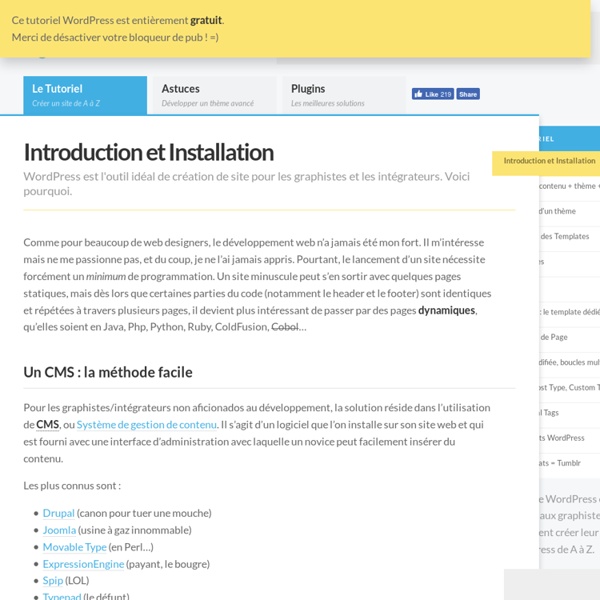
http://wordpress.bbxdesign.com/
22 Must Follow WordPress Security Tips - Bloggersignal WordPress is one of the most popular choices among bloggers, businesses and anyone who wants to have a hassle-free blogging software with loads of features and support. Being a popular CMS (Content Management System), it is the most targeted platform for hackers. Even though the WordPress core is pretty well coded and secure, you can harden your WordPress installation even more by putting a little more effort towards the security and following the WordPress best practices.
50+ Logo Designs Showcase – Enhance Your Creativity and Idea!! Logo Designers are always looking for logo design inspiration on the web. They need creative and interesting concepts to complete their logo design projects. Below are 50+ Logo designs to enhance the creativity and skills of logo designers. Advertisement Plugins are a major part of why WordPress powers millions of blogs and websites around the world. The ability to extend WordPress to meet just about any need is a powerful motivator for choosing WordPress over other alternatives. Having written several plugins myself, I’ve come to learn many (but certainly not all) of the ins-and-outs of WordPress plugin development, and this article is a culmination of the things I think every WordPress plugin developer should know. Oh, and keep in mind everything you see here is compatible with WordPress 3.0+.
Diasposter Diasposter posts to Diaspora whenever you hit the "Publish" button. It can import Disapora comments to your original WordPress posts. It even uploads your WordPress post images as native Diaspora photos. Transform your WordPress website into a back-end for Diaspora. Create original posts using WordPress, but publish them to Diaspora. Synchronize with your Diaspora comments. Creating Custom WordPress 404 Error Pages Chances are, you’ve come across the “404 Not Found” error page. 404 refers to the HTTP status code a page receives when a URL does not exist. So every time a user visits a link that doesn’t live on your site, they will be served a default 404 page informing them of that fact. There is a story that the 404 code came from the number of the first room to hold a WWW database server, but this is a myth. It’s just the number assigned by the W3C. If you’d like to see a 404 page in action, you can see an example on Elegant Themes. The 404 page is relatively underutilized, often stating that a page does not exist without providing too much additional information.
170+ Excellent Fresh Logo Inspiration Showcase Working on a design for a new Logo? Looking for logo inspiration? You have come to the right place! This article “Fresh Logo Inspiration Showcase” will take you through a seriously large series of intelligent, well designed and inspirational Logos. Good Logos isn’t something designers just create – Good Logos need to catch attention and be easy to memorize. This is the hard part really but as you can see below there are plenty of ideas to stimulate the human mind and force us to say…hmmm what is that? 7 Simple Rules: WordPress Plugin Development Best Practices We've been talking a lot about "Best Practices" here on Wptuts lately. Today, we'll cover some important best practices for creating a WordPress plugin. From security tips to namespacing tricks, follow these rules and you'll do no wrong.
Mastodon Autopost – WordPress plugin A WordPress Plugin that automatically posts your new articles to Mastodon. The best: It is set and forget! With Mastodon Autopost your post always get automatically posted to your Mastodon account. Find the plugin settings: Settings > Mastodon Autpost Just set your credentials and your post preference and lean back. Creating an Error 404 Page Languages: English • Creating an Error 404 Page 日本語 (Add your language) While you work hard to make sure that every link actually goes to a specific web page on your site, there is always a chance that a link clicked will slam dunk and become a famous 404 ERROR PAGE NOT FOUND. All is not lost. If your visitors encounter an error, why not be a helpful WordPress site administrator and present them with a message more useful than "NOT FOUND". This lesson will teach you how to edit your "error" and "page not found" messages so they are more helpful to your visitors.
135 Great Logo Tutorials and Inspiration The right logo tutorials can to take you from beginner to advanced designer if you are ready to practice..and practice. Good Logos are not easy to design at all but they are essential for any successful business. This article is a logo designers toolbox to get you started creating logos. First of all logo design requires knowledge of the business and how to use this information in the logo design process.
Writing a Plugin Languages: English • العربية • বাংলা • Español • Italiano • a Plugin 日本語 한국어 • Português do Brasil • Русский • ไทย • 中文(简体) • (Add your language) WordPress Plugins allow you to easily modify, customize, and enhance a WordPress site. Instead of changing the core program code of WordPress, you can add functionality with WordPress Plugins. Here is a basic definition.
How to Set Up WordPress Locally for PC/Windows with WampServer Having WordPress set up as a localhost on my computer has become invaluable to my workflow, particularly as I regularly test themes and plugins. My local sites run much faster, plus testing products on my local machine is much safer than testing on a live site – not to mention much cheaper without the cost of web hosting. Setting up a local server environment for WordPress isn’t difficult and will save you time in the long run since you won’t have to install and uninstall a fresh copy of WordPress online each time you test or develop something for WordPress. There are many options for Windows. I’ve previously looked at how to set up a localhost using XAMPP.
How To Build WordPress Widgets Like A Pro Have you ever wanted to create a custom widget for your WordPress website? While WordPress does include a built-in text widget, which you can use to display HTML along with embedded CSS and JavaScript, if you want to do anything more than that the text widget just won’t cut it. What if you want to grab a bit of content from your website database and display it in a widget? The solution is to code up a custom sidebar widget.
40 Most Popular WordPress Plugins For Websites - Code with Coffee Are you looking for the best and most popular WordPress plugins on the web? Do you want to add cool features to your own or your client’s website? Then this article must definitely be on your bookmark list! What will you find in this list?