


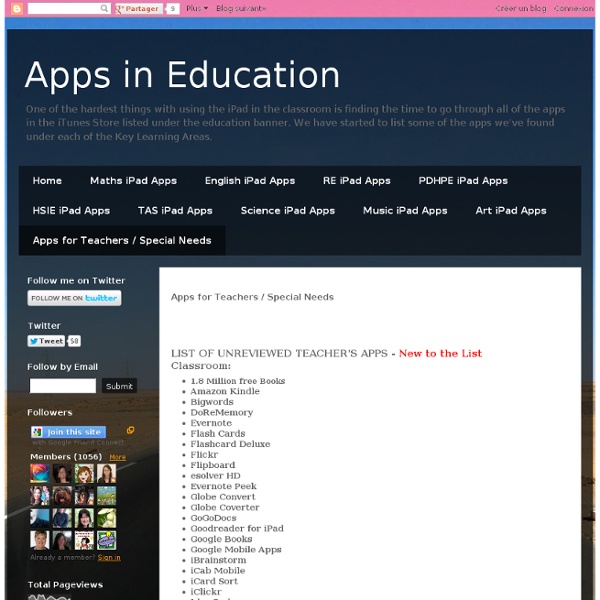
http://appsineducation.blogspot.com/p/apps-for-teachers.html
The iPad as RTI Intervention Toolkit While waiting for the iPad to arrive in my reading intervention classroom, I’ve had a lot of time to think and plan how I will use the device. Ground Rules I don’t want hundreds of apps. I’m looking for a few favorites. 20 Amazing iPad Apps for Educators When one looks at how technology has changed education over the past decade, one can’t help but be blown away by the sheer number of iPad apps for educators that have absolutely flooded the electronic marketplace. There are so many iPad apps for teachers released every month that even the most plugged-in educator would have a difficult time processing and utilizing them all. Luckily, when teachers are looking to learn how to use iPads in the classroom, they need to look no further than TeachHUB magazine and TeachHUB.com -- an educator’s primary go-to resource when researching iPad apps for teachers and iPads in the classroom.
An iPad in Every Classroom: Teacher Tested, Student Approved! « Wired Educator We’ve moved! Wired Educator’s new site is: really want you to see the new site. It looks better, reads better, and contains our most recent articles.Please consider:• Subscribing to our email updates at the new site.• Bookmarking our new site address.• Adding our RSS to your feed.• Recommending our new site to a friend. On opening day I stood in line at my nearest Apple Store for the release of the iPad. Sure, I was anxious to experience the latest and greatest from Cupertino, but I also wanted to test its capabilities in the classroom. For the past two weeks I have been evaluating the iPad’s capabilities in my seventh grade English class.
7 Tech Tools for Collaboration Remember when collaborating with your colleagues was limited to early morning meetings or an epically long professional day? Now technology has given us the power to connect on our own time, in dynamic new ways and with teacher friends from around the world. Here are some of our favorite tools for learning from one another, sharing best practices and growing as an educator along the way. 1. Educreations: DIY Whiteboard Video Tutorials on the iPad The new app from Educreations is available in the Apple App Store today (iTunes link). The app is designed to make it easy to create, narrate, and record whiteboard video tutorials on the iPad and to share them with others. A Web version of the startup's whiteboard app has been available for some time now, but it's the native app for an iPad that makes this sort of tool make sense -- it's so much easier to write on a whiteboard with the finger than it is with a mouse, if nothing else. Educreations is hardly the only app like this available for the iPad (I covered the very similar app ShowMe over on MindShift this summer, for example).
Apps for Teachers People often ask what apps I would recommend for Teachers? There is no simply answer that fits all. What I do is give them an insight into the apps that I have on my iPad that I use all the time or that I use in preparation for my lessons. iPad for Teachers? - Page 5 Infinite Campus Gradebook on Ipad I was so excited when I got my Ipad with the thought of being able to walk around my classroom and grade student work. I was really disappointed when I realized that the gradebook system which my school uses needs Java to access the gradebook feature. With Ipad not supporting Java/Flash I knew that I was going to have to find a way to make this work.
Preposition Builder Preposition Builder, by Mobile Education Store, is another feather in Kyle Tomson’s hat! This dedicated dad has been developing solid speech & language apps for quite some time and Preposition Builder moved him into the mainstream. This app is a wonderful learning tool for all kids at some point in their development. We found this app especially helpful with ESL students, of all ages. During play, the student is presented with an image and must drag a preposition to complete a sentence about the image. If the student chooses the wrong answer, the image and sentence change to show the student the proper use of the preposition they chose and how it changes the image.
5 iPad Apps Every Teacher Should Have Just to wrap up our week of apps for teachers here are some favourites that will make your iPad a little more productive in the classroom. Enjoy iWork Until Microsoft release office for the iPad iWork offers the MS Works equivalent of a productivity suite for the iPad. Pages, Numbers and Keynote make for a fairly impressive productivity suite for $30, or $10 each. Teaching & Classroom Resources @ www.theteachinglab.com The Elements: A Visual Exploration: Sounds a bit pricey for a periodic table, but the vividly animated illustrations of every substance our world is made of more than make up for it. $14
Best iPad Apps for Autism and Asperger's Syndrome I am the mom of a beautiful and amazing son who just happens to have a diagnosis of High Functioning Autism. A few months ago I read an article on Blogher called ”The iPad a Near-Miracle for my son.” It immediately caught my attention not only because of Shannon’s beautiful writing and story, but because I am always looking for opportunities to help our son succeed. I am blessed to have a small career here as a product reviewer, so I bravely contacted a lovely Apple PR person about my story. Apple was able to generously loan me an iPad for Nolan and I to try. I am so excited that Apple is noticing us and is interested in what we say about Autism.
30 Examples of Stunning iPad App Interface Design The iPhone ushered in an era of beautiful interface design unlike anything we’d ever seen on a mobile device. This trend is now being revived and pushed further than ever on the iPad’s larger screen and the results are amazing. We’ve combed through the App Store to bring you 30 iPad apps with gorgeous interfaces. Keep in mind that the screenshots rarely do the apps justice and that you really should try a few out for yourself. Flipboard