


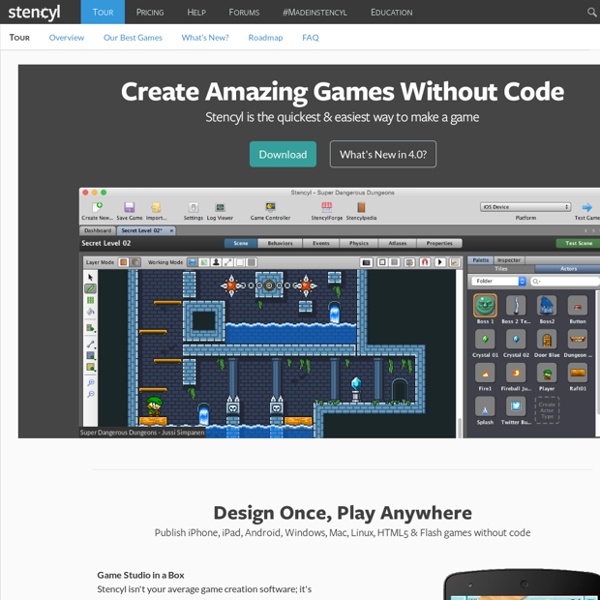
ESL Games and Game Board The ESL game boards found on this page are in the form of Microsoft Word documents. It may take a few second to open. Just click, print, and photocopy. A great motivating TEFL activity. Word Skills: Review synonyms, antonyms, beginning sounds, ending sounds, middle sounds, and rhymes. Guess What: Practise the word skill of saying what things are using relative clauses such as a person who, a place where, a time when, and a thing that. Super Quiz Games: Jeaopardy-style quiz games that teachers can customize with a click! Elementary School Science: Comprehension and vocabulary questions for grade 2-4 elementary school science. What Do You Want to Do: Teach concepts vocabulary about things that kids typically want like to do such as playing a game or doing a puzzle. Content Questions: Kids answer content questions like What do seeds need to grow? Opposites: A great vocabulary review for about 60 common opposite pairs. Categories Intermediate: Students name 3 examples of a category.
Cerebriti FlexiQuiz: Free online test maker Generadores de tarjetas de bingo y tarjetas para varias cosas. Generadores de tarjetas de bingo,fichas de dominó, tarjetas y tablas para varios propósitos. Ver también generadores de tarjetas de vocabulario Generador de cartones de bingo de números en PDF para imprimir. 10 PowerPoint Games – tekhnologic There are several benefits to using PowerPoint games in the classroom. They provide an opportunity to model an activity or a game (especially with large classes), they can be fun to play, they are easy to create or edit and they don’t require an internet connection. Since tekhnologic started over two years ago, I have shared several PowerPoint games that I have created. You’ll find a few some new games as well as some old favorites. I hope you will enjoy playing them. Game Number 1: Tic-Tac-Toe Download the tic-tac-toe PowerPoint I wrote about playing tic-tac-toe to set discussion goals back in April 2015, but I originally designed the template in Excel. When you open the template, you will see nine numbered squares. Divide your students into two teams. Circles go first. Click on the square once to reveal a circle. Then it’s the crosses turn. Click twice on the square to reveal a cross. The team with three symbols in a row wins. Click on the ‘play again’ button to reset the board. Game Number 2:
Hot Potatoes Home Page Top 10 Tools for Creating Digital Quizzes Over the last couple of years, we have reviewed a wide variety of educational web tools to use to create digitally based quizzes. Below is a collection of some of the most popular quizzing tools we have covered so far. Be it a flipped, blended, virtual or even traditional classroom, the tools below will enable you to easily create interactive quizzes, questionnaires and polls to share with students in class. Have a look and share with us your feedback. FlipQuiz is a web tool that allows teachers to easily create gameshow-style boards for test reviews in the classroom. 2- PurposeGames PurposeGames is a website for engaging learners through creating and playing games.As a teacher you can use PurposeGames to create a variety of game-based quizzes. 3- Riddle Riddle is an excellent web tool for teachers. This is a cool web tool to use to create quizzes and assess your students. Add 3 questions or 30. Testmoz is an excellent web tool that allows you to create auto graded tests and quizzes.
Easy-to-use Online Vocabulary Games Generator | English Teaching 101 The following list is yet another excellent resources for ESL/EFL teachers that will surely increase student engagement in the class. I am talking about easy-to-use, no-BS online vocabulary games generator where teachers can easily create vocabulary games for review or warm up activities. I chose these websites because they focus only on one or two games thus they are specialized, very user-friendly and so convenient to use that you will be done making your games in seconds! If you are not familiar with these warm up games, you may check out this post. VocabularySpellingCity is an award-winning educational website focusing on spelling and vocabulary used by millions of teachers and parents worldwide. Are you familiar with Jeopardy? With FlipQuiz, questions are displayed on-screen and boards are saved for later use. There are many types of vocabulary puzzles for all ages including adults! Riddle is an activity in which you must find out a word according to some given clues.
Word Search Maker Make your own word search game on any topic you like, simply by providing between 10 and 30 words. Once submitted, your puzzle will be instantly playable on-line as well as easily printed, so you can share it with friends. Instructions are available at the bottom of this page Between 10 and 30 words. Puzzles are randomly generated using a selection of your words at play time. Instructions To create a word search puzzle you must supply a word list of at least 10 words.The word list should be based on a single theme or topic.