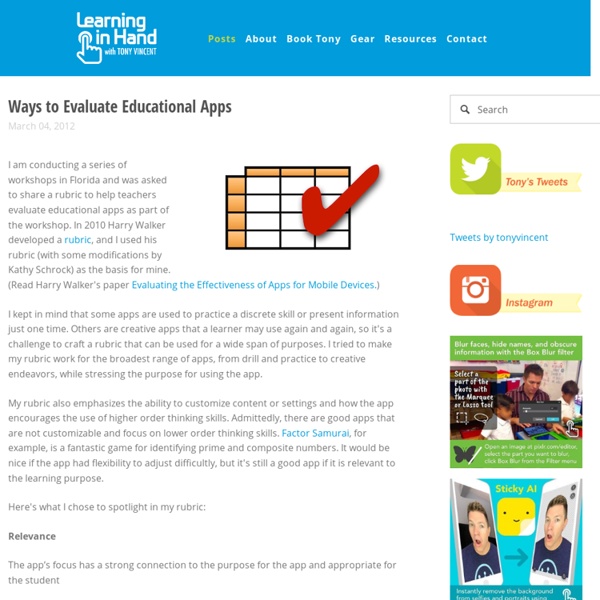Essential Conditions
Shared Vision Proactive leadership develops a shared vision for educational technology among all education stakeholders, including teachers and support staff, school and district administrators, teacher educators, students, parents and the community. Empowered Leaders Stakeholders at every level are empowered to be leaders in effecting change.
How To Manage A Classroom Of iPads
The following is a sponsored post by Datamation Systems, Inc. . They’ve worked with more than 10,000 schools to help deploy and secure classrooms full of technology. Want to learn more?
Video Recording Apps: iPad/iPhone Apps AppGuide
Overview The built-in video camera app on the iPhone and iPod touch are great. There are some benefits other apps can provide.
Top 20 Must-Have Educational iPhone & iPad Apps - List Of Must-Have Educational iPhone & iPad Apps
Rating: 5.0/5 (1 vote cast) With advent of technology, nearly everything has changed. Even the ways with what we learn things have changed a great deal.
Teachers Teaching Teachers, on Twitter: Q. and A. on 'Edchats'
A screenshot from TweetDeck showing, left, a recent #Edchat stream and, right, the #Engchat stream at the same time. Like other groups with shared interests, from epidemiologists to James Joyce fans to locked-out N.F.L. players, teachers are turning to Twitter to collaborate, share resources and offer each other support. Many, in fact, are using it to take professional development into their own hands, 140 characters at a time. Each week, thousands of teachers participate in scheduled Twitter “chats” around a particular subject area or type of student. Math teachers meet on Mondays, for instance, while science discussions happen on Tuesdays, new teachers gather on Wednesdays and teachers working with sixth graders meet Thursdays. (Jerry Blumengarten, Twitter’s @cybraryman1, posts this helpful list of educational chats.)
Teach your students the right way to Google
Kelly Maher November 24th, 2014 In the age of the split-second Google search, it’s more critical than ever to train students to distinguish between primary and secondary sources As in decades past, proper research methods are an essential skill for today’s students. At a time when most students (and adults, for that matter) are accustomed to heading straight to Google to answer all of their questions, being able to sagely sift through the good, the bad, and the ugly of search results is key to creating independent 21st century thinkers. However, even when used properly, Google is not always the right resource. On its website, the Kentucky Virtual Library provides a detailed, student-friendly interactive map of the research process, called “How To Do Research,” which spells out the steps for making the most of the research process, from planning to searching to taking notes and ultimately using gathered information effectively.
15 Ways To Use The New iPad In Classrooms
A Useful Twitter Cheat Sheet 3.97K Views 0 Likes Think you're supposed to actually type a full 140 characters for each tweet? Not quite.
Accessing Inappropriate Content on an iPad
I recently received an email from a school administrator that is eager to bring iPads into his school but is also extremely concerned that it could grant students easy access to inappropriate material. It all depends on what you want to secure and how secure you need it to be. 1. You don't give iPads any access to your internal network. They get internet access only.
107 Favorite iPad Apps for K-8
Great iPad apps for K-8 Tablet computing and mobile devices promise to have a dramatic impact on education. A growing number of schools across the world are jumping on the digital bus and embracing iPads (less often, other tablet products) as the latest tool to teach literature in multimedia, history through games and simulations, and math with step-by-step animation of problems. Not surprisingly, student scores improve when they use iPads and their interest in school soars. I say not surprisingly because students love digital toys and in my experience work harder and longer if given the opportunity to do so with any of the digital offerings (ipods, laptops included). In my school, we have been rotating one set of Pads this year through K-8.