


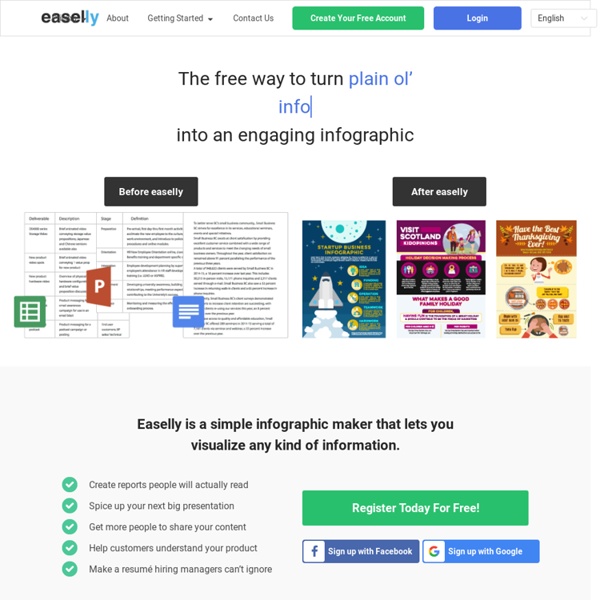
Creating Different CSS3 Box Shadows Effects - Iceweasel In this tutorial we are going to be creating box shadow effects with just CSS. Below is an image created in photoshop of different box shadows effects. These used to be the only way of creating this effect but thanks to CSS3 we can now do all this with just CSS. View Demo page to see what we are going to create CSS Box Shadow Effects Demo
SlatePro Personal TechDesk: For Your Home, Office, or Apartment Designed for your office, home, or apartment and made for professionals, students, designers, gamers, or just anyone with a desk. You won’t have to organize your SlatePro, it was designed to organize you. It’s your personal TechDesk. It’s an entirely new way to experience technology at your desk. Select2 3.3.2 - Iceweasel Gets or sets the selection. If the value parameter is not specified, the id attribute of the currently selected element is returned. If the value parameter is specified it will become the current selection. val method invoked on a single-select with an unset value will return "", while a val method invoked on an empty multi-select will return []. Example: alert("Selected value is: "+$("#e8").select2("val")); $("#e8").select2("val", "CA");
The best free presentation software and other alternatives to Microsoft PowerPoint More has been written about the art of the presentation than could ever be covered here, but one thing that usually accompanies your co-workers’ demos are PowerPoint slides. PowerPoint wasn’t always a Microsoft product — it was originally called Presenter and created for Macs. The name was changed for legal reasons in 1987, the same year Microsoft bought the company behind it and created its Graphics Business Unit. SEE ALSO: Illegal downloaders to receive email warnings, as Pirate Bay traffic doubles Microsoft’s version came out with Windows 3.0 in 1990, and the business world has never been the same.
Creative Commons Many Flickr users have chosen to offer their work under a Creative Commons license, and you can browse or search through content under each type of license. Here are some recently added bits and pieces: Attribution License » 90567194 photos (See more) Attribution-NoDerivs License » 23944434 photos (See more)
Customize checkboxes and radio buttons with iCheck (jQuery and Zepto) plugin - Iceweasel iCheck plugin works with checkboxes and radio buttons like a constructor. It wraps each input with a div, which may be customized by you or using one of the available skins. You may also place inside that div some HTML code or text using insert option. For this HTML: <label><input type="checkbox" name="quux[1]" disabled> Foo </label><label for="baz[1]">Bar</label><input type="radio" name="quux[2]" id="baz[1]" checked><label for="baz[2]">Bar</label><input type="radio" name="quux[2]" id="baz[2]"> DesignCloud Spector by Fiana O’Leary As her graduation project from the Royal College of Art, designer Fiona O’Leary invented a device that scans and identifies typeface and colours — beaming the samples directly to a nearby computer or storing the information for later. While currently only a prototype, it’s clear that Spector could become wildly popular with graphic designers and typophiles. Wired referred to it as “Shazam for fonts” but also pointed out that one major obstacle in its development may lie in its ability to aid in design theft.
Flippant Heading Donec id elit non mi porta gravida at eget metus. Fusce dapibus, tellus ac cursus commodo, tortor mauris condimentum nibh, ut fermentum massa justo sit amet risus. Etiam porta sem malesuada magna mollis euismod. Donec sed odio dui. Modal » Card » 250+ Free Responsive HTML5 CSS3 Website Templates All professional free premium responsive HTML5 and CSS3 Templates have functionality and features of HTML5 and CSS3. Using HTML5 and CSS3 features are popular among web designers nowadays. HTML5also provide great features to create animation on web instead of flash animation. Websites developed in HTML5 animation will not require adobe flash support on your web browser anymore, provided that your browser supports HTML5. There are more kind of html5 css3 website templates such education templates, hotel templates and more.
Responsive Multi-Level Menu A responsive multi-level menu that shows its submenus in their own context, allowing for a space-saving presentation and usage. View demo Download source Today we want to share an experimental drop-down menu with you. The main idea is to save space for menus that have a lot of content and sub-levels. Each sub-level in this menu will be shown in its own context, making the “parent” level disappear. This is done with subtle animations that are defined in separate animation classes.
Responsive Web Design: Using Fonts Responsively Typography is one of the most important aspects of responsive web design, and optimizing your fonts for mobile devices is an absolute necessity if you want your content to be palatable across all screen sizes. Fortunately, the process of building flexible fonts is not very difficult. When we talk about flexibility (which is the guiding principle in this case), we cannot overlook the specified size of the font we’ve chosen to adapt for our responsive website. We may use different metrics for this purpose, including pixels, ems, rems, or percentages. Choosing the right metric is critical for designing a malleable, responsive interface. In this continuation on responsive web design, I’ll explain how to manage dynamic fonts responsively, and I’ll analyze all of the aforementioned metrics, comparing the strength and weaknesses of each choice.
Responsive Website Design What is Responsive Website Design? A responsive website is a single website that adapts to the device of each unique visitor, whether desktop, smartphone, or tablet. A responsive website dynamically re-sizes its content and imagery for a variety of different screen sizes in order to ensure the website is effective and easy to use on any device. Why should I use Responsive Website Design? Rapidly growing mobile usage