


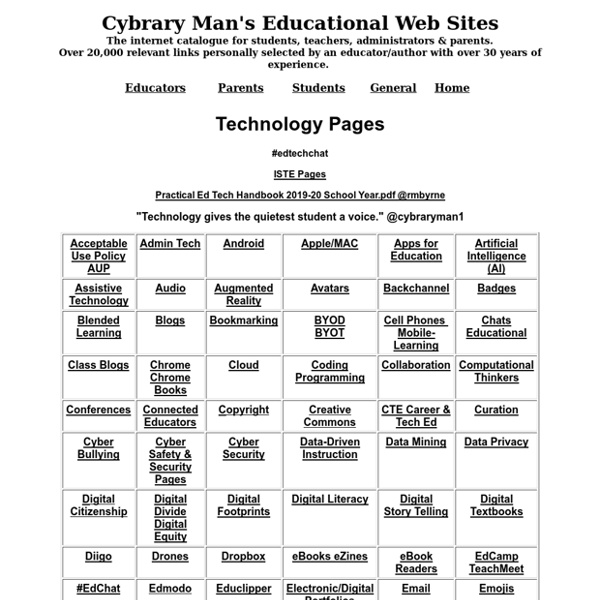
9 Great New Web Tools for Teachers Everyday new web 2.0 tools emerge and some others die. It is thanks to the existence of such tools that internet became interactive and users shifted from the basic role of just passive consumers of digital input to active participant in the creation of the digital knowledge. The fact that this information revolution has radically transfomed education is no novel news to teachers and educators. The use of technology in education has become pervasive and the more we continue to invest in this field the better our instrction become. As I said before to keep track of the new web tools that are created almost every day is not an easy task for a teacher who already has several other peocupations. 1- Socrative This is a great web platform for teachers and students . 2- Late Nite Labs This is another website which has a great potential in education. 3- Three Ring Three Ring allows teachers to quickly and easily create digital portfolios of student work. 4- Global Scholar 5- ClassDoJo 7- Lore
Collaborize Classroom | Online Education Technology for Teachers and Students untitled Educational Technology and Mobile Learning: The 33 Digital Skills Every 21st Century Teacher should Have By EdTech Team Updated on march 2, 2015 : The original list that was created in 2011 comprised 33 skills , after reviewing it we decided to do some merging and finally ended up with the 20 skills below. The 21st century teacher should be able to : 1- Create and edit digital audio Here are some tools for teachers to develop this skill :Free Audio Tools for Teachers 2- Use Social bookmarking to share resources with and between learners Here are some tools for teachers to develop this skill : A List of Best Bookmarking Websites for Teachers 3- Use blogs and wikis to create online platforms for students Here are some tools for teachers to develop this skill : Great Tools to Create Protected Blogs and Webpages for your Class 4- Exploit digital images for classroom use Here are some tools for teachers to develop this skill :Web Tools to Edit Pictures without Installing any softwareTools to Convert Photos into Cartoons
10 Great Tools for Tech Savvy Teachers Prezi A fantastic tool to liven up presentations, Prezi does away with traditional, crowded slides by allowing you to zoom in and out, so you can create an entire presentation on one slide and guide your audience through it step-by-step. Zoom in to the details, but zoom out to show how your ideas fit together as a whole. Edmodo Edmodo turns your classroom into an online community by providing you with a secure online social learning environment. That Quiz A great, simple-to-use online tool for creating your own quizzes on the topics your students are working on. Crossword Puzzle Maker A fantastic, fun resource to engage your class; particularly useful with language, vocabulary and spelling or complex definitions for subjects like science. Doink A simple, online program for creating your own animations. Flashcard DB Free online tool for making your own flashcards, which students can then use in an online test format. Collaborize Classroom Certificate Street Simple Booklet Think Quest
untitled 8 Great Free Educational Resources for Teachers It is really amazing how technology is transforming education and making it way easier and better than it used to be. If you are a digital immigrant like me ( 30 years old up ), you would exactly not only know what I am talking about but also feel it. When I think back to those pen and pencil days when instruction used to take place in a boring classroom full of chalk dust and how hard and limited our access to information was, I know how lucky our students are to be living in this digital boom where unlimited knowledge is at their fingertips. Internet has definitely changed the course of education. It has revolutionized every facet of it and its train is still moving so you either hop aboard or lag behind and get outdated. Educational Technology and Mobile Learning is trying to give a hand to all those of you looking for new pathways to integrate technology into their classrooms and eventually improve their students learning. 1- Internet Archive 2- Project Gutenberg 4- British Museum
Some help to get you started flipping your classroom #flipclass #edchat #mathchat « techieMusings After Valerie Strauss’ article in The Washington Post featuring my class: “The Flip: Turning a classroom upside down”, I got a lot of positive tweets, emails, facebook messages, etc! And I also got quite a few questions from interested teachers who weren’t quite sure where to begin… I wanted to share a bit of an email exchange with a fellow AP Calculus teacher (her blog has some really nice reflections) because her questions were spot-on and I thought our exchange might be helpful to others. Her questions are in red and my response in blue: I was intrigued when I read about your experience with flipping. Here are my concerns and ramblings: * I’m teaching 4 preps next year, so I realistically don’t see myself creating the online versions of lessons where I have to have extra time to create slides. * I like your guided notes idea. * I’m sure there’ll always be kids that don’t watch a video occasionally. Here are my questions: * How long did it take you on average to make/tape the lesson?
7 Excellent Tools to Publish Students Work There is nothing much rewarding for students than to see their accomplished work being published and celebrated with others. This is very much motivating and is a strong impetus for them to achieve more and work harder. There are several online tools that you as a teacher can use to host your students work and share them with the whole class and as well as parents .Below are some tools that can help you do that. 1- Flipsnack Fipsnack is an online flipping book software that allows you to convert PDF documents into Flash page flip digital publications ideal for publishing students work. 2- Issuu This is another popular website where you can upload and share your students work very easily and for free. 3- Tikatok Tikatok lets you easily create an unlimited books online . 4- Mixbook Mixbook lets you make completely customizable photo books, yearbooks, cards, and calendars and many more. 5- ePub Bud 6- Lulu Lulu is a website that lets you publish print books and ebooks for free. 7- Other tools
Making the Most of Google Docs: Tips & Lesson Ideas Since attending the Google Teacher Academy in April, I have been trying to learn as much as possible about each Google application. The result? I am realizing how little I actually knew about these tools and how tragically I was underutilizing them! Take Google Docs, for example. So, in this blog want to share some information on basic functionality as well as fun ideas for using Google Docs (now Google Drive for some of us) with students. Back to Basics Let’s start with a definition, Google Docs “is a suite of products that lets you create different kinds of online documents, work on them in real time with other people, and store your documents and your other files — all online, and all for free.” Types of Docs: Documents Documents are a free online word processor. Click here to check out “Google Docs in the Classroom” a resource created by CUE and WestEd for Google. Forms “Collect RSVPs, run a survey, or quickly create a team roster with a simple online form. Use forms to: Spreadsheets 1. 2.
20 Must-See Teaching Tools Coming To Your Classroom Very Soon It’s hard to find a field that hasn’t been radically changed by technology, and education is no exception. Few classrooms these days operate without digital tools, gadgets, or applications that have made it easier for teachers to track student progress and tailor lessons to student needs and interests. While the tools of today are great, there are even more great technological teaching tools and practices on the horizon, many of which are just starting to be adopted in the classroom or are just making it out of the developmental stages. These tools offer new and often very promising ways to connect with students and improve the quality of education offered in schools. (Click the title of each tool to visit their respective website) ClassConnect ClassConnect is a startup founded by teen entrepreneur Eric Simons (who spent months living on AOL’s campus while he worked on the project). 19Pencils Augmented Reality Glasses Online Learning Exchange Prentice Hall Writing Coach Three Ring Class Dojo
Free Apps to Create Digital Portfolios for Students and Teachers Have you or your students ever considered creating digital portfolios on the go? Well now with the new mobile technology everything is possbile. There are a variety of apps that can help you create and organize portfolios and sketchbooks and some don't cost you even a penny. Apps in Education has compiled an awesome list of such apps though they are not 100% perfect but they can help you alot. I have picked out the free apps and reviewed them down . 1- Evernote Evernote is quite popular and probably many of you are already familiar with it. 2- Paper This is a great free app for iPad users. 3- Three Ring This app allows teachers to easily organize and present their students work from written assignments to classroom presentations. 4- Coolibah This is a free digital scrapbooking app that can be easily used to do the same work a digital portfolio normally does: presenting students work in an organized and neat way. 5- VoiceThread
Fifty of the best ed-tech products for schools These 50 educational technology products and services are the winners of our 2012-13 Readers' Choice Awards From eSchool News staff reports Read more by eSchool News Staff Here are our readers’ top picks for educational technology products and services in 2012-13. Here are the results of our 2012-13 Readers’ Choice Awards, which recognize the educational technology products and services that have had the greatest impact in our readers’ schools. This past spring, we asked readers to give us their top picks for school hardware, software, websites, and services. In nominating their favorite ed-tech products, we asked readers to tell us how they’re using these products to improve teaching, learning, or school administration—and to what effect. The result is a list of educational technology products and services that have proven to be effective, as noted by our readers—your colleagues—in schools and colleges nationwide. Aerohive Wireless Access Points (Aerohive Networks) BoardDocs
10 Things You Can Do To Make Yourself an Ed Tech Star This Summer As I watch Twitter at this time of year I see a mix of sadness, relief, and excitement that the school year is ending for many teachers. The summer is a great time to tackle some of that personal learning that got pushed to the back burner during the school year. If one of your goals for the summer is to improve your knowledge and skills in educational technology, here are ten things that you can do to work toward that goal. 1. Create a framework for your use of educational technology. Use that framework for evaluating technology and how it will help you reach your instructional goals. 2. 3. 4. 5. 6. 7. 8. 9.