


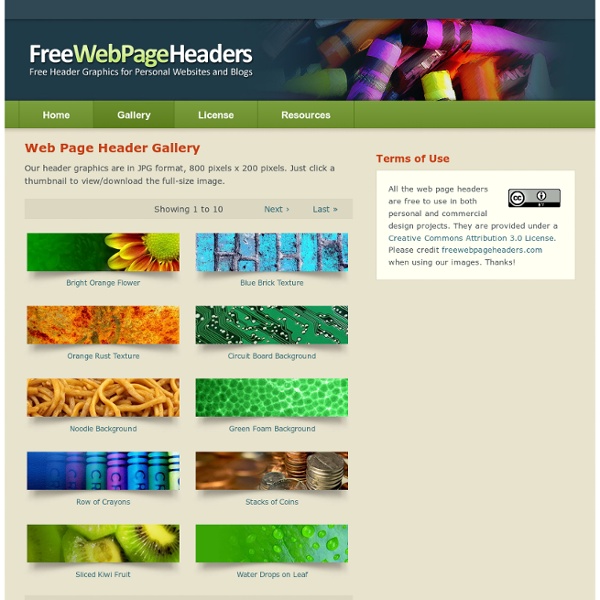
http://freewebpageheaders.com/gallery/
Related: Website creationHow to Get a Professional Look With Color What makes a design look coordinated, planned and professional? The answer is: ‘color’. Not every project needs bland corporate blue to look professional. Planning color means creating a framework that describes which colors to use and how to use them. Color is the slipperiest design element. “Good” color is so closely tied to elusive things like personal taste and intuition, as well as technical considerations such as contrast and monitor calibration.
Worst Web Design Ever The following is a list of web sites collected on the internet for the purpose of demonstrating bad web design. If you have found another site that should be on this list then please leave a comment. New screenshots taken 15 january 2009. Official site of a children’s hospital in Japan
35 Inspiring Minimalism Website Designs Inspiration March 14, 2011 Web design has continuously evolved over time. From the simple to the more complicated layout, it is without a doubt a progressive form of art that never ceases to change. For designers, creating a unique site is an accomplishment. Web 2.0 how-to design style guide In this tutorial, I describe various common graphic design elements in modern web “2.0” design style. I then attempt to explain why they work (i.e. why they have become common), as well as how, when and where you might use each element in your designs. It follows on from my Current Style article, and analyses in greater depth the design features of the current “Web 2.0” design style. To learn how to design Web2.0 sites yourself, you must read “Save the Pixel – The Art of Simple Web Design”, which is a comprehensive guidebook to the principles and techniques of Web2.0 design. Summary of Best Web Design Features The list below is a summary of many of the common features of typical “Web 2.0” sites.
How Web Designers Can Successfully Use the Dribbble Network Do you like basketball? If you do and you are a web designer, you may take a liking to the design community Dribbble. If you hate sports, no worries! You still may like the network, especially if you are a web designer looking to showcase some of your work and share snippets of it with others. Showing Hyperlink Cues with CSS (Ask the CSS Guy) I like the little icons next to hyperlinks that signify if that link will take me offsite, open a popup, or link to a file (as opposed to another html page). Here’s how to do it in a way that’s supported in IE7, Firefox, and Safari. Download zip Images
40 Online Generators for Web Designers Should Bookmark Online Generators for Web Designers can be a great way to save time in your web design projects. High-quality generators can create graphics or code or even layouts in a matter of seconds or minutes, things that might take an hour or more if done by hand. Online generator are those tools that help us to create those popular “XHTML valid” CSS banners, micro buttons or css website templates in seconds. In such cases online generators can be of great help which do the necessary job and some tools don’t have to be downloaded also.
.htaccess Hacking for Fun and Profit The Apache server provides directory-level configuration via .htaccess files. This file can override Apache default configuration and change it for the local directory. If you are not a lazy blogger, you may be intrested in some tips I recently discovered to optimize your .htaccess file in order to have better search engine position, avoid spam comments and protect your content. Redirection search engines see and as two different sites… this is bad for two reasons:
Java Script programming tutorial Path // → → BASIC JAVASCRIPT JavaScript is a very easy way to add all sorts of dynamic elements to your site. Unless you've had some programming experience, JavaScript will be quite a new concept at the start — it's fairly different to HTML. In this tutorial we'll be laying some groundwork on the language, and writing our first script. This page was last updated on 2012-08-21 What is JavaScript? CSS Advertisement Today we are glad to release two useful cheat sheets that will help you quickly look up the right CSS 2.1-property or an obscure CSS 3 property. The style sheets contain most important properties, explanations and keywords for each property. The help sheets were created by GoSquared and released for Smashing Magazine and its readers. Test Your Site Multi-Screen Resources Skip to content Make Your Website Work Across Multiple Devices Build a website that showcases your business on every screen from smartphones and tablets to computers and TVs. Your customers expect a great browsing experience regardless of what device they use. Whitepaper Building websites for the multi-screen consumer
Frame Pages The earliest form of HTML did not support pages with frames. Figure 4b shows an example of non-frame page. The browser displays one file each time and the whole window will be delicate to that particular file. Each file works independently. However, a typical non-frame page is usually longer than a frame page. Advantages