


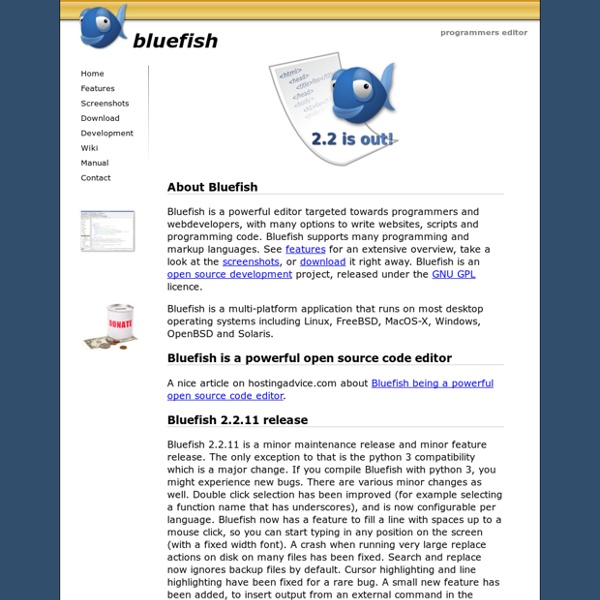
http://bluefish.openoffice.nl/index.html
Related: ÉDITEURS DE CODE et IDEJSbin, JSfiddle or Codepen, which one to use and why? There are lots of css – js playgrounds now in the market, and the most popular ones are JSbin (by Remy Sharp), JSfiddle (by Oskar Krawczyk), codepen (by Chris Coyier, Tim Sabat and Alex Vasquez). So sometimes it become a confusing question which one to use; and more importantly why and when? Let’s compare these three today and find out which one can be the most suitable one for you. So, first of all let’s compare the features of these three. Feature comparison table These are the main features provided by these three playgrounds.
BD Studio Pratic - Enseigner avec le numérique BD Studio Pratic est à l’origine un logiciel commercial devenu gratuit. Il se distingue par une interface simple qui le rend utilisable y compris avec les plus jeunes. La fenêtre centrale du logiciel est destinée à la mise en forme de la planche. Un menu latérale permet de sélectionner tous les éléments à insérer.
cssdeck codecasts by quanta Revealing CSSDeck Codecasts Website: Twitter: @cssdeck Extraits musicaux gratuits: téléchargez des boucles, des hits et des multis de SampleRadar Welcome to SampleRadar, the hub page for MusicRadar's regular giveaway of pro-quality, royalty-free samples. Here you can find links to all of our entries, which feature collections of loops, hits and multisamples in a wide range of genres. And the great news is that you won't have to pay a penny to download any of them. The samples are supplied as WAV files so can be imported directly into your DAW of choice. Because they're royalty-free, you're welcome to use them in your music in any way you like - all we ask is that you don't re-distribute them.
Development Environments - Full Stack Python A development environment is a combination of a text editor and the Python interpreter. The text editor allows you to write the code. The interpreter provides a way to execute the code you've written. A text editor can be as simple as Notepad on Windows or more complicated as a complete integrated development environment (IDE) such as PyCharm which runs on any major operating system. 13 Cloud IDEs For Web Developers - Hongkiat With so much of the traditional, desktop-based productivity software we know and love moving to the Cloud, it’s no surprise that Cloud-based IDEs are quickly gaining ground with developers. Nowadays, the browser is essentially a thin client that allows users to access a variety of Cloud-based applications and services. However, many are still hesitant to put their full faith in a remote Cloud IDE for development purposes. Tools like Github and Pastebin helped to ease the transition to Cloud-based development, and full-fledged Cloud IDEs are now commonly used by many developers.
Brainstorming and Voting Amazingly Easy. Free Online Tool Find the best solution by involving your friends, colleagues or clients. A feedback session with customers or the decision on the new logo. tricider is the easiest way, to gather all opinions and ideas. It´s brainstorming and voting, all in one and online! Even hard decisions can be easy with tricider. Free and no registration. HTMLPad - Product line Rapid CSS Editor Buy Now from $29.95 More Info Lightweight HTML and CSS editor for designers who work with CSS and HTML most of the time and do not do script programming. HTMLPad
Continue, Step Over, Step Into and Step Out actions in Visual Studio Code debugger explained Printing the result of your program to the console is a common practice, but being familiar with a debugger opens a new world of possibilities. A debugger is built into most of the popular IDEs and is also integrated with most web browsers. It allows us to run a program, step through it, log transition stages, explore scope members and preview the values at any flow stage.
availible for linux only, right now. Its a pretty handy ap when working with, or viewing markup. by butterbeans Apr 9