


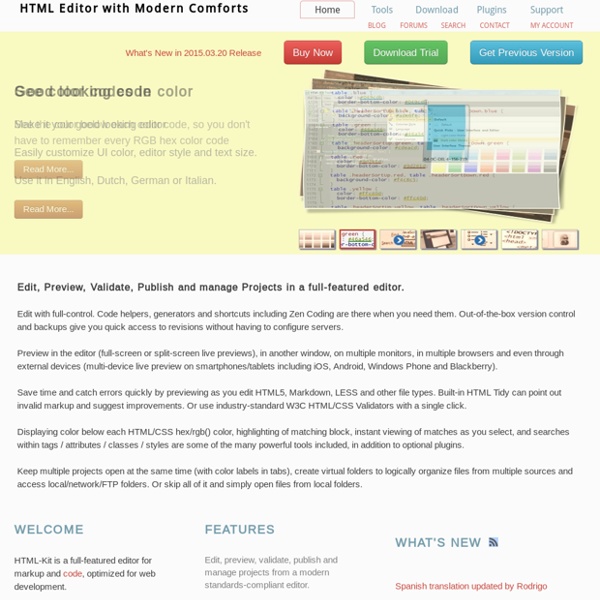
Color Buster Color Mixing Tool 96% of Artists Struggle with Color Mixing Are you tired of spending hours mixing muddy colors?Are you tired of spending hours mixing muddy colors?Do you battle to see if one color is darker than another?Do you never know how to mix brown or any of the other colors not immediately obvious on the color wheel? GOLDEN Virtual Paint Mixer The GOLDEN MXR (Virtual Paint Mixer) is a tool which allows the artist to virtually experiment with and explore color options within the GOLDEN palette. While we believe it is reasonably accurate and useful for the intended purpose, we can not guarantee that results will be identical to those obtained mixing our actual paints. Therefore Golden Artist Colors, Inc., makes no express or implied warranties of merchantability or fitness for your particular application and shall in no event be liable for any damages (indirect, consequential, or otherwise) that may occur as a result of such inconsistencies between virtual and actual mixes. Pick colors from the palette below and place them in the tubes to the right.
13 Cloud IDEs For Web Developers - Hongkiat With so much of the traditional, desktop-based productivity software we know and love moving to the Cloud, it’s no surprise that Cloud-based IDEs are quickly gaining ground with developers. Nowadays, the browser is essentially a thin client that allows users to access a variety of Cloud-based applications and services. However, many are still hesitant to put their full faith in a remote Cloud IDE for development purposes. Tools like Github and Pastebin helped to ease the transition to Cloud-based development, and full-fledged Cloud IDEs are now commonly used by many developers.
A Community Where Developers & Designers Improve Their Craft Header re-redesign Laura Moraiti A few new iterations on the mobile navigation, thanks to @Oiseau and @kenil for their input 1.a) Centered logo, with "Top read" and "Search" on the sides as easy access and a 100% width "Menu" button that activates a dropdown. The dropdown features the main categories in a column with associated color and then the other items with their icon (in larger size) 1.b) The same but using all caps. I'm not sold on either one. 2) A different approach, logo alone centered top and then a quick nav including "Top read", "Menu", "Last news", "Search" and "User", the dropdown layout is same as in 1.b). 3) Reduced navigation: logo on left and buttons for "Menu" and "Search". In this case the dropdown has 3 columns and in the bottom placed in two columns the other items with their icon. 4.a) A variation over 3, with "Top read", "Search" and a minimized icon "..." that opens "User" and "Last news".
Features and Benefits Every professional font manager should deliver the basics: spectacular previews, powerful search tools, and efficient font organization. You have those basics covered. But there is a lot more you actually DO with fonts, and we can help with that too! The Perfect Font Manager for Adobe Creative Cloud and Creative Suite Brand new font auto-activation plugins for Adobe® Creative Cloud™ applications, in-app font panels for instant access, cross-platform feature parity and now licensed for use on more than one machine. Sweet. JSbin, JSfiddle or Codepen, which one to use and why? There are lots of css – js playgrounds now in the market, and the most popular ones are JSbin (by Remy Sharp), JSfiddle (by Oskar Krawczyk), codepen (by Chris Coyier, Tim Sabat and Alex Vasquez). So sometimes it become a confusing question which one to use; and more importantly why and when? Let’s compare these three today and find out which one can be the most suitable one for you. So, first of all let’s compare the features of these three. Feature comparison table These are the main features provided by these three playgrounds.
cssdeck codecasts by quanta Revealing CSSDeck Codecasts Website: Twitter: @cssdeck Development Environments - Full Stack Python A development environment is a combination of a text editor and the Python interpreter. The text editor allows you to write the code. The interpreter provides a way to execute the code you've written. A text editor can be as simple as Notepad on Windows or more complicated as a complete integrated development environment (IDE) such as PyCharm which runs on any major operating system.