


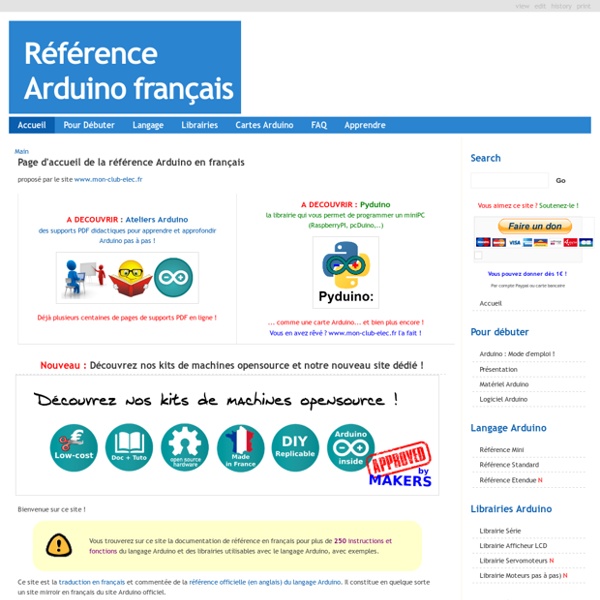
http://www.mon-club-elec.fr/pmwiki_reference_arduino/pmwiki.php
Related: hupa972 • ARDUINO • ARDUINO et programmationCPPWindows Interfacing... As I found it pretty hard finding the good information, or an already working code to handle Serial communication on windows based system, I finally made a class that do what is needed for basic Serial Communication, thanks to help of several forumers. Please note that this code might not be completely perfect so I encourage you to make any update needed so that it might become even better.
200+ Arduino Projects List For Final Year Students Arduino is a single-board microcontroller. It is intended to make the application of interactive objects or environments more accessible. The hardware consists of an open-source hardware board designed around an 8-bit Atmel AVR microcontroller, or a 32-bit Atmel ARM. DevelopmentTools :: Development Tools :: The starting place for development tools is the main Arduino Software Page. PlatformIO IDE - The next-generation integrated development environment for IoT with full support for Arduino and more than 200+ embedded boards. C/C++ Intelligent Code Completion, Smart Code Linter, Library Manager, themes support and other advanced instruments. Cross-platform: Windows, Mac and Linux.
Arduino and Python For a project (check out my blog for updates) I'm working on I needed to be able to communicate with my arduino, luckily the arduino can communicate though serial. It turns out almost any programming language can be used for serial communication but python seems to be the easiest so far. I had some problems getting it all to work and finding a basic tutorial online proved very difficult. So hopefully this guide will explain the basics to anyone that is looking to start using the serial functions that the arduino provides. I'm going to assume that if you're reading this you have some knowledge of how an arduino works and how to upload sketches and what not, however I will explain the arduino code when we get there. The python code is very basic but I will do my best to explain it as well.
VisualStudio Visual Studio Guide I prefer to use the Visual Studio environment to write and test code for the Arduino. For most users, the Visual Studio Plugin might be the easiest solution. CPPWindows Interfacing... As I found it pretty hard finding the good information, or an already working code to handle Serial communication on windows based system, I finally made a class that do what is needed for basic Serial Communication, thanks to help of several forumers. Please note that this code might not be completely perfect so I encourage you to make any update needed so that it might become even better. So now for the code which is consisting of two files, a header and a source code file. Click here for an easy example using Visual Studio 2008 Express. Important note: when connecting to some Arduinos, it is necessary to use COM port "device names" as outlined at
VisualMicro Visual Micro:Develop Arduino programs with Microsoft Visual Studio or Atmel Studio Download Visual Micro Based on Microsoft Visual Studio - The Community Edition is completely free, Read more and download emulare - Arduino Emulator Debugging arduino applications using emulare and insight About This page describes how to debug an arduino application using emulare simulator and insight debugger. This page is work in progress. As more functionality is build into emulare this document will also be updated. Accessory Development Kit The Accessory Development Kit (ADK) is a reference implementation for hardware manufacturers and hobbyists to use as a starting point for building accessories for Android. Each ADK release is provided with source code and hardware specifications to make the process of developing your own accessories easier. Creating new and alternative hardware based on the ADK is encouraged!
Buy Americas Argentina Bolivia Conectados, Genuino reseller Brazil Microsoft Offer - Visual Studio Professional Free For 3 Years? News November 2014 - Microsoft has released Visual Studio 2013 Community Edition which is free. Therefore this page is no longer of relevance. tip: Download and install Visual Micro after installing Visual Studio 2013 Community Edition