


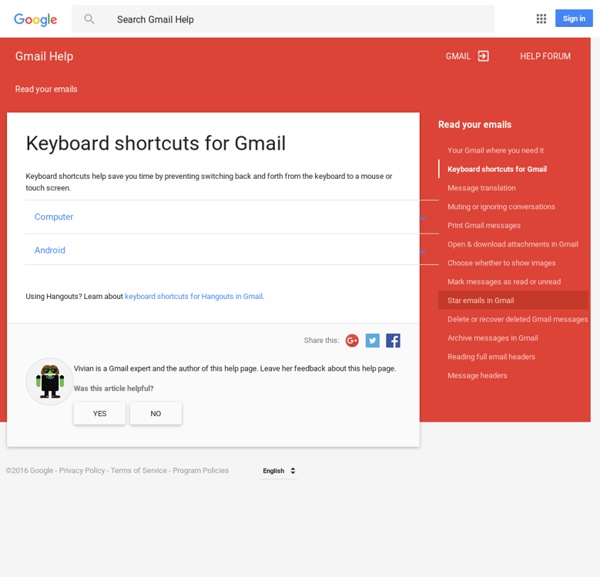
https://support.google.com/mail/answer/6594?hl=en
Google Chrome Keyboard Shortcuts - Keyboard Shortcuts For Google Chrome For Windows - About Web Browsers Below is a list of keyboard shortcuts that can be used in Google Chrome for Windows. These shortcuts can be utilized for a variety of purposes, ranging from opening Chrome's internal Task Manager to sending the active Web page to your printer. CSS3 Cheat Sheet (PDF) Advertisement Just last week we released an extensive printable HTML 5 Cheat Sheet that lists all currently supported HTML 5 tags, their descriptions, their attributes and their support in HTML 4. In comments to this post we received many requests for a similar CSS 3 cheat sheet that would present the main features of CSS 3 in a handy, printable reference card. So we asked our friend Chris Hanscom from Veign.com (who created the HTML 5 cheat sheet) to create a quick reference card for CSS 3. We already encouraged you to experiment with CSS 3 in our last posts and now you can use this handy cheat sheet to use the new CSS 3 features in some modern browsers (Firefox 3.5, Opera 9.6, Safari 3+, Google Chrome and Co.).
World War II in Europe Timeline: November 9/10 1938 - Kristallnacht, the Night of Broken Glass - Pale Moon A massive, coordinated attack on Jews throughout the German Reich on the night of November 9, 1938, into the next day, has come to be known as Kristallnacht or The Night of Broken Glass. The attack came after Herschel Grynszpan, a 17 year old Jew living in Paris, shot and killed a member of the German Embassy staff there in retaliation for the poor treatment his father and his family suffered at the hands of the Nazis in Germany. On October 27, Grynszpan's family and over 15,000 other Jews, originally from Poland, had been expelled from Germany without any warning. They were forcibly transported by train in boxcars then dumped at the Polish border. For Adolf Hitler and Propaganda Minister Joseph Goebbels, the shooting in Paris provided an opportunity to incite Germans to "rise in bloody vengeance against the Jews."
Publish from InDesign to your iPad Wirelessly Community Translation Episode available in 2 languages Available Translations: Join the Community Translation Project Thanks for your interest in translating this episode! 15 Coolest Firefox Tricks Ever Everybody’s favorite open-source browser, Firefox, is great right out of the box. And by adding some of the awesome extensions available out there, the browser just gets better and better. But look under the hood, and there are a bunch of hidden (and some not-so-secret) tips and tricks available that will crank Firefox up and pimp your browser. Make it faster, cooler, more efficient. Get to be a Jedi master with the following cool Firefox tricks. 1) More screen space. Graphical vi-vim Cheat Sheet and Tutorial Learning vi or vim is not easy. But it doesn't have to be that difficult, either. It is, in any case, faster, more powerful, and more productive than editing with any other editor, so you would do very well in investing the time and effort to learn it. Being a vi lover myself, I came up with the idea of providing a graphical cheat sheet for those learning vi or vim, and I also found out it was a very good way to structure a tutorial. Here are the results for your learning enjoyment (or your colleagues'). By the way, I recently published the definitive article explaining why vi/vim editing is so much better than regular editing.
Gentle, Public Activism: Magnusson’s I-75 Project » Sociological Images - Pale Moon Don Waisanen at Thick Culture highlighted Norm Magnusson’s I-75 project. The project involves installing historical markers with a primarily political instead of historical message. Some examples: About the project, Magnusson writes:
Lightroom to InDesign to iPad: Interactive Portfolios Community Translation Your transcript request has been submitted. Adobe TV does its best to accommodate transcript requests. Photoshop Hidden Gems Community Translation Episode available in 1 languages Available Translations: Join the Community Translation Project
12 Useful Techniques For Good User Interface Design Advertisement Last week, we presented 10 Useful Web Application Interface Techniques, the first part of our review of useful design trends in modern Web applications. Among other things, we highlighted embedded video blocks, specialized controls and context-sensitive navigation. We also encouraged designers to disable pressed buttons, use shadows around modal windows and link to the sign-up page from the log-in page. Building your first dynamic website – Part 1: Setting up the site and database It sounds like a lot of work, but the process on the web server usually takes only a fraction of a second. You build PHP pages in Dreamweaver in the same way as ordinary web pages, and add the dynamic code using server behaviors or typing it manually. The PHP engine processes everything between <?php and ?>.