


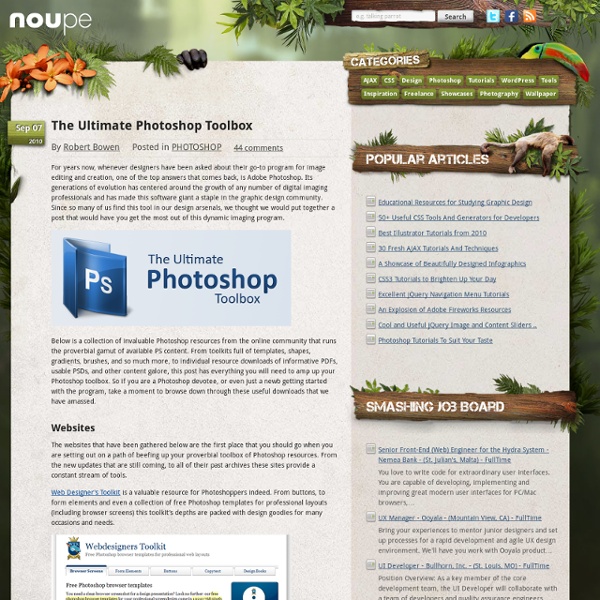
http://www.noupe.com/photoshop/the-ultimate-photoshop-toolbox.html
Reader Tutorial: Easy Digital Painting in Photoshop This tutorial will walk you through the simple steps used to turn a regular photograph into an interesting digital painting illustration, using Photoshop's Filter Gallery and the Smudge Tool. Depending on the photograph you choose, it shouldn't take you more than a couple of hours to complete. Before I begin, I must give a huge thanks to @kidhelios / George Auckland (my old boss from the BBC) as the source for this illustration. Preview The first thing to do is to resize the photo to your desired output size.
Top 15 Must See Photoshop Tips & Tricks Time to learn a few tips & tricks that will help save you a lot of time and make your design work flow much more efficient. From shortcuts to speeding up the performance of Photoshop, these will help allow for more time to be creative and less doing the mundane tasks that can be associated with using Photoshop. 10 Simple Steps to Better Photoshop Performance If you never changed the default performance settings in your Photoshop or you just want to double check them to improve the Photoshop performance, here are 10 important and useful points that you may want to consider.Article Link 10 Tips for Designing Presentations That Don’t Suck: Pt.1 Powerpoint has produced more bad design in its day that perhaps any other digital tool in history with the possible exception of Microsoft paint. In this post we’re going to address the epidemic of bad presentation design with ten super practical tips for designer better looking and more professional presentations. Along the way we’ll see a number of awesome slide designs from Note & Point along with some custom examples built by yours truly. Let’s get started!
70 Of The Best Photoshop Actions For Enhancing Photos - Creative Nerds The compilation consist of 70 of the best Photoshop actions collected from all around the web from photo effects to actions for even creating photo borders, An essential design resource for all designers weather your an expert or an beginner. Photoshop actions consist of a series of menu commands such as i.e. filters, image adjustments etc which can be recorded and played back this process is called a Photoshop action. Photoshop actions are perfect for novices to Photoshop simply because it allows you to apply multiple different photo effects to an image within a few seconds without having knowledge about the ins and outs of Photoshop. Photo Effect Actions 1) Double sketch effect action for Photoshop
800+ Great Tech Brushes for Photoshop Sep 10 2010 Working on a Futuristic Design on a graphics or web design in Photoshop mostly requires more tech feeling. Using circuits,linings,wiring or even blueprints could help achieve a better futuristic results but will take time doing all the details needed. To work more with ease and save time, why not use brushes instead? Now check out this 850+ Super Cool Tech Brushes for Photoshop. This Tech Brushes are made by some dedicated designers who love doing free stuffs and share to others.
Mastering Photoshop: Unknown Tricks and Time-Savers - Smashing Magazine We all have shortcuts that are essential to our daily workflow. A majority of them are staples such as Copy (Command + C) and Paste (Command + V), but occasionally we stumble upon a shortcut we wish we’d learned years ago. Suddenly, this simple shortcut has streamlined our process and shaved quite a bit of time off our day. 100 Helpful Photography Tutorials for Beginners and Professionals Photography as both a profession and a hobby is an incredibly expansive topic that covers a remarkably vast range of subjects from science and art. No matter where you lie on the professional spectrum, there is simply always more to learn. We spent countless hours scouring the web for the best content we could find and share with you, and today we'll help you expand your knowledge with 100 photography related tutorials! "There are many composition guidelines which can be applied in almost any situation, to enhance the impact of a scene.
The BIGGEST ever list of design resources! - ProofHQ Following the huge success of last year’s “World’s Biggest Ever List of Graphic Design Blogs”, we’ve decided that we should turn it into an annual event – after all, more people than ever before are blogging and the talent pool continues to grow. This year, we’ve added in some additional categories including typography and image sourcing sites to help you along your way. The list is at least 40% larger than last year and is the one stop shop for all that you could need in terms of inspiration, reference material or tools for you to use. So, without further ado, ladies and gentlemen…. drum-roll please! Graphic Design 1stwebdesigner Blog by Dainis Graveris in Latvia covering all things design and freelance.
Remove Background Without Removing Hair « Clipping Path & Masking Service Provider Blog (Navigation privée) The 3 Rs of Photo Editing Ten megapixel Polaroids don’t essentially bring about million-dollar photos. Actually, the probability is that the nature of your Polaroid will just catch the imperfections and unwanted questions in your snaps all the more exactly and vividly. In any case fuss not, with the right devices this might be sorted. 100 Best Photoshop Tutorials of All Time that Yield Professional Results Photoshop tutorials are one of the most popular subjects on the web, as the digital art community continues to grow and new designers bring their unique skills. However, quality Photoshop tutorials that teach you a useful effect, have a quality finished result and are well explained are harder to find, and with the large number of tutorial sites available, it can be hard to sort the quality from the mundane. In this massive roundup, we’ve collected the top 100 best Photoshop tutorials that have ever been created, that yield professional results, teach you a useful effect, are well explained, and will have you designing like a pro in no time. These tutorials are collected from niche tutorial sites around the web, and range in age from creation in 2008 to a few tutorials that were created just last week. So, if you think you’ve seen all there is to see from Photoshop, guess again and check out this post. If you liked this post, check out our other design tutorial roundups:
100 Awesome Art Lessons on YouTube Whether you’re getting your bachelor’s degree in painting, graphic design or sculpture, there’s so much to learn about art — from its lush history to materials — that it can sometimes feel overwhelming. Yet art students shouldn’t fret. There’s a whole lifetime ahead to learn and numerous resources both in the classroom and outside of it for expanding your knowledge. One great place to seek out help with becoming a better artist is on YouTube.
25 Places to Get Free PSD Files for Designers As a professional designer or developer, it is vital to discover locations from where you can obtain useful resources for your client projects. One of the most necessary resources for a visual artist is PSD files. PSD (Photoshop Document) are files that are used to stores images with support for imaging options. These files can be customized anytime and are a useful resource for designers. In view of the fact that most of project work is accomplished via Adobe Photoshop, free pre-made PSD files can be really handy. These files enclose imaging information spread on multiple layers that can be modified by a designer.
» Creating Crumpled Paper - Photoshop Tutorials Start by applying a gradient to the background. Create a torn page style selection using polygon lasso tool. Create a new layer and fill the selection with an off white color. 2.