


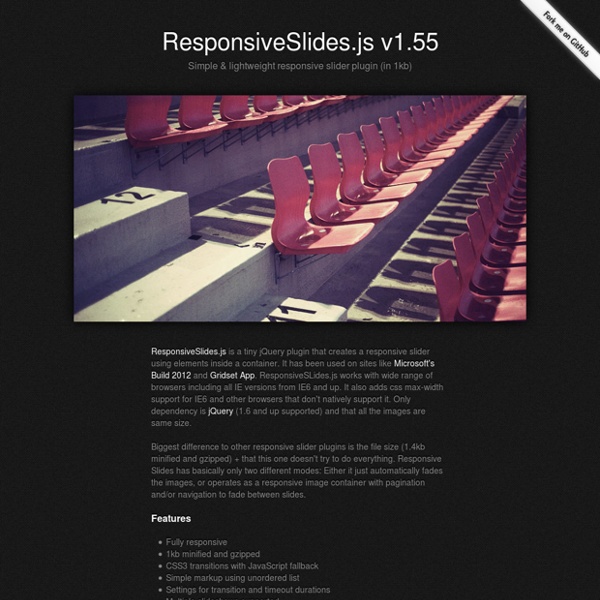
Automatic Image Montage with jQuery Arranging images in a montage like fashion can be a challenging task when considering certain constraints, like the window size when using fullscreen, the right image number to fill all the available space or also the size of the images in use. With the following script you can automatically create a montage, either for a liquid container or a fixed size container (including fullscreen), with the option to fill all the gaps. View demo Download source Having a white space in the end of the container can, as well, be avoided optionally. The last image of the montage can fill the left space, so that the montage will be left gap-less. Another option that can be useful in some cases is the possibility to only allow that the height of all images will be the height of the smallest image, avoiding that any picture gets pixelated/enlarged.
Flexible CSS typographic scale When designing using text, no matter if it’s for print or the Web, one vital thing to do is to ensure that the design stays harmonious in every aspect. The best way to do so is quite possibly using a so called typographic scale, which means giving text portions precise, regular and linear dimensions, based on the hierarchical relationships they hold with other text elements. This has been long known, of course, and we’re not bringing anything new to the cause. But being the Web one of our domains, we felt like managing the typographic scale in CSS could be done better, and in an easier, sort of automatic, way. Our goal was to create a base-level CSS that could set a well thought series of values for the typographic scale, hence establishing a vertical rhythm, with absolutely no reference to pixels. Instead, we wanted it to graciously adapt itself when varying the font size declaration of the document’s body.
slick - the last carousel you'll ever need Set up your HTML markup. <div class="your-class"><div>your content</div><div>your content</div><div>your content</div></div> Move the /slick folder into your project Hoverizr - A responsive jQuery Image manipulation and overlay plugin Hoverizr is a really small (2.5KB minified) responsive jQuery plugin that outputs manipulated images on top (or below) your targeted images. Currently, it features three effects: grayscale, blur and color inversion. Automatically when you move your mouse over the target elements, the element above fades out to reveal the element beneath whether it is the original image or the manipulated one. Stuff you can do with the "Checkbox Hack" The "Checkbox Hack" is where you use a connected label and checkbox input and usually some other element you are trying to control, like this: <label for="toggle-1">Do Something</label><input type="checkbox" id="toggle-1"><div>Control me</div> Then with CSS, you hide the checkbox entirely.
Page Transitions with CSS3 In the last few years, we've seen a lot of single page websites lying around the internet, most of them using JavaScript for some transitions effect. Well, now I'm gonna teach you how you can have your own, but instead I'll be using CSS Transitions and the :target property to do all the magic. View demo Download source RoyalSlider - Touch-Enabled Image Gallery and Content Slider Plugin Features of jQuery version Modular Script architecture allows you to create your own version of the script using online tool and include in build only features that you need. Touch-friendly Touch navigation for slider and thumbnails, vertical or horizontal. Responsive down to mobile Size of slides and thumbnails can be dynamically changed (all sliders on this site are responsive). HTML content in slides and thumbs Any content can be inserted inside each slide and thumbnail.
Doubletake - Lab - Graham Bird Doubletake dynamically updates the src of your images based on the browser width. Start with a small, mobile-friendly image in your HTML. Doubletake will use a defined set of breakpoints to update image SRCs when necessary. I'm using a couple of tools to help me resize the images on this page - a local copy of SLIR and the src.sencha.io web service. If you aren't comfortable resizing images on the fly, you could simply host multiple copies and then set the Doubletake breakpoints to the sizes you have created. Basic usage Designing Style Guidelines For Brands And Websites Advertisement A website is never done. Everyone has worked on a project that changed so much after it launched that they no longer wanted it in their portfolio. One way to help those who take over your projects is to produce a style guide. Edward Tufte once said: “Great design is not democratic; it comes from great designers. If the standard is lousy, then develop another standard.”
A Collection of Separator Styles A collection of separator styles for horizontally dividing sections on a website. The dividers are created using several techniques, including styling pseudo-elements, using gradients and inserting SVG graphics with responsiveness in mind. View demo Download source Today we’d like to share some separator styles with you. When you have several sections in one page, it’s nice to separate them with some kind of line or background.
jQuery hashchange event » Examples » hashchange event Your generous donation allows me to continue developing and updating my code! jQuery hashchange event enables very basic bookmarkable #hash history via a cross-browser window.onhashchange event. Click, and watch as the magic happens! Note that there is absolutely no JavaScript attached to the click event of these links. All they do is set the location.hash via href, and the callback bound to the window.onhashchange event does the rest. Once you've clicked one or more of these links, fool around with your browser's back and next buttons.
Responsive Image Gallery with Thumbnail Carousel A tutorial on how to create a responsive image gallery with a thumbnail carousel using Elastislide. Inspired by Twitter's "user gallery" and upon a request to show an integration of Elastislide, we want to implement a responsive gallery that adapts to the view-port width. The gallery will have a view switch that allows to view it with the thumbnail carousel or without. We'll also add the possibility to navigate with the keyboard. View demo Download source Life Below 600px Some people would have you believe that you aren't reading this. Why? Because it's not 'above the fold'. Above the fold - a graphic design concept that refers to the location of an important news story or a visually appealing photograph on the upper half of the front page of a newspaper.
Convert a Menu to a Dropdown for Small Screens The Five Simple Steps website has a responsive design with a neat feature. When the browser window is narrow, the menu in the upper right converts from a regular row of links into a dropdown menu. When you're on a small screen (iPhone shown here) and click the dropdown, you get an interface to select an option where each option is nice and big and easy to choose. That sure makes it easier to pick a place to go than a tiny link.