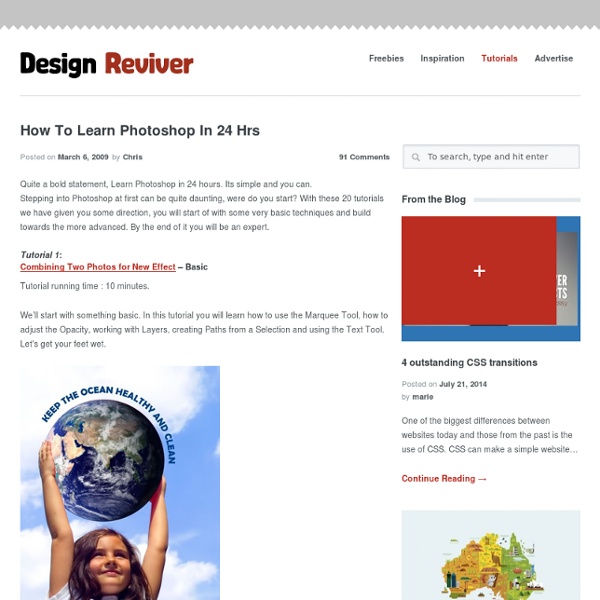Software Download
This page features a growing set of free Adobe Photoshop® filters / plugins coded by myself for 3D production, 2D design, and technical research. These filters are only compatible with Windows, NOT Macintosh. This is not a developer decision but rather a compiler limitation. 64bit versions will be coming soon. While these filters were created primarily for Adobe Photoshop®, they also work with many free applications such Gimp, Pixoid, IrfanView, Ultimatepaint, Photo-Editor, and QFX LE. For a complete compatibility list, please click here.
The Whys And The Hows Of Textures In Web Design
Advertisement Texture is becoming integral to design. It’s gone beyond being a trend — it’s now a simple and effective way to add depth to a website. Wielding the power of texture is a great responsibility.
find your palette
#ededed #e8dcca #b08a61 #66503c
Tutorials
This is a personal collection of mine collected over the web, unfortunately I don’t know which are the authors of these works, so if somebody knows I’m going to be really happy to give the credits to them. Hope to enjoy it. Never stop practice.
Free Photoshop Tutorials @ PinkZAP.com » How to Make Circle Pixels (Pop-art Style)
Open the image you want to edit in photoshop. You can size it to whatever you’d like, even if it gets a little pixely, or has artifacts. Next, apply the filter at Filter > Pixelate > Mosaic. The cell size is your choice.
Worth1000 Home
Welcome fans of Worth1000.com. If you're looking for Worth's amazing creative content, then you've rocked up to the right place! Just in case you missed the news, Worth1000.com is now part of DesignCrowd.com - and we've preserved all the amazing Worth1000 content here so you can search the archives to find old favorites and new contest art. We're delighted to have Worth1000's talented users and their treasure trove of imaginative and original content, built over many years, as part of our design community.
Free textures for your next web project
Nothing like a field of beautiful flowers. Download Download These lovely water-colorful dots will make your designs pop. Download More leaves from another angle.
The 35 best Photoshop plugins
In this article we've lined up some of the best Photoshop plugins available for Adobe Creative Cloud's photo editing giant. Photoshop is an amazing tool – capable of producing sublime images, high-quality video and very passable renders for 3D art. All this power offers a world of possibilities – but occasionally it's worth adding a few optional extras to get the most out of your investment.
How To Draw Hands Tutorials
So everybody knows that the hands and the fingers are one of the hardest things to draw. So here is a personal collection of different hand references, hope to enjoy it and never stop practice. Hogarth hand poses from Iron Giant (middle of page) Mickey Mouse Hand Model Sheet by Les Clark ca. 1932 Merlin hand poses via Deja View
Photoshop tutorials
May 04 2008 It’s always fun to experiment different techniques and learn how to work with various aspects of Adobe Photoshop to spice up boring pictures and make them into works of arts and masterpieces. So, if you’re interested in learning some new skills, whether you’re a beginner, intermediate or advanced user, these Photoshop and Illustrator tutorials are for you. Below you will find an incredible amount of amazing colorful artwork to inspire any designer, also we’ve selected some of the best adobe tutorials hand picked to enhance or highlight whatever action is going on in the photo. Neon and Glow Effects Tutorials
40 Really Cool Photo Manipulation Tutorials
In the art of designing, knowledge on photo manipulation and its corresponding technique is a major edge among other designers… Why? Because it gives you the advantage of creating world-class designs from a simple photo or image. By the simple act of manipulating an image, numerous possibilities such as styles, images and designs are opened for you to explore and influence. In continuation of collecting amazing photo manipulation tutorials, here’s another list of fresh tutorials to enhance your knowledge on image manipulation. 40 Really Cool Photo Manipulation Tutorials is compiled in this next post that you are about to see.
10 Great Google Font Combinations You Can Copy
The average man considers which flavor of Doritos will taste good with his Heineken. The sophisticated man considers which cheese will pair well with his choice of wine. The designer of course considers which two fonts will look great on the same page. Today we’re going to use the Google Font API as a playground for mixing fonts and finding ideal pairings. You’ll be able to skim through and instantly grab out selections that you think are appropriate for your projects.
Surreal images created by Romanian Photoshop artist Caras Ionut
By Emma Thomas Published: 13:34 GMT, 5 November 2013 | Updated: 16:11 GMT, 5 November 2013 An elephant balances perilously on a tiny cartwheel and a young girl dangles her legs from a swing thousands of feet in the air. These surreal images may make you want to look twice as the everyday is blended with the unusual using Photoshop.
you knew i was going to make one.
they are all over pinterest....(i still am not signed up for pinterest because i don't have time for one more thing but browsing is fun!) so we made one.